
Face Swapping, a popular trend on social media, has flooded the internet with hilarious images. This surge in popularity has led to an abundance of face swap apps, with Snapchat joining the fray by updating its Android and iOS app with new features, including face swap lenses. However, many users find locating and using these lenses challenging. If you’re among those encountering difficulties, here’s how to face swap on Snapchat:
Prior to proceeding, ensure your Snapchat app is updated to the latest version as the new lenses are exclusive to the latest app versions. There are new face swap lenses available on Snapchat, so if you’re new to the platform, you’ll need to begin using lenses.
Initiating Snapchat Lenses
If you haven’t yet explored Snapchat lenses, you’re missing out on a lot of fun. These lenses operate solely with your device’s front-facing camera, applying various entertaining filters to your face. To begin using Snapchat lenses, ensure the camera is in selfie mode and your face is centered in the viewfinder. Next, tap and hold at the center of the display to access all available lenses.
If you’re new to it, some lenses will download, so it might take a moment. Once done, choose from various funny lenses and follow instructions like “Open your mouth” to begin. Keep your face up for proper lens functionality. Now, onto face swap Snapchat lenses. There are a few lenses for face swapping on Snapchat:
1. Real-time Face Swap Lens
Face swap lenses reside at the end of the lenses list, with the initial face swap lens allowing real-time face swapping, akin to Face Swap Live. Start the lens and ensure equal footage of both you and your friend in the camera viewfinder to activate it. Once faces are swapped, tap to capture a picture or press and hold for video recording. Expect results varying from funny to scary.
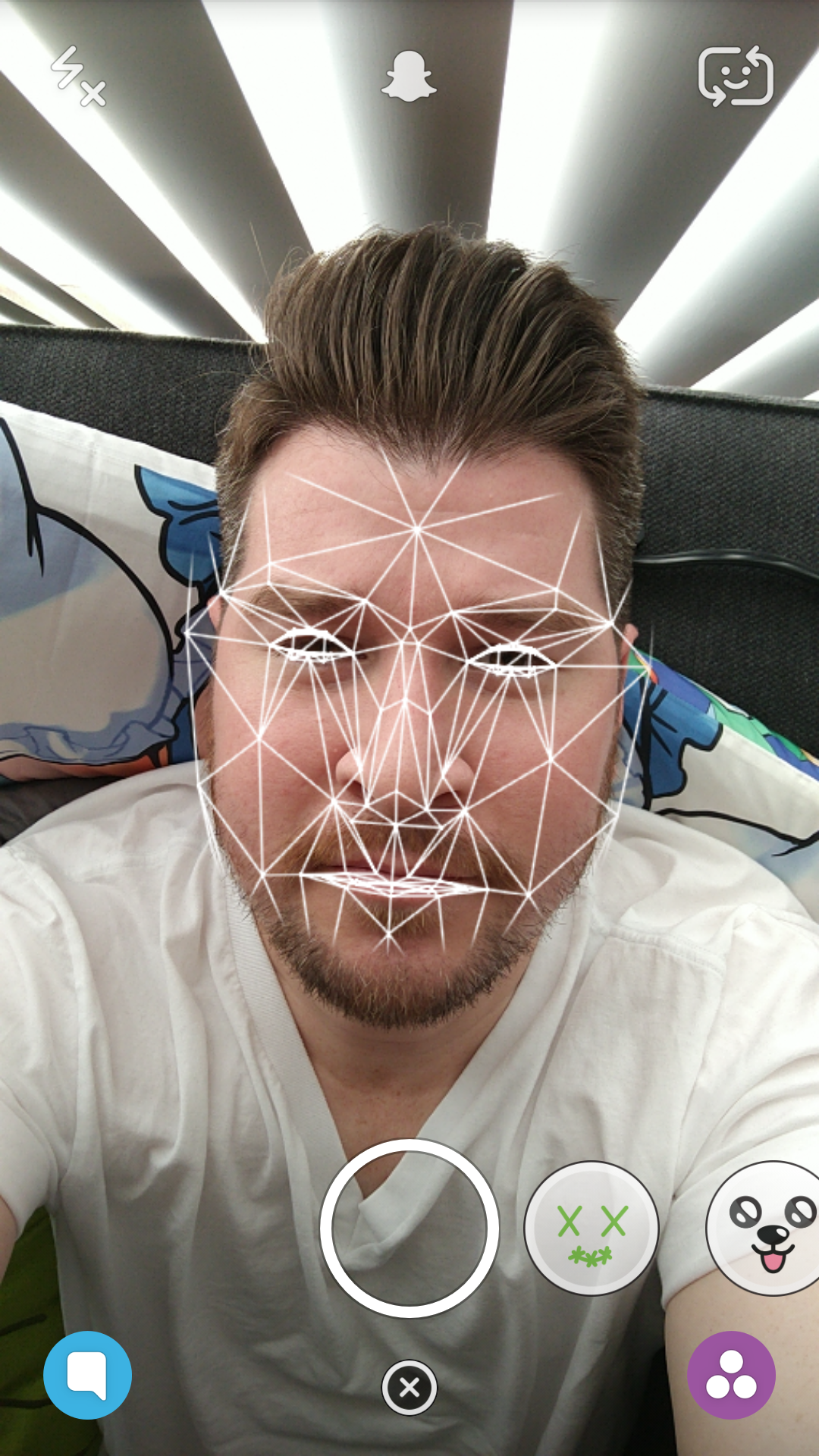
2. Face Swap from Picture Lens
Another Snapchat face swap lens enables swapping your face with one from pictures on your device. The app automatically gathers faces from your Gallery’s pictures and suggests them for swapping. Tap on faces to find the most hilariously swapped one with yours.
These face swap lenses work with both people and animals, offering a fun idea for you.
Explore Other Face Swap Apps
While Snapchat lenses are cool and user-friendly, if you don’t use Snapchat but still want to join the face swap trend, several good face swap apps are available. Check out the top 6 face swap apps for hilarious photos.
Ready to Share Hilarious Face Swap Images via Snapchat?
Snapchat regularly updates its app with new lenses, so more face swap options can be expected in the future. We’ll keep this page updated with new face swap lenses. Now that you know how to face swap on Snapchat, what are you waiting for? Open Snapchat and start swapping faces!

Pritam Chopra is a seasoned IT professional and a passionate blogger hailing from the dynamic realm of technology. With an insatiable curiosity for all things tech-related, Pritam has dedicated himself to exploring and unraveling the intricacies of the digital world.


