
The tech landscape is rife with alternatives and fierce competition, complicating the selection process. Amidst this, distinguishing between standards grows increasingly challenging, as the options appear remarkably similar. Among these standards are display interfaces. For the average consumer, HDMI likely reigns supreme. Widely adopted, it finds application in TVs, set-top boxes, Blu-ray players, A/V receivers, gaming consoles, camcorders, and smartphones.
Given HDMI’s ubiquity, you might not know about its primary rival: the DisplayPort standard. Both convey HD digital video and audio signals, with support for HDCP, surpassing the older DVI interface. But between HDMI and DisplayPort, which reigns supreme? Which is more versatile? Let’s explore the showdown: DisplayPort vs HDMI.
The History of HDMI and DisplayPort
The HDMI (High Definition Multimedia Interface) specification was crafted in 2002 and launched in 2003 by six consumer electronics giants: Hitachi, Panasonic, Philips, Silicon Image, Sony, and Toshiba. HDMI Licensing, LLC, a subsidiary of Silicon Image, currently manages the HDMI specification. Any manufacturer wishing to incorporate HDMI ports into their products must pay a royalty to the company.
Conceptualized in 2006 and created in 2008, the DisplayPort specification was developed by the Video Electronics Standards Association (VESA), a consortium of manufacturers from AMD to ZIPS Corporation, including Sony, Panasonic, Silicon Image, and Toshiba. The specification remains under the control of VESA. Unlike HDMI, DisplayPort is royalty-free.
Connectors
HDMI connectors consist of 19 pins but vary in size. Type A (Standard) is the most commonly used connector, found on TVs, projectors, set-top boxes, and laptops. Type C (Mini) is mainly used on tablets and slim laptops, while Type D (Micro) is used on slimmer tablets and high-end smartphones. Additionally, there is a Type E HDMI connector designed for automotive use.
DisplayPort connectors feature 20 pins and come in only two sizes. The Standard DisplayPort is common in business laptops and desktops, but this is changing as more manufacturers include it in mainstream displays. A smaller option, the Mini DisplayPort, is mainly found in Apple devices (post-2013) and Microsoft Surface tablets.
HDMI and DisplayPort both use friction lock, maintaining a tight connection. Though not part of official standards, manufacturers incorporate friction lock and other proprietary mechanisms to secure cables.
Cables
Types
- Standard HDMI Cable: Suitable for 720p or 1080p video playback.
- Standard HDMI Cable With Ethernet: Same bandwidth and resolution as Standard HDMI, with added 100 Mbps Ethernet support.
- High-Speed HDMI Cable: This cable supports resolutions up to 2160p.
- High-Speed HDMI Cable With Ethernet: In addition to supporting resolutions up to 2160p, this cable also supports 100 Mbps Ethernet.
Several excellent HDMI cables are available in the market; explore some options here.
DisplayPort cables come in only one type, capable of displaying resolutions up to 3840 by 2160 pixels at a constant 60Hz refresh rate. They also support all 3D video formats but cannot transmit Ethernet alongside video data.
Length
HDMI cables lack specified lengths, but their lengths can vary based on the material. According to HDMI Licensing LLC, HDMI signals can travel up to 164 feet over CAT 5 or CAT 6 cable, up to 300 feet over coaxial cable, or over 328 feet over fiber.
DisplayPort cables support smaller distances to maintain high-resolution displays. Passive-copper DisplayPort cables can reach 50 feet, while active-copper DisplayPort cables can reach 65 feet. Fiber optics, increasingly utilized by DisplayPort, enable transmission over hundreds of feet.
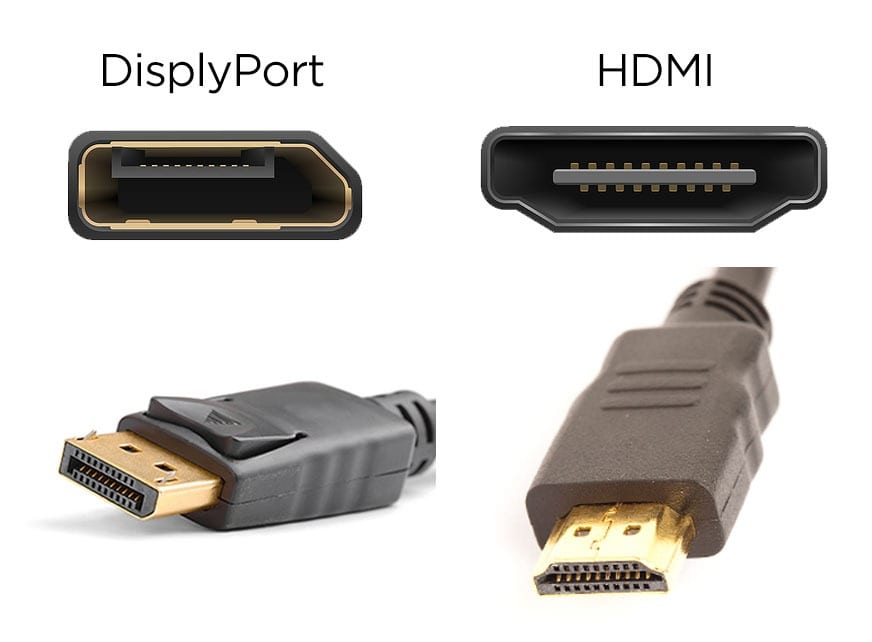
Video Quality
Currently, two HDMI versions are in use: v1.4 and v2.0. HDMI 1.4 supports resolutions of 4096 x 2160 at 24Hz or 3840 x 2160 at 30Hz, with a maximum bandwidth of 10.2 Gbps. HDMI 2.0 maintains the same resolution but increases the refresh rate to 60Hz and the bandwidth to 18 Gbps.
Since 2017, a newer HDMI version – v2.1 has been proposed, anticipated for fall release. This version will support resolutions up to 10K at 120 fps and a bandwidth of 48 Gbps, a significant upgrade from HDMI 2.0’s 18 Gbps.
Regarding DisplayPort, there are three versions: v1.2, v1.3, and v1.4. DisplayPort v1.2 supports video resolutions up to 3840 x 2160 pixels (4K) at 60Hz, along with common 3D video formats, and offers a bandwidth of 17.28 Gbps.
DisplayPort v1.3 accommodates resolutions up to 8192 x 4320 (8K) at 30 Hz, or two simultaneous 4K streams, with a bandwidth of 32.4 Gbps.
Expected to launch in 2017, DisplayPort v1.4 supports 8K video (7,680 by 4,320) at 120Hz, with an increased bandwidth of 40 Gbps.
Audio Quality
Regarding audio, there’s little difference between the latest HDMI and DisplayPort versions. Both support up to eight channels of digital audio at 24-bit and 192kHz. However, DisplayPort lacks an audio return channel. This means you can’t use DisplayPort to send audio data upstream to an A/V receiver. In simpler terms, you can’t connect an external sound system to your TV using DisplayPort, a capability HDMI v1.4 and above offer.
Multiple Displays
HDMI ports limit you to a single audio-video stream, allowing the use of only one system at a time. While suitable for single display users, the current trend favors multiple displays.
Initially adopted by stock brokers, both gamers and power-users are increasingly embracing multiple displays. A single DisplayPort interface can support up to four monitors at 1920-by-1200-pixel resolution each, or two monitors at 2560-by-1600-pixel resolution, with each display receiving independent audio and video streams. Moreover, through daisy chaining on modern GPUs, up to six displays can be connected to a single source.
Applications
HDMI, primarily developed for consumer-electronics applications such as Blu-ray players, TVs, video projectors, and similar purposes, has seen widespread implementation across all media devices. It is likely that you are already using one.
DisplayPort, designed as the ultimate computer display interface, contrasts with HDMI. While it may not appeal to general users with single displays, its capacity to connect multiple monitors to your device resonates with gamers, stock brokers, programmers, designers, and other power users.
Choosing Between DisplayPort and HDMI
Considering their primary uses, HDMI and DisplayPort are here to stay and grow. Most manufacturers believe providing an HDMI interface suffices. However, with increasing demand for multiple displays, DisplayPort adoption is rising. While an HDMI port meets most needs, purchasing devices with DisplayPort support offers added benefits. Its compatibility with multiple displays and monitors via adapters provides greater flexibility than HDMI ports.
Those were my thoughts on DisplayPort versus HDMI display interfaces. Share your opinions with us in the comments to keep the conversation going.

Pritam Chopra is a seasoned IT professional and a passionate blogger hailing from the dynamic realm of technology. With an insatiable curiosity for all things tech-related, Pritam has dedicated himself to exploring and unraveling the intricacies of the digital world.



