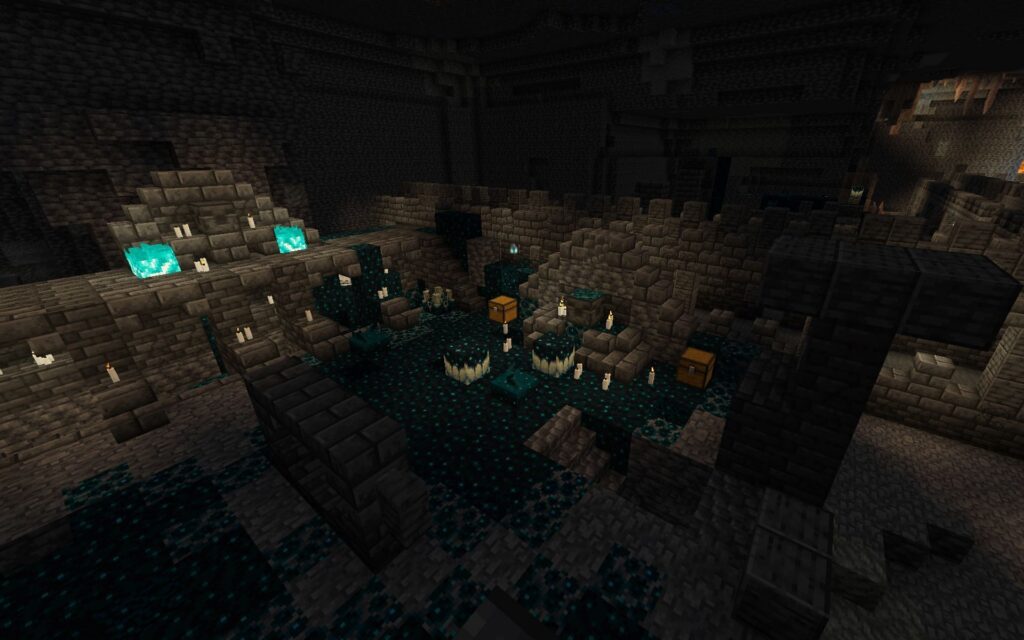Ancient Cities stand out as the highlight of Minecraft 1.19: The Wild Update, introducing fresh loot and a formidable guardian, the Warden. However, their rarity poses a challenge in stumbling upon them amidst the caverns. This guide serves to address this issue, offering reliable methods and simple hacks to locate an Ancient City in Minecraft 1.19. Let’s dive in!
Locating the Ancient City in Minecraft (2022)
Various techniques exist for discovering the Ancient City in Minecraft, applicable to both Bedrock and Java editions. Explore the methods below to determine the approach best suited to your needs.
Understanding the Ancient City in Minecraft
Ancient Cities, a new Minecraft 1.19 feature, lie beneath the overworld dimension in Deep Dark caves. They house the formidable hostile mob, the Warden, and offer the premier loot available in the overworld. The structure earns its designation as a “city” due to its multiple smaller structures, chest rooms, and temple-like areas.
Ancient City Spawn Location
Ancient Cities exclusively spawn in the Deep Dark biome of Minecraft, a newly introduced cave biome typically found nearer to the Bedrock level. Recognition is facilitated by the presence of sculk blocks proliferating within this biome.
Regarding world height, the Ancient City typically generates below Y=-20. They are most commonly found at Y=-40, but this may vary due to nearby cave biomes. To locate an Ancient City naturally, explore caves at negative height values. We recommend brewing a Potion of Night Vision before venturing into dark underground areas.
Finding the Ancient City in Minecraft
Enabling Cheats in Minecraft
If the traditional search and mine method fails, the game provides commands to locate the Ancient City. However, cheats must be enabled in the game to use these commands.
In the game settings on the Bedrock edition’s pause menu, you’ll find the “Activate Cheats” option. Similarly, in the pause menu for the Java edition, you can enable cheats through the “LAN options.”
Locate Ancient City with the Command
The “locate” command in Minecraft helps you discover structures and biomes, including the Ancient City. Here’s how:

1. Enter the locate command specific to your edition in the chat section and press enter.
Java Edition Command to Find Ancient City:
/locate structure minecraft:ancient_city
Bedrock Edition Command to Find Ancient City:
2. Next, the game will display the coordinates of the closest Ancient City, which you can use to travel or teleport in Minecraft to the Ancient City in the Deep Dark biome.
Top Ancient City Seeds in Minecraft
Leaving exploration and commands aside, the most reliable method to reach the Ancient City in Minecraft 1.19 is by spawning on top of one. You can use the following seeds to spawn on top of Ancient Cities and then dig down to reach the city.
Ancient City At Spawn in Java Edition
- Seed Code: 2817169686383787731
- Spawn Biome: Forest
- Ancient City Coordinates: 488, -40, -600
Ancient City Seed for Bedrock Edition
- Seed Code: -7969402200478764570
- Spawn Biome: Snowy Slopes
- Ancient City Coordinates: 8, -43, 136
If these seeds fail to impress, our list of the best Ancient City seeds in Minecraft 1.19 offers more variety, featuring merged biomes and glitched structures.
Discover the Ancient City in Minecraft Today
Discover the best methods to locate an Ancient City in Minecraft, expanding your inventory and potentially facing the Warden. However, it’s advisable not to embark on such adventures prematurely. Instead, focus on securing top Minecraft enchantments to enhance your character. The finest Minecraft mods can facilitate this process effortlessly. Regarding Ancient Cities, the enigmatic portal-like structure at their core remains a mystery. What do you believe is its purpose, and how might it be activated? Share your theories in the comments!

Pritam Chopra is a seasoned IT professional and a passionate blogger hailing from the dynamic realm of technology. With an insatiable curiosity for all things tech-related, Pritam has dedicated himself to exploring and unraveling the intricacies of the digital world.