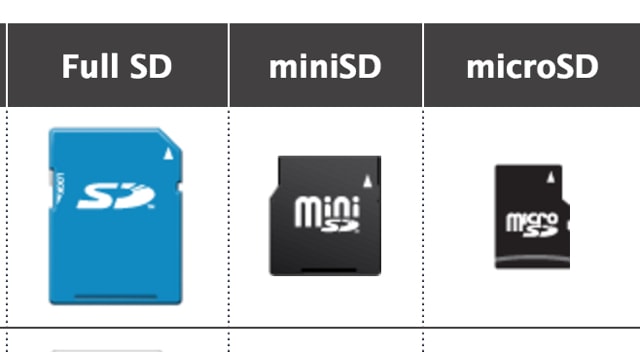
SD cards serve various devices, from computers to camcorders to cell phones, necessitating informed purchases. Amidst numerous options, discerning the suitable one can be challenging. However, notable price discrepancies suggest inherent differences. How can you ensure the compatibility of your chosen card with your device? Consider these four factors before buying.
Capacity
There are three sizes of SD cards: standard, micro, and mini. The standard SD card, at 32 x 24mm, is the largest available and widely used in computers, cameras, and camcorders. It’s also common in microcontrollers and single-board computers like the Raspberry Pi and Arduino with an adapter.
The mid-size option, measuring 21.5 x 20mm, is the miniSD. Less common, it’s utilized in some cellphones. Many miniSD cards come with an adapter for use in standard-sized SD card slots, such as the one provided by SANOXY:
More common than miniSD is microSD. These cards are tiny, measuring 11 x 15mm, ideal for cellphones and tablets. Like miniSD cards, adapters are readily available to use microSD cards in standard-sized slots, such as the one included with this Transcend 64GB microSD card:
The card size depends on your device. For a standard SD card slot, use a standard SD card or a smaller one with an adapter. For a miniSD slot, use a mini or microSD card with an adapter. And for a microSD slot, only microSD cards are compatible.
Card Type
Three SD card formats exist: SD, SDHC, and SDXC. Labels generally correspond with capacity. SD cards store up to 2GB, SDHC up to 32GB, and SDXC cards over 32GB. Most devices and card readers read SD and SDHC cards, but for cards over 32GB, consult the device manual for SDXC compatibility (increasingly common).
Each card’s label displays its format with one of these logos:
Capacity
Considering the plethora of SD cards available, one can observe a wide range of capacities. Initially, SD cards were offered in 32 and 64MB sizes, but nowadays, a 2GB card is the smallest option for most users. Although larger capacities exist, few individuals would seek an SD card exceeding 512GB (available from PNY).
However, spending $350 for 512GB might not be necessary. Instead, the intended usage of the SD card should be considered. For instance, if the aim is to store more music on a phone, 16GB would suffice. Depending on music quality, approximately 2,000 to 3,000 songs could be accommodated on such a card.
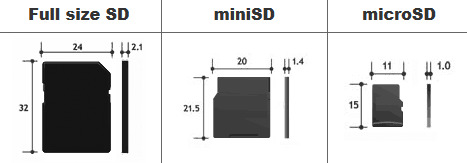
Even an 8GB card can hold over 2,000 compressed photos, making it suitable for phones, tablets, and cameras. However, if you use a DSLR, the larger file size means fewer pictures can be stored, especially if saved in RAW format, which can exceed 25MB per image. For extensive RAW photography, consider a 16 or 32GB card.
Storing video on an SD card requires more space. SanDisk estimates that a 16GB card can hold about four hours of standard HD video or less than three hours of high-quality HD video.
These estimates come from assumptions but can guide you in determining if you’re buying the right capacity SD card. Most SD card manufacturers provide information on card capacity on the packaging or their website.
Speed Class
One of the least-understood aspects of SD card nomenclature is speed class, indicating data writing speed. This table from the SD Association clarifies it:
If not using your SD card for video recording, speed class isn’t a concern; data writing from a computer or camera doesn’t require super high speeds (though faster cards are advantageous). However, for video recording, ensure your card meets the necessary speed requirements.
For HD filming, opt for a Class 6 or faster card; Class 10 is preferable, especially for HD stills alongside video. For 4K recording, a UHS 3 card is essential. The speed class is indicated on the card itself. Refer to the card’s graphic for classification and consult the table.
Wifi
One of the most useful features SD cards can include is wifi connectivity. While this idea was popularized by the Eye-Fi SD card, other brands like Toshiba and Transcend now offer connected options as well. With a wifi-connected SD card in your camera, you can wirelessly transfer photos to either your computer or smartphone.
While not essential, wifi connectivity can be convenient, especially if you tend to forget your SD card in your computer or card reader. Obviously, you’ll pay more than for a non-wifi-enabled card. A 32GB card from Eye-Fi costs $76, or $100 for one with professional-level features like automatic photo classification.
Choosing the Right Card for You
If you understand these four qualities of SD cards, you should have no problem finding the right one for your needs, whether for storing extra documents or recording 4K video. By considering your device’s size requirements, needed capacity, speed class differences, and wifi connectivity, you’ll narrow down your choices to a more reasonable selection.

Pritam Chopra is a seasoned IT professional and a passionate blogger hailing from the dynamic realm of technology. With an insatiable curiosity for all things tech-related, Pritam has dedicated himself to exploring and unraveling the intricacies of the digital world.



