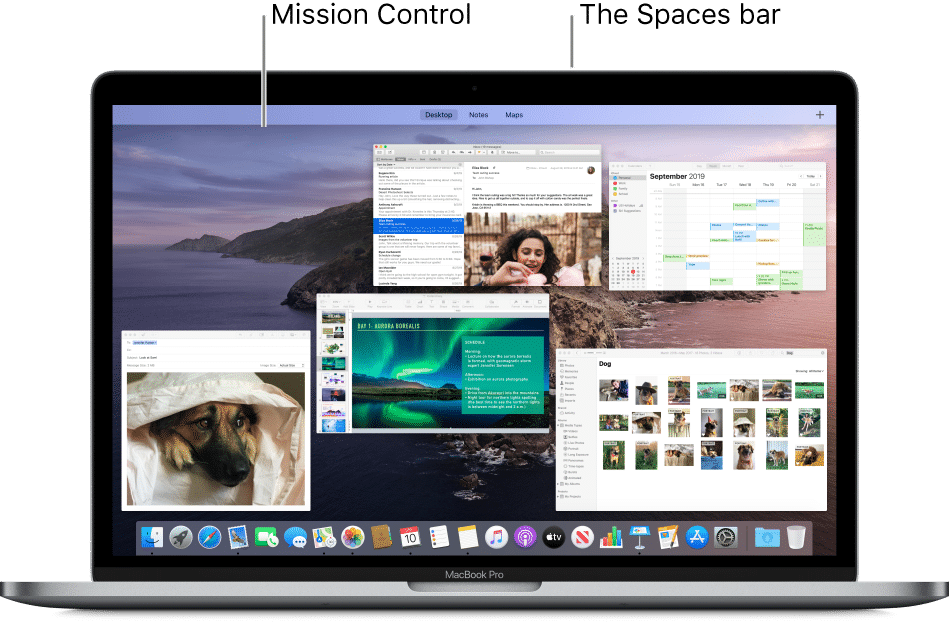When it comes to gaming, our gamertag or in-game name holds significant value. Most games nowadays allow you to alter your in-game name, and Valorant is no exception. However, this process entails understanding a few rules and navigating through certain procedures. Your Riot ID or display name in Valorant differs from your username, a distinction we’ll delve into shortly. Therefore, it’s essential to follow our guide to grasp how to modify your Valorant name.
Username versus Display Name: Deciphering the Contrast
For quite some time, Riot Games, the developer of Valorant, has allocated two distinct names to each user: the username and the display name (previously referred to as the summoner name in League of Legends). Let’s clarify the disparity between them:
The username is globally unique and assigned exclusively to one user for signing into the Riot client or website. It remains unchanged once created during the sign-up process, so exercise caution when creating your Riot account.
Your display name, now referred to as Riot ID, can be easily modified. This name is visible in Valorant and across your social platforms, associated with your Riot account. It comprises your chosen display name followed by a tagline, such as Beebom#NA1.
Setting Your Valorant Name for the First Time
If you’re new to Valorant and haven’t played any maps yet, setting up an in-game name is easy. After installing Valorant and opening it for the first time, you’ll see a screen prompting you to select a display name. This becomes your Valorant name until you decide to change it via Riot settings. Once you enter a display name and press Enter, a tagline based on your region is assigned.
Changing Your Valorant Name (or Riot ID)
If you’re not satisfied with your current display name in Valorant, changing it is simple. Follow these steps and review the important guidelines for name changes:
1. To change your name in Valorant, visit the Riot Games website.
2. To begin, access the Riot client and select your profile picture in the top-right corner, then choose “Account Details.” Alternatively, you can visit the Riot Games website via the provided link.
3. Sign in to your Riot account using your username and password to access the “Account Management” section.
4. Within the “Account Management” section, locate the option to modify your Riot ID or Valorant name. Note that any changes made here will affect your in-game display name across all Riot titles, including Valorant, Teamfight Tactics, and League of Legends.
5. Enter your preferred name in the Riot ID field, which will be visible to other players during gameplay.
6. Finally, proceed to the Tagline section to make any desired adjustments.
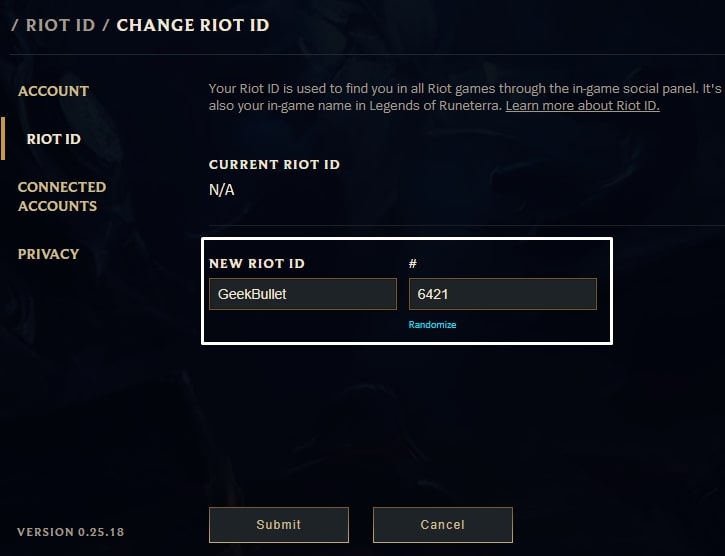
Note: You can randomize the tag by clicking the randomize button or typing what you want. If the tag you type is available, you can use it.
7. Once you have selected a Riot ID or display name and the tagline, click the Save changes button.
This will complete your unique gamertag for all Riot Games, including Valorant. Now, power up the game to see your new display name in Valorant.
Things to Remember When Changing Valorant Name
Finally, here are a few things to keep in mind when changing the name and tagline of your Riot ID in Valorant:
1. Although you can change the Riot ID, a combination of your display name and tagline in Valorant, you cannot change the username you use to log in to your Riot account.
2. Wondering the cost to change your Valorant name? Zero. It doesn’t cost a penny.
3. The crucial reminder when altering your Valorant name: While free, you can only do it once a month. There’s a 30-day cooldown, so choose wisely.
4. Changing your Valorant name means changing your Riot ID, altering your display name in all Riot games, such as League of Legends and Teamfight Tactics. Consider this before proceeding.
5. Now, you must be wondering – are there any limitations to what we can include in our Valorant username? Yes. Riot Games prohibits hate speech, slurs, or profanity in usernames, as well as any personally identifiable information like addresses or phone numbers.
Difference between username and Riot ID:
The username is also the sign-in name for the Riot website or client, unchangeable. The display name in Valorant or League of Legends is the same as Riot ID, your in-game identity across all Riot Games.
Cost of changing Riot ID or in-game name in Valorant:
In Valorant, changing your in-game display name is free and can be done every 30 days, provided you adhere to the guidelines.
Valorant Name Length Limit
Your Riot ID, which doubles as your Valorant name, must range from 3 to 16 letters, allowing for alphanumeric combinations. However, note that offensive names breaching Valorant’s code of conduct may lead to reports and subsequent automated checks. Players found in violation may be required to alter their names upon logging into their accounts.

Pritam Chopra is a seasoned IT professional and a passionate blogger hailing from the dynamic realm of technology. With an insatiable curiosity for all things tech-related, Pritam has dedicated himself to exploring and unraveling the intricacies of the digital world.