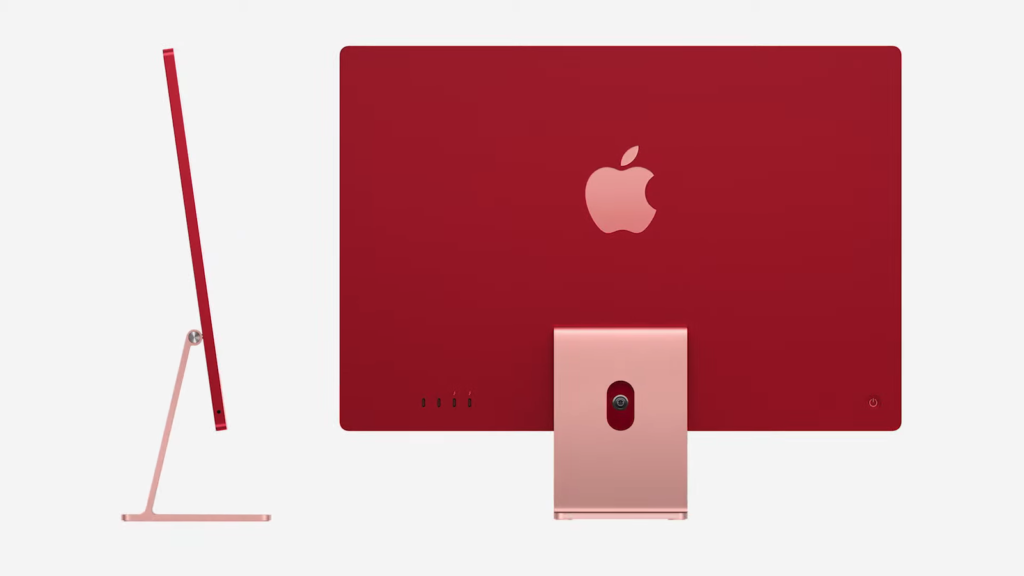Customizing your Windows 10 PC to reflect your style and give it a unique appearance offers numerous possibilities. Utilizing live wallpapers is a straightforward method to achieve this customization. Although Windows 10 lacks native support for live wallpapers, various apps are available to fill this gap. Here are the top 10 live wallpaper apps for Windows 10:
1. Lively Wallpaper
When it comes to live wallpapers for PCs, almost everyone knows about Wallpaper Engine. However, its paid-only offering deters many people from using the app. Well, if you want something advanced like Wallpaper Engine but absolutely free, then Lively Wallpaper has you covered. It’s undoubtedly one of the best free and open-source software for Windows.
Lively Wallpaper is also an open-source project, which is amazing. Packed with features like interactive webpages as wallpaper, audio visualizers, video wallpaper, and more. Additionally, Lively Wallpaper automatically pauses the wallpaper when a game is launched or a full-screen application is running.
One notable aspect is its support for multi-monitor setups, HiDPI resolutions such as 4K, diverse ultra-wide aspect ratios, and drag-and-drop video for live previews. In summary, it offers all essential features except for a live wallpaper editor. For most users, Lively Wallpapers provides sufficient functionality and serves as a free alternative to Wallpaper Engine.
Get Lively Wallpaper (Free)
2. Wallpaper Engine
Enter Wallpaper Engine, a software offering top-notch live wallpapers for Windows 11 and Windows 10. The software boasts an array of options, encompassing diverse graphics, videos, and the ability to set an application or website as your live wallpaper. Notably, Wallpaper Engine enables personalization of animated wallpapers.
Moreover, it features interactive wallpapers responsive to mouse movement and clicks. Supporting common aspect ratios like 16:9, 21:9, 16:10, and 4:3, Wallpaper Engine ensures compatibility with ultra-wide monitors and multi-monitor setups on Windows 10 PCs.
The next reason to try out Wallpaper Engine is its feature that pauses live wallpapers during gaming, ensuring no adverse effects on system performance. Another compelling feature is the ability to create custom live wallpapers using the Wallpaper Engine Editor.
Furthermore, Wallpaper Engine hosts a Steam Workshop where users can share and download new live wallpapers. The community is active and thriving. Supported video formats include mp4, WebM, AVI, M4V, MOV, and WMV. Despite lacking a free version, the $3.99 price tag is justified.
Get Wallpaper Engine ($3.99 / Rs. 229)
3. DeskScapes
DeskScapes, another dynamic live wallpaper software, animates and tailors live wallpapers for Windows 10. The software offers a variety of animated wallpapers and enables customization with your own WMV files.
With over 40 special effects, DeskScapes lets you personalize your live wallpapers. It includes color effects akin to Instagram filters and supports recoloring of existing wallpapers, allowing color adjustments for the entire image or specific selections.
To ensure wallpapers suit your setup, DeskScapes includes support for various resolutions and multi-monitor functionality. What stands out to me about the software is its intuitive interface, facilitating the creation of animated live wallpapers swiftly. The preview feature demonstrates precisely how your desktop will appear with the wallpaper applied.
Download DeskScapes (Free trial for 30 days, $3.99 / Rs. 414)
4. RainWallpaper
Introducing RainWallpaper, a potent live wallpaper tool enabling a vast array of customizable animated desktop backgrounds. This software accommodates both 3D and 2D live wallpapers. Much like Wallpaper Engine, it supports interactive websites, videos, and animated wallpapers as live backgrounds on Windows 10.
RainWallpaper boasts minimal CPU and RAM usage, ensuring negligible impact on system performance. However, it now requires payment, with an enhanced version undergoing testing on Steam.
To prevent performance impact, RainWallpaper includes a feature to pause live wallpapers during gaming or full-screen use. Additionally, it offers a built-in wallpaper editor for creating custom live wallpapers and the ability to generate new ones from static images.
RainWallpaper offers a diverse selection of premade live wallpapers from DeviantArt, including captivating anime options for Windows 10. It stands as a notable alternative to Wallpaper Engine.
Download RainWallpaper ($3.99 / Rs. 200)

5. WinDynamicDesktop
WinDynamicDesktop is a live wallpaper app for Windows 10 bringing limited, yet exciting additions. It offers macOS dynamic wallpapers—from Mojave and Catalina to Big Sur, Monterey, Ventura, and Sonoma.
You can download the dynamic wallpaper pack and apply it within seconds. No need for configuration. Recently, it has added new live wallpapers alongside the macOS ones.
WinDynamicDesktop sits in the system tray, changing the background according to your location’s time and day. After several months of use, I find its location-based customization great and reliable.
In search of live gaming wallpapers for PC? Look no further than Waifu. This website boasts an extensive collection, with gaming options particularly impressive. While lacking its own app for application, you can easily utilize Wallpaper Engine or Lively Wallpaper for dynamic backgrounds.
Having personally tested Waifu’s gaming wallpapers on Lively, I can attest to their seamless functionality. Don’t hesitate to explore their site for top-tier gaming wallpapers.
Explore Waifu (Free)
7. MyLiveWallpapers: Live Anime Wallpapers
If you seek a dedicated portal for the best live anime wallpapers for Windows 10, head to MyLiveWallpapers. Like Waifu, it offers various categories, but in Anime, the website features great live wallpapers.
From Tenki to Tanjiro Kamado, find all your favorite Anime characters free for download. Plus, MyLiveWallpapers provides its own software, MLWapp, for applying live wallpapers.
Discover MyLiveWallpapers (Free)
8. Moewalls
Similar to MyLiveWallpapers, Moewalls is another hub for downloading and setting anime live wallpapers on Windows 10. Along with a vast library of Anime and Sci-fi live wallpapers, it offers the Moewalls software.
The program is user-friendly. You can swiftly download the live wallpaper from its website and create a new project within the app to import the animated wallpaper. Additionally, you can input a video URL and use an online video as your live wallpaper on Windows 10. Pretty awesome, isn’t it?
The best aspect of Moewalls is its lightweight nature. It can run smoothly on systems with as little as 2GB of RAM. In conclusion, if you want to use anime live wallpapers on Windows 10, give Moewalls a try.
Download Moewalls (Free)
9. Rainmeter
Rainmeter, a desktop customization tool, supports top Rainmeter skins and can animate your Windows 10 desktop with GIFs. Some users pair Rainmeter with Wallpaper Engine for advanced live desktops, but Rainmeter can also display a sequence of images as an animated GIF.
To achieve this, customize the GIF folder with your chosen images. Although the process is lengthy, if you seek to set live wallpaper on Windows 10 for free, Rainmeter offers powerful customization options.
Get Rainmeter for Free
10. VLC Media Player
- Open the video file you want as your wallpaper in VLC media player.
- Click on the ‘Video’ tab in the toolbar and select ‘Set as Wallpaper’ from the drop-down menu.
It’s that simple! You can even use multiple videos as live wallpapers by adding them to a playlist on VLC, but if you wish to use the same video repeatedly, ensure you toggle on the loop feature on VLC.
Note that this method isn’t ideal for setting up live wallpapers on Windows 10 and you might encounter performance issues. You can also use VLC visualizers as your wallpaper, which will synchronize with the music you’re playing.

Pritam Chopra is a seasoned IT professional and a passionate blogger hailing from the dynamic realm of technology. With an insatiable curiosity for all things tech-related, Pritam has dedicated himself to exploring and unraveling the intricacies of the digital world.