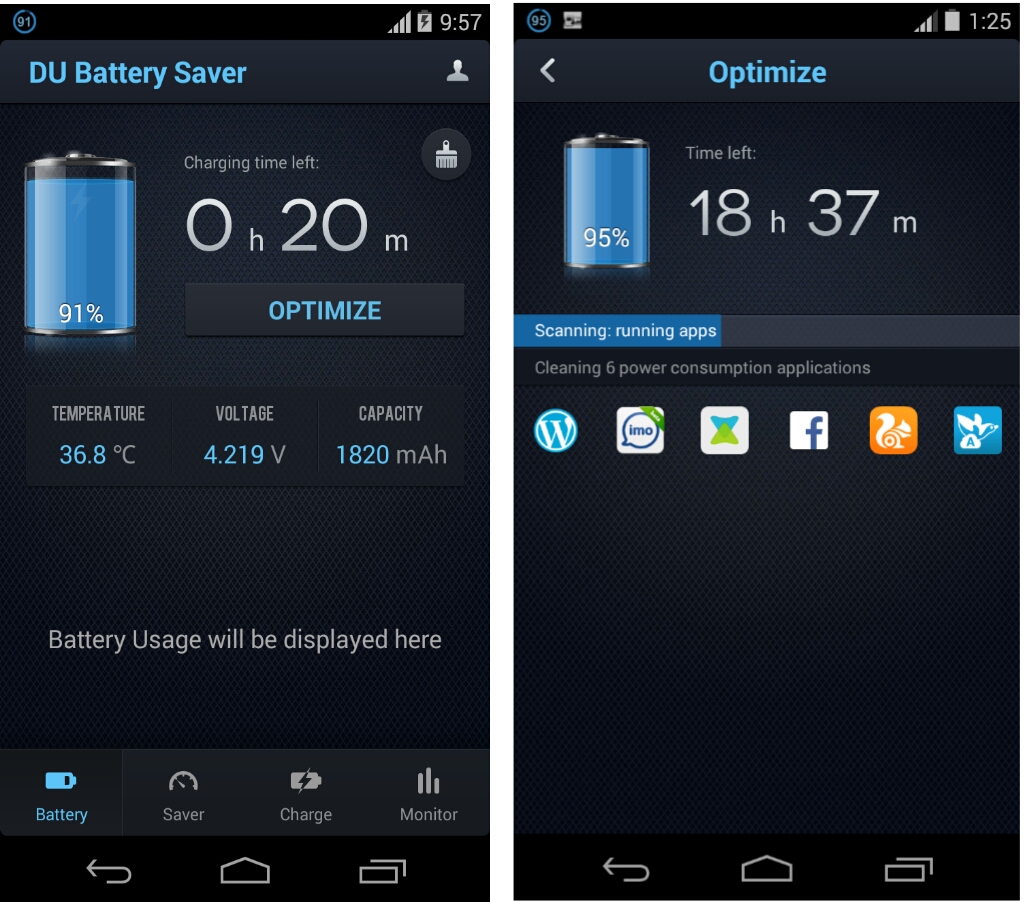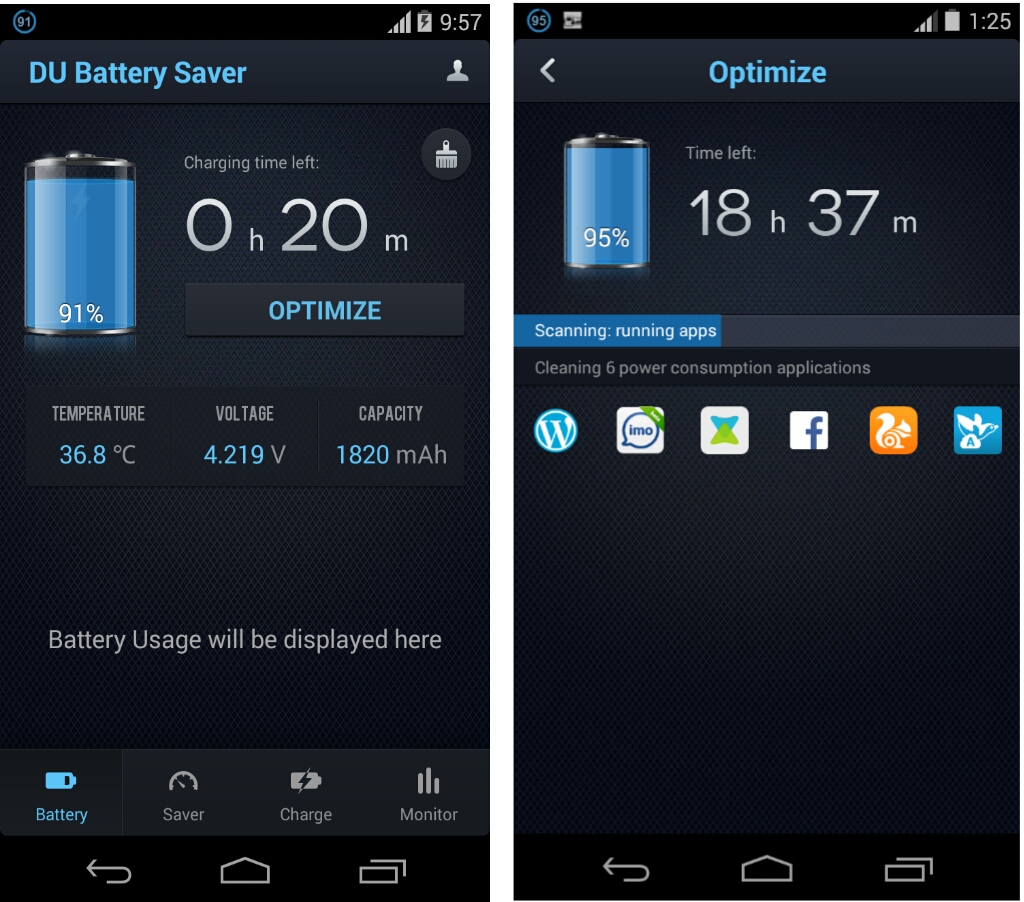
In the realm of Android charging innovations, such as fast and wireless charging, battery technology remains relatively stagnant. Despite the integration of larger batteries by smartphone manufacturers, battery concerns persist. Enter the battery saving app—a solution to these woes. While numerous options flood the Play Store, few merit recommendation. Yet, amidst the crowd, one standout is the DU Battery Saver app (free).
The DU Battery Saver app, a highly popular offering, brings efficient battery management features. Let’s review its key features to determine its worth.
Key Features
One-touch Battery Optimization
The app identifies battery issues automatically and allows one-touch optimization. Additionally, it displays the extended battery life on your smartphone.
Smart Modes
DU Battery Saver offers three preset modes to customize battery usage: Prolong, General, Sleep, and My Mode. “My Mode” retains your current settings, while you can also create a new custom mode with personalized options to maximize battery life.
Phone Cooler
If you’re using a modern Android smartphone, you’ll appreciate DU Battery Saver, especially if your device tends to heat up during intensive tasks like gaming. Many people encounter this issue. Fortunately, DU Battery Saver offers a “Phone Cooler” feature that efficiently monitors, manages, and disables CPU-intensive apps. This helps lower your phone’s temperature to normal levels, protecting its hardware.
Battery Monitoring and Savings
A battery saver app typically includes a battery monitor, and the DU Battery Saver app is no different. It lists the battery usage of all apps and notifies you of the ones consuming the most. Additionally, it detects and halts apps residing in the notification shade. You can review the usage and choose to terminate or temporarily disable an app to preserve battery life.
Charging Manager
The DU Battery Saver also offers a charging manager, displaying real-time charge status and remaining charge time accurately. It indicates fast charging and trickle charging, enabling you to charge your Android device optimally.
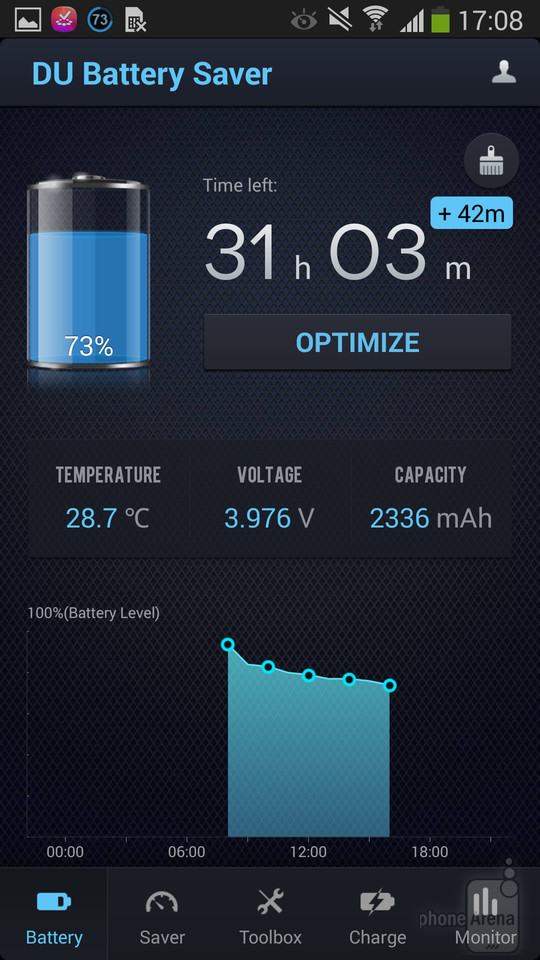
PRO Features
While the mentioned features are free, there’s a DU Battery Saver Pro version ($2.99) with unique additions. The Pro version enables auto-clearing apps when the device is locked, alongside mode scheduling, network control, and CPU frequency reduction during idle times. Obtain the PRO version from the Play Store or earn DU coins within the app by completing tasks such as installing other apps.
User Interface
Despite its feature-rich nature, DU Battery Saver maintains a sleek, modern interface. The home page displays the estimated battery life remaining, accompanied by an “Optimize” button to swiftly extend it. Additional buttons offer access to Mode, Smart, Cooler, Charge, Monitor, and Boost functionalities. A hamburger menu provides options such as enabling DU Swipe gestures for battery optimization. Users can also personalize the app’s appearance, customize switches, and access its settings.
All pages within the app boast a predominantly blue color palette, enhancing its polished appearance. Despite not strictly adhering to Material Design guidelines, the DU Battery Saver app exudes sophistication.
Usability
The app functions smoothly thanks to its streamlined interface, making options easy to locate. Additionally, features such as the optimize button and cooler work seamlessly. However, the default barrage of notifications and lockscreen are drawbacks. Although you can disable them, doing so can be cumbersome since the options are tucked away in the settings page. Moreover, app recommendations are not favorable. Nevertheless, users can unlock paid features through these recommendations, mitigating some of the concerns.
In summary, despite minor issues, the DU Battery Saver app is user-friendly and effective, making it a recommended choice.
Pros:
- Impressive one-touch optimization
Enhance Your Android Device’s Battery Life with DU Battery Saver
The DU Battery Saver stands out as an exceptional app for preserving battery life. Its features are impressive, boasting great battery-saving functionalities. Additionally, the user interface is sleek and intuitive, enhancing the overall experience. However, it can feel overwhelming at times, and the default notifications may prove bothersome.
If you seek a reliable battery saver for your Android device, look no further than DU Battery Saver. Give it a try and share your feedback in the comments below!

Pritam Chopra is a seasoned IT professional and a passionate blogger hailing from the dynamic realm of technology. With an insatiable curiosity for all things tech-related, Pritam has dedicated himself to exploring and unraveling the intricacies of the digital world.