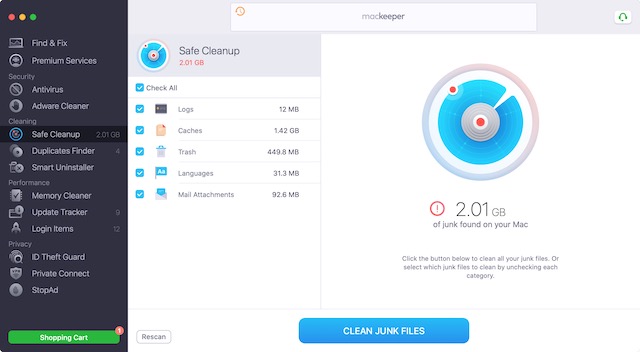
Macs keep themselves clean well, but with prolonged use, they gather junk, hogging storage and slowing down. Utilizing a third-party cleaning app like MacKeeper 5 is advisable. It not only clears unwanted files but also eliminates duplicates, detects viruses, and offers VPN for anonymous browsing. Let’s explore its latest features.
Key Features of MacKeeper 5
This article begins by exploring the key features of MacKeeper 5, highlighting its improvements and new functionalities. These features aim to enhance Mac performance by cleaning, tuning, and protecting the system.
1. Fix & Scan
Fix & Scan offers a comprehensive solution for Mac maintenance. It provides insights into disk space, malware, viruses, security, and performance. Regular scanning and cleanup ensure optimal Mac performance.
2. Antivirus
While Macs are less susceptible to viruses compared to Windows machines due to their lower prevalence, they are not immune. To secure your Mac effectively, it’s essential to use a reliable antivirus program.
Thankfully, MacKeeper 5 includes a built-in antivirus that scans your Mac for viruses and provides real-time protection, removing threats before they infect your system. It also allows for scanning individual files and folders, useful for handling files from untrusted sources.
Additionally, MacKeeper 5 provides daily security reports, keeping you informed of any issues.
3. Adware Cleaner
While viruses are concerning, adware can be even more annoying. Adware, a type of malware, inundates your browser with unwanted ads once it infects your Mac.
Adware is notoriously hard to uninstall, latching onto browsers to change your homepage, search engine, and install as an extension, thereby controlling ads on visited websites. It bombards you with mostly unsavory ads.
MacKeeper 5 helps deal with this adware by enabling you to scan and delete them with a few clicks. Simply select the adware option, scan your Mac, and delete the ones you find.
4. Safe Cleanup
If you don’t want to run all scans at once and just want to remove junk files, use the Safe Cleanup option. It scans your Mac for junk files left by apps and services, allowing you to clean them up in one swoop. Run this weekly to regain lost storage. Less junk on your Mac also results in better performance.
5. Duplicates Finder
For those of us prone to accumulating multiple copies of the same file, this feature is a lifesaver. In the course of a project, I often maintain numerous duplicates of essential files. This ensures that even if I accidentally delete or misplace a file, I have a fallback option. Occasionally, I inadvertently create duplicates by copying files instead of moving them.
Duplicates pose a challenge as they are difficult to pinpoint, and manual identification consumes considerable time. MacKeeper 5 resolves this issue by enabling you to scan your Mac storage, providing a comprehensive list of duplicate files. You can then decide whether to retain or delete them based on your requirements.
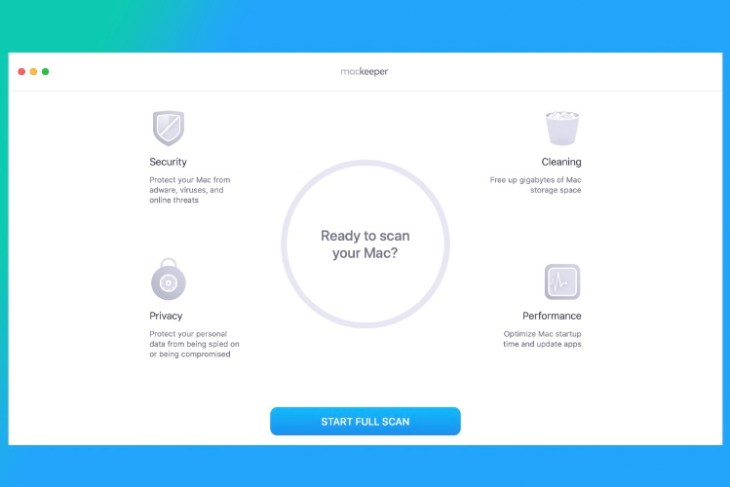
6. Smart Uninstaller
When you delete an app on your Mac, it often leaves residual files. This ensures that if you reinstall the app later, your settings and preferences are retained. However, macOS doesn’t always promptly remove these files. For those of us who regularly try out new apps, these leftover files can quickly consume storage space.
MacKeeper 5 solves this issue by not only uninstalling apps completely but also identifying and removing any leftover files. This feature is particularly useful for getting rid of apps that are unlikely to be used again, thereby helping to free up storage space on your Mac.
7. Performance Boosters
MacKeeper 5 includes tools to boost your Mac’s performance. The “Memory Cleaner” monitors your Mac’s RAM usage and identifies the most demanding apps, allowing you to clean them to free up RAM and improve speed.
Additionally, a built-in update tracker simplifies updating all installed apps simultaneously, streamlining the management of non-App Store applications.
Finally, a login-item manager enables you to disable unnecessary login items for a quicker Mac boot-up. Nowadays, many apps aim to be login items for background operation, though most don’t require launching at login. MacKeeper 5 displays such apps, allowing you to disable unnecessary ones.
8. Privacy Features
MacKeeper 5 introduces various privacy features, starting with ID Theft Guard. This monitors your emails and online accounts, alerting you to any data breaches. It provides instant notifications, empowering you to change passwords promptly, safeguarding your privacy effectively.
One privacy feature I adore is the built-in VPN, enabling anonymous web browsing. I utilize the VPN when outside, using insecure WiFi, such as in coffee shops or hotels. It also helps access region-blocked websites and content.
Another beneficial privacy feature is the “Block Ad” function, eliminating ads on websites and thwarting trackers from spying across sites. With ads and trackers removed, users enjoy a cleaner, faster web experience.
User Interface and Ease of Use
MacKeeper 5 is user-friendly software. Once set up, it automates most tasks. You can activate adware and virus protection, ID Theft Guard, and VPN, which operate in the background safeguarding your Mac and online privacy. The Fix & Scan feature suits users preferring minimal effort for optimal results.
It executes major security and tune-up procedures in two clicks. Manual scans are also simple. Select the desired feature from the left-sidebar and click the scan button. It’s incredibly straightforward.
Pricing and Availability
MacKeeper 5 is now available for all Mac users for free. Download and install the app from the link below to start using it immediately. The free version has limited features. To access all discussed features, purchase the premium plan for $14.95/month or $119.40/year.
Act now to get a 50% discount on both monthly and yearly plans. Purchase today and secure one year for just $59.40.
While the pricing may initially seem steep, considering the array of features included, it presents a remarkable value. For just $4.95/month, users gain access to a comprehensive suite of services including a built-in VPN, ad-block, antivirus, malware scanners, along with Mac cleaning and tune-up tools. Individually, these services typically cost a couple of dollars per month each. MacKeeper 5 emerges as an unparalleled solution, offering not only Mac cleaning and protection but also safeguarding online identity by monitoring account breaches. Its versatility makes it a standout choice for users seeking comprehensive protection and performance enhancement for their Mac. Explore MacKeeper 5 today!

Pritam Chopra is a seasoned IT professional and a passionate blogger hailing from the dynamic realm of technology. With an insatiable curiosity for all things tech-related, Pritam has dedicated himself to exploring and unraveling the intricacies of the digital world.



