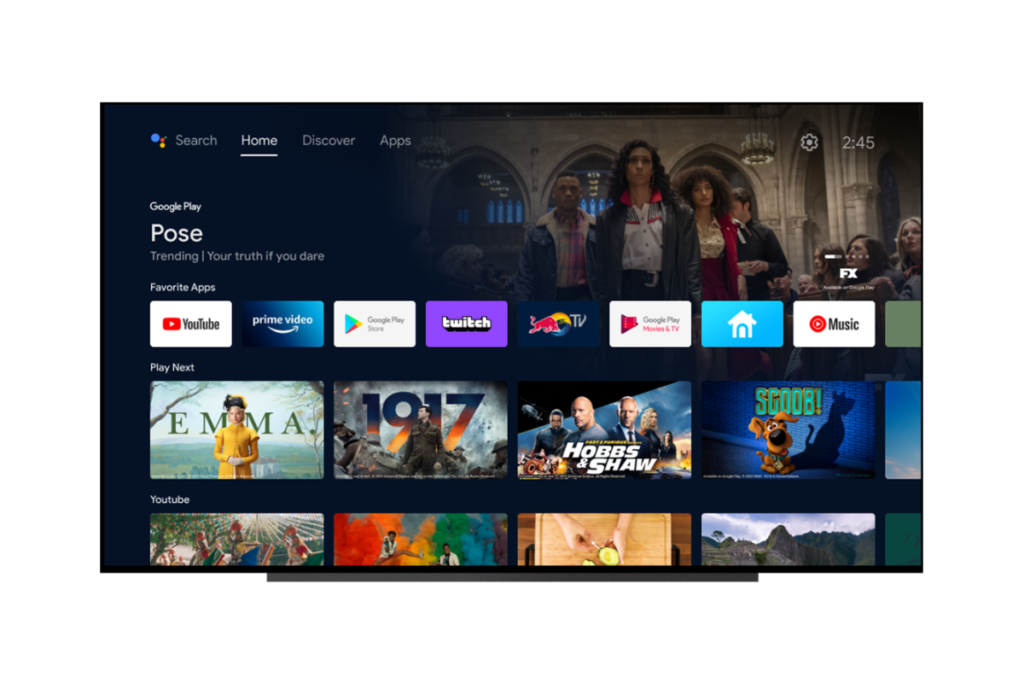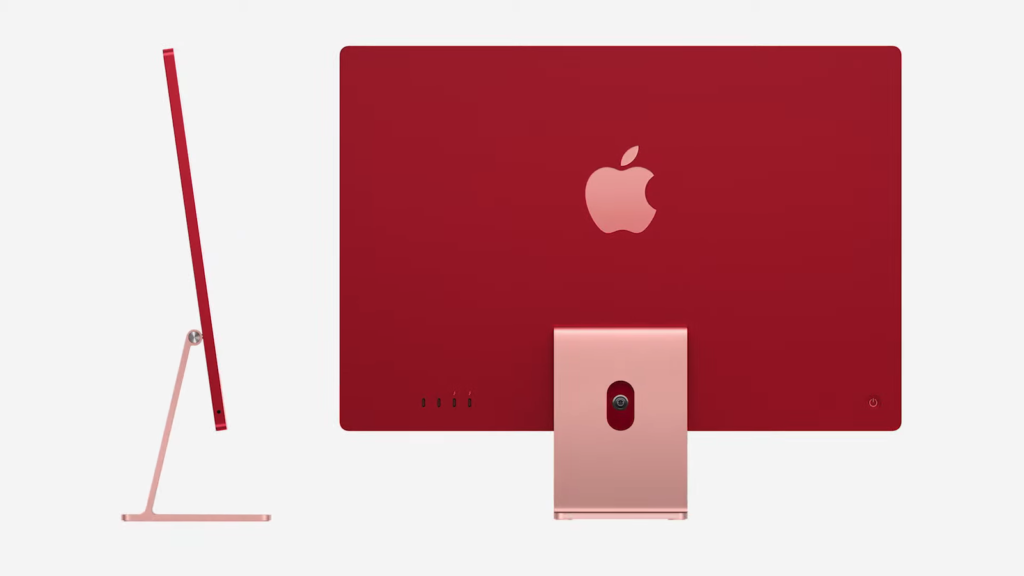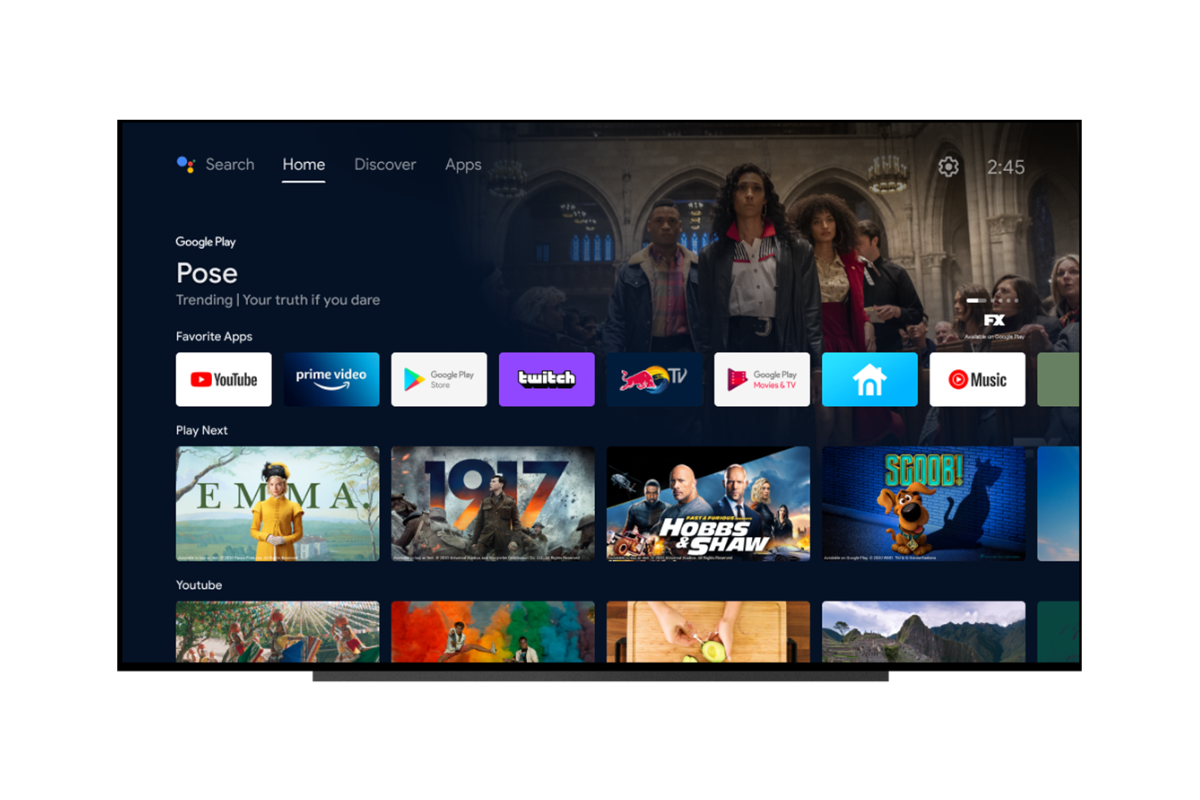
Android 12’s features astonish phone users. Google has also been developing Android TV 12. Announced months ago, the Android TV 12 beta brings new features like privacy indicators and 4K UI elements. As a long-time Android TV 10 user, I eagerly anticipated changes. Here are the best new features:
Android TV 12: New Features
I’ve categorized the Android TV 12 features list by type and significance. If there’s a specific feature you’re interested in, use the table below to navigate directly to it.
1. Microphone/Camera Access Toggle
One thing users appreciate in Android 12 on smartphones is the enhanced control it offers. Android users can now disable their phone’s camera and microphone from the quick settings panel. TVs are also susceptible to privacy issues.
Google acknowledges this reality and incorporates identical functionalities into Android TV 12. The latest Android TV version introduces dedicated toggles for Microphone and Camera to entirely deactivate these sensors. Accessible within the Device Preference settings, these toggles are conveniently located.
For individuals who grant mic and camera access to their TV apps but find it cumbersome to revoke permissions, toggling this switch suffices. Activating it instantly disables the TV’s microphone/camera. Unlike other settings, these toggles are manual and retain their state until manually switched off. Undoubtedly, the microphone/camera toggles rank among the most thrilling features of Android TV 12.
2. Microphone/Camera Privacy Indicator
Addressing privacy concerns, Android TV 12 includes privacy indicators for microphone and camera sensors. These indicators illuminate when an app or service uses the TV’s mic or camera, appearing on the top right of the TV, resembling Android 12 on phones. This feature alerts users if an app is snooping on them, working system-wide and consistently during testing.
Although the mic/camera privacy indicators inform the user effectively, they are not as prominent as expected on the TV. Some users may suggest Google implement larger pop-ups to emphasize this point, a common feedback after updating to Android TV 12.
3. Refresh Rate Switching
While adaptive refresh rate benefits Apple TV and Nvidia Shield users, Android TV previously lacked this feature. Android TV 12 introduces “Match content frame rate” in Display & Sound settings. This setting enables your display to automatically adjust its refresh rate based on on-screen content.
Android TV 12 will switch your display from 24fps to 60fps as needed, enhancing viewing by eliminating stutter. Refresh Rate switching ensures optimal frame rates without interruptions. You can disable this feature in settings if preferred.
4. Cast Connect Stream Transfer
Among the listed features, whether visual enhancements or security upgrades, Cast Connect Stream Transfer stands out as a seamless facilitator. For Android TV users employing multiple screens or Google devices, Stream Transfer is indispensable. Building upon the renowned Cast Connect, Stream Transfer empowers Android TV 12 users to effortlessly switch casted content across devices via Google Assistant voice commands.
If you’re streaming top Netflix content on your Android TV, hold down the Google Assistant button and say, “Move this to the bedroom display.” It will then stream to that device, whether it’s a smart TV or display. But wait, there’s more. If the stream quality is good but the audio output isn’t sufficient, Android TV 12 introduces Stream Expansion, enabling users to add extra speakers for enhanced sound.
5. Enhanced Permission Controls
While a minor detail that some may overlook, Android TV 12 introduces a subtle change in permission controls. With the latest update, app permission pop-ups offer additional options beyond just Grant or Deny, providing users with greater control.
This slight yet significant modification enhances flexibility for Android TV users regarding app permissions. For instance, if you only need YouTube’s voice search temporarily, you can opt for the “Only this time” choice. This ensures that mic permission is revoked once you exit the app, putting you firmly in control of your privacy.
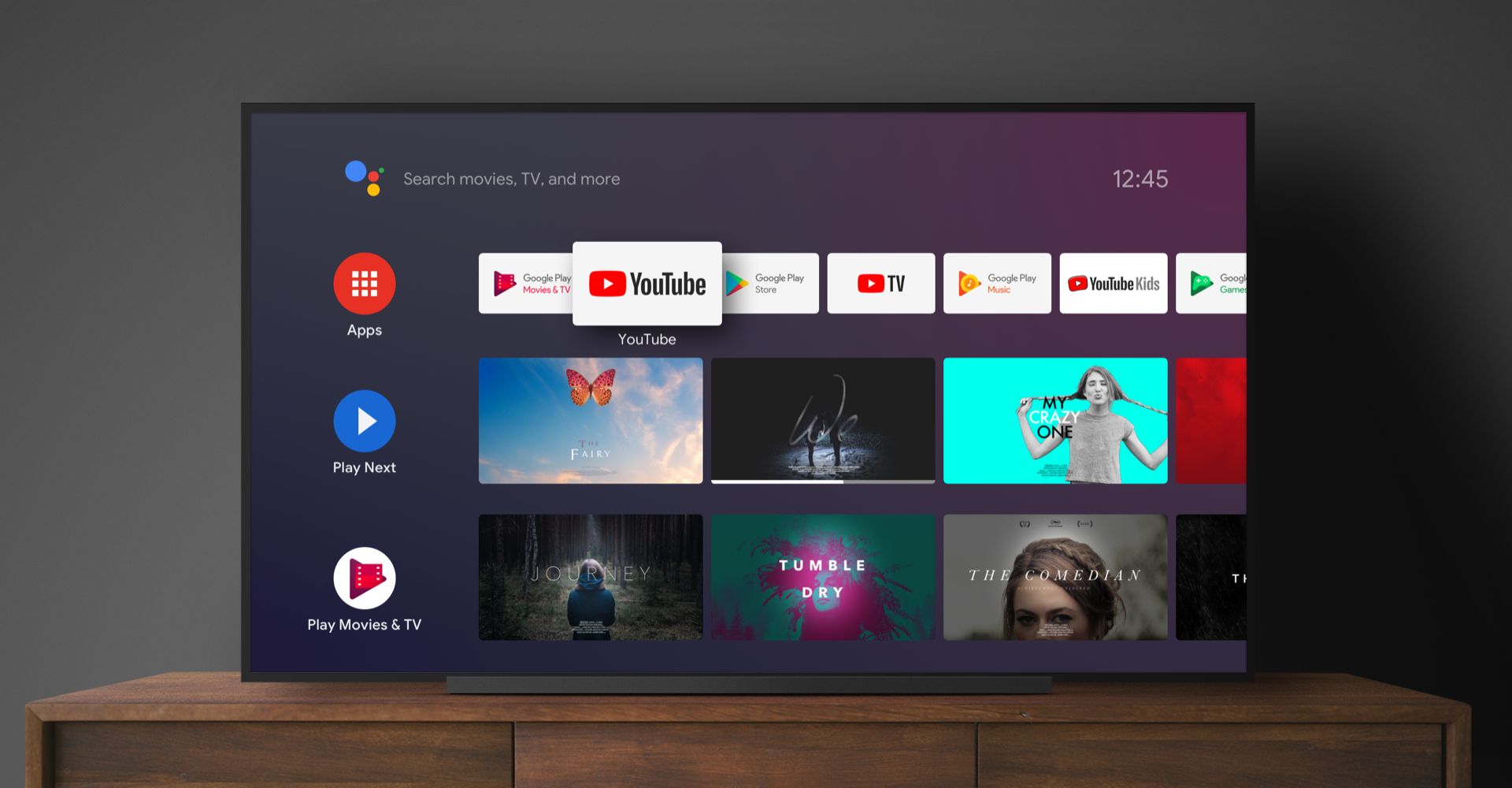
6. Minor UI Enhancements
Android TV 12, mirroring its mobile counterpart, now features subtle design updates. Enhanced privacy aside, permission pop-ups in Android TV 12 appear in a rounded box format, departing from the older rectangular design occupying the lower screen section. These pop-ups have also been made transparent for added visual appeal.
Although the general design and animations of Android TV 12 remain largely unchanged, these UI modifications serve as a welcome enhancement to an already strong design.
7. 4K UI Elements on Compatible TVs
Google’s latest Android TV 12 beta brought a significant change to the home screen. Rendered in 4K, it aims to deliver an unparalleled visual experience. However, despite running on a compatible 4K TV, the home screen and its UI elements remain in 1080p, as evidenced by the screenshots captured on the Askey ADT-3 devkit.
While there is a slight improvement in sharpness, it falls short of the promised 4K upgrade outlined in the company’s official blog post. It’s possible that this enhancement will be included in the final release of Android TV 12.
8. Quick Connect for Wi-Fi
Entering a long Wi-Fi password via an Android TV remote can be painfully tedious. Google has responded to this feedback by introducing the Quick Connect feature in Android TV 12. No longer must you input the Wi-Fi password letter by letter.
Found under the Network and Internet settings, Quick Connect generates a QR code for mobile users to scan. This code directs users to the Android TV’s Wi-Fi connection page, enabling them to input text from their mobile devices. However, in its current state, the Quick Connect feature is flawed—the QR code is empty, rendering it ineffective.
9. Idle TV Standby Is Now Energy Saver
Android TV incorporates an idle TV standby function, which deactivates the display after a designated period. With the introduction of Android TV 12, this function has been relocated and rebranded as Energy Saver. Operating on the standby principle, Energy Saver switches off the TV display if left inactive for a specified duration.
This beneficial feature now offers enhanced time customization. Rather than limited options, Android TV 12 users can impose stricter time limits to power off their devices. Google’s decision to enhance Energy Saver reflects responsibility, making it a crucial feature for all Android TV 12 users.
10. Background Blurring
An exciting addition for developers and Android TV 12 users is background blurring. Functioning seamlessly across apps and windows, it enables developers to incorporate diverse visual layers for enhanced aesthetic appeal. Below, observe how the transparent box introduces multiple layers, crafting an engaging effect while maintaining visibility of the underlying content.
Moreover, background blur facilitates the differentiation of various UI layers, thereby improving accessibility. Anticipate the imminent integration of this feature as Google and other developers embrace background blur within Android TV 12.
11. Revamped Boot Animation
Android 12 users will now see a new boot animation that appears both attractive and refreshing. While this animation also exists in Android TV 11, it may feel novel to many due to the limited number of TV 11 users.
Your Favorite Android TV 12 Feature?
Despite some welcome changes, Android TV 12 appears largely similar to its predecessors. However, if you’re eagerly awaiting the Android 12 update, discover when your phone will receive it. Using a OnePlus device? Learn how to install OxygenOS 12, based on Android 12, on your OnePlus 9/9 Pro, and find out which other OnePlus devices will receive the OxygenOS 12 update. What’s your favorite Android TV 12 feature? Share your thoughts in the comments below.

Pritam Chopra is a seasoned IT professional and a passionate blogger hailing from the dynamic realm of technology. With an insatiable curiosity for all things tech-related, Pritam has dedicated himself to exploring and unraveling the intricacies of the digital world.