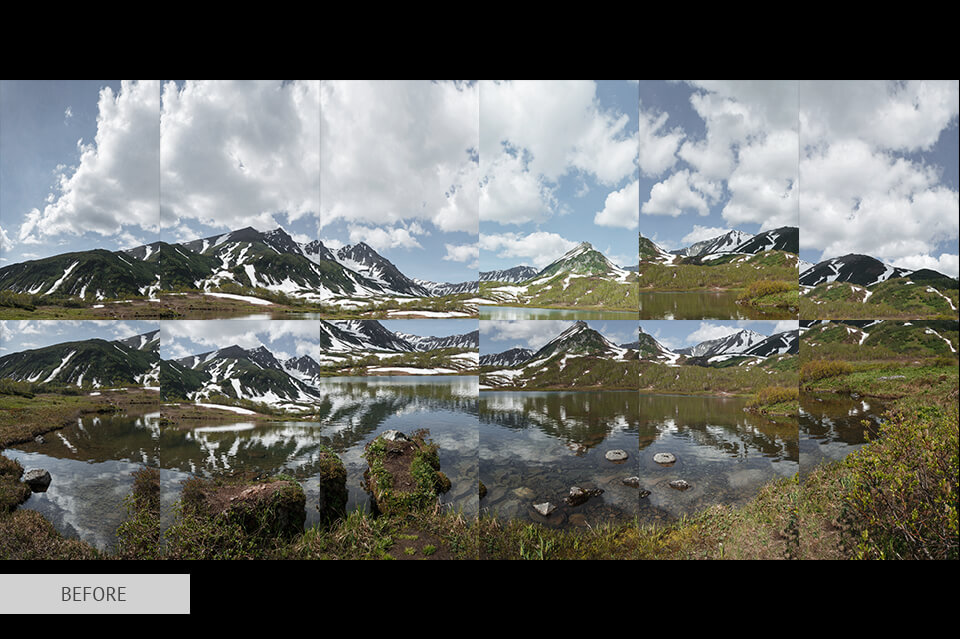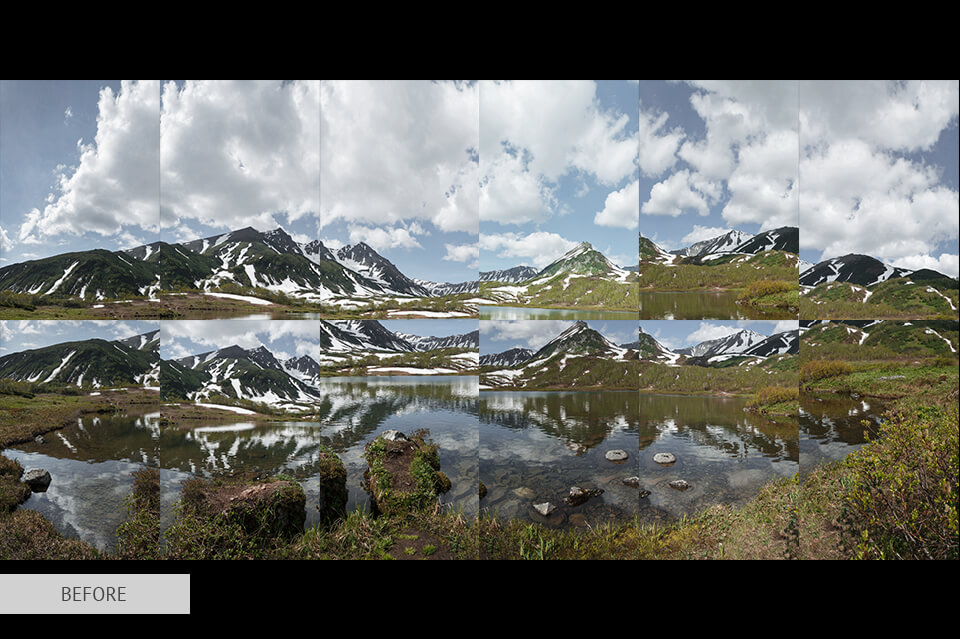
When capturing breathtaking landscapes, frames are never large enough, even with a wide-angle lens! However, even with a wide-angle lens, you may need to crop an image for a focused panorama shot. Yet, with a tripod and a camera offering manual options, a superior solution exists—panorama shots via photo stitching! Photo stitching combines multiple images with overlapping segments to create panoramic shots. The beauty of this method lies in achieving high-resolution panoramas using lenses like 18-55 mm.
Don’t worry if you aren’t familiar with Photo Stitching — it’s incredibly easy! Here’s a list of the top 8 photo stitching software for creating panoramic images with enhanced clarity and resolution. When using the software, ensure consistent exposure and tripod level during capture. Once these are set, let’s move on to the list.
Best Photo Stitching Software
1. Hugin
Hugin, an open source initiative, enhances panoramic photography by combining overlapping images. Available for Windows, Linux, and Mac OS X, it’s utilized by numerous photographers for high-resolution panoramas. Prioritizing customizability and advanced functions, Hugin caters primarily to professionals. Users can locate and edit control points and parameters for optimal output.
Hugin boasts features for correcting wavy shots caused by level inconsistency, supporting various projection types, advanced corrections, HDR stitching, and more. Its user interface, though not overly complex, may require some effort to become familiar with. Opt for Hugin when seeking feature-rich and professional panorama software.
2. Image Composite Editor
Image Composite Editor, commonly known as Microsoft Research Image Composite Editor, is a project of the Computational Photography Group within Microsoft Research. In addition to combining overlapped shots and exporting to popular formats such as JPEG and TIFF, Image Composite Editor supports Silverlight DeepZoom and HD View, both of which are multi-resolution tiled formats. Users also have the option to upload multi-resolution output images to Microsoft’s Photosynth site. Image Composite Editor is exclusively available for Windows and is compatible with Windows XP, 7, 8, and 8.1.
- Price: Free
3. Kolor Autopano
Kolor Autopano, a premium photo stitching software, is compatible with Windows (7, 8, and 10), Linux Ubuntu 14.04, and Mac OS X 10.5 & later. Despite its robust feature set, its User Interface is remarkably intuitive, enabling users to stitch panoramas in just two steps. Available in two versions—Kolor Autopano Pro and Kolor Autopano Giga—the latter includes additional features such as a masking tool and pre-stitching plugins. Key features encompass support for 400 input file formats, 7 export file formats, and effortless creation of both 360 Degree and 180 Degree Panorama shots.
- Price: 99 Euros for Autopano Pro and 199 Euros for Autopano Giga
4. Autostitch
Autostitch differs from other photo stitching software mentioned here. Unlike others, Autostitch stitches photographs effectively without any input. While the first software on the list requires you to select matching points, Autostitch automatically identifies matching sections in inputted images and proceeds with stitching.
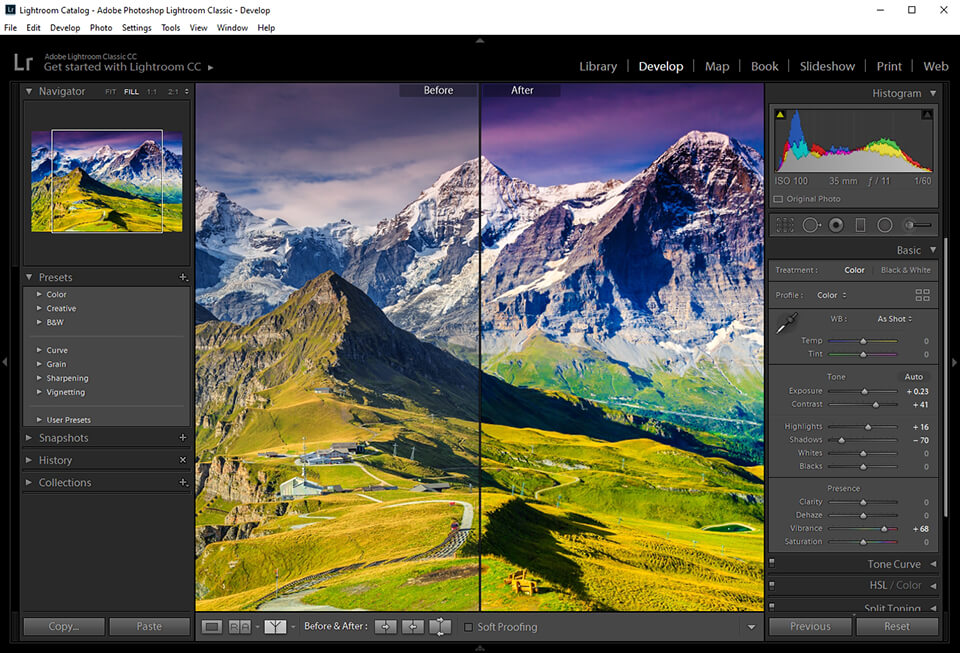
- Price: Free Demo & Commercial Variants available
5. PTGui
PTGui offers blazingly fast photo stitching software with an impressive User Interface, available for both Mac OS X and Windows. Suitable for professionals and amateurs alike, PTGui includes features such as automated image stitching, support for gigapixel panoramas, wide export format support, and interactive panorama perspective adjustment. Upgrading to PTGui Pro adds Viewpoint correction, HDR Panorama stitching support, Exposure Fusion, and global exposure adjustment.
- Free: Personal License available for 79 Euros
6. PanoramaPlus X4
PanoramaPlus X4 is commercial software enabling effortless creation of stunning panoramic shots. The process is largely automated, eliminating the need for manual point matching or technical intricacies. You simply select the desired images for the panoramic shots and proceed. Notable features include extracting panorama shots from videos, various editing tools for optimization, and integrated sharing for direct uploads to Facebook & Flickr.
Additionally, PanoramaPlus X4 supports nearly all popular image formats, offering excellent value for the price paid.
7. ArcSoft Panorama Maker
ArcSoft Panorama Maker, a versatile photo stitching software, is compatible with both Windows and Mac OS X. Achieving an optimal panoramic image requires just three simple steps with ArcSoft Panorama Maker. In both creation and editing, it offers impressive features. For stitching, choose from five modes, select a format, add photos, and you’re done.
- Price: $79.99; Free trial available
8. Panoweaver 9
Panoweaver 9, another panorama stitching software, provides final output in just three steps. It stitches various image types like Fisheye, normal, and RAW & HDR photos effectively. Output options include Cubic, Cylindrical, Spherical, or single fisheye projection modes. Enhanced features are available in the Pro variant of Panoweaver 9. Both Standard and Professional versions exist, differing in feature availability. For example, batch stitching and publishing are exclusive to the Pro version.
- Price: $99.95 (Standard) and $299.95 (Professional)
Have you used any photo stitching tools mentioned in our list of best software? Let us know in the comments.

Pritam Chopra is a seasoned IT professional and a passionate blogger hailing from the dynamic realm of technology. With an insatiable curiosity for all things tech-related, Pritam has dedicated himself to exploring and unraveling the intricacies of the digital world.