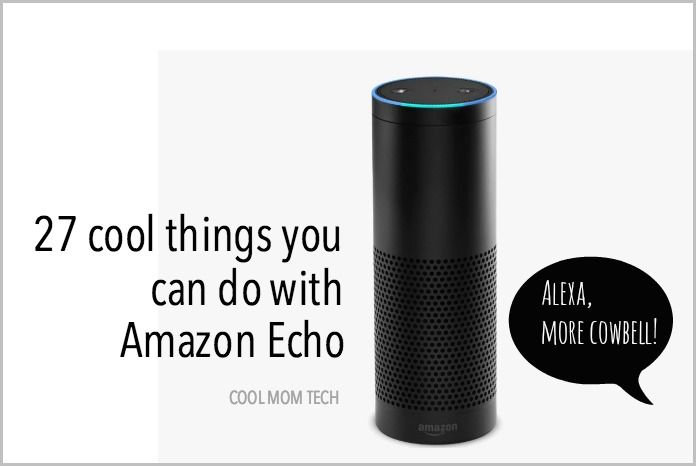
Amazon Echo is a versatile device. Alongside its wide range of Alexa commands and compatibility with various smart devices, there exist lesser-known features and tricks within this smart speaker’s arsenal. Below, discover 7 Amazon Echo tricks to explore with your Echo, Tap, or Echo Dot:
1. Access Echo Beyond US Borders
Amazon Echo’s greatness is hindered by its limited availability, confined solely to the US and UK for now. Yet, if you’re eager for the Alexa-powered smart speaker to grace your locale, fear not. You can adjust the location settings to match your city and country with a bit of API tinkering. Changing the location on your Echo device is a manageable task. For detailed guidance, consult our article.
2. Sort Skills By Release Date
- To access the Skills section, navigate to the Alexa app or alexa.amazon.com on your laptop.
- Search for “Skills.”
The app will list all available Skills, allowing you to organize them by release date and more.
3. View Command History
- Go to Settings -> History. Here you can see everything Echo heard and recognized your speech. You can playback your interaction with Alexa or delete the recording.
4. Force Software Updates

- Check your Alexa device’s current software version by going to “Settings -> Your Echo“.
- Scroll down to find the “Device software version”.
- To check for the latest software version, visit Amazon’s Help Page.
If your Amazon Echo is running older software, just mute it for 30 minutes to prompt an update.To configure Flash Briefing content, navigate to Settings -> Flash Briefing. Toggle switches next to each source to enable/disable them according to your preference. Additionally, explore other Skills compatible with Flash Briefing to diversify your daily content.Utilize short commands for swift control.
While it might feel more natural to say things like “Alexa, add take the garbage out to my to-do list,” or “Alexa, what’s the weather like?,” there are situations when you don’t have the time to say the entire sentence, and you just want to schedule things or get information in a hurry. Fortunately, Amazon Echo can understand short commands as well. So, the next time you want to add “take the garbage out” to your to-do list, simply say “Alexa, take the garbage out,” and Alexa will add it to your to-do list. Similarly, for weather updates, you can simply say “Alexa, weather,” and Echo understands that you are asking for an update on the weather.
Short commands prove useful when time is limited, and you prefer Alexa to act swiftly without needing the full command spoken.
7. Teach Alexa New Responses
If you’ve used Amazon Echo, you’ve likely desired custom responses from Alexa. Fortunately, with the Skill “Everyone Around,” you can create and implement custom commands.
- Enable the Skill by saying, “Alexa, enable Everyone Around.”
- You need to set up custom phrases and replies in a web app. Say “Alexa, open Everyone Around” to receive an email with the link for creating custom replies on your Amazon Echo device. Once set up, you can immediately use them.
Explore other useful and fun Skills for Amazon Echo.
Maximize Alexa’s Efficiency with These Tricks
Here are 7 Amazon Echo tricks we recommend. Try them with your Amazon Echo, Tap, or Echo Dot. Share your thoughts and experiences with the Amazon Echo. If you have a great Alexa trick we missed, share it in the comments below.

Pritam Chopra is a seasoned IT professional and a passionate blogger hailing from the dynamic realm of technology. With an insatiable curiosity for all things tech-related, Pritam has dedicated himself to exploring and unraveling the intricacies of the digital world.



