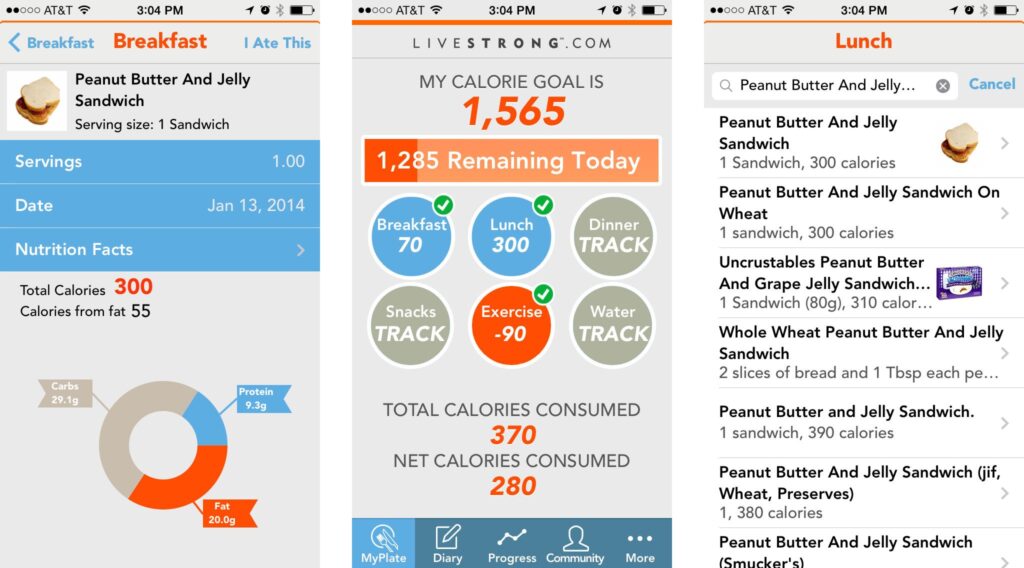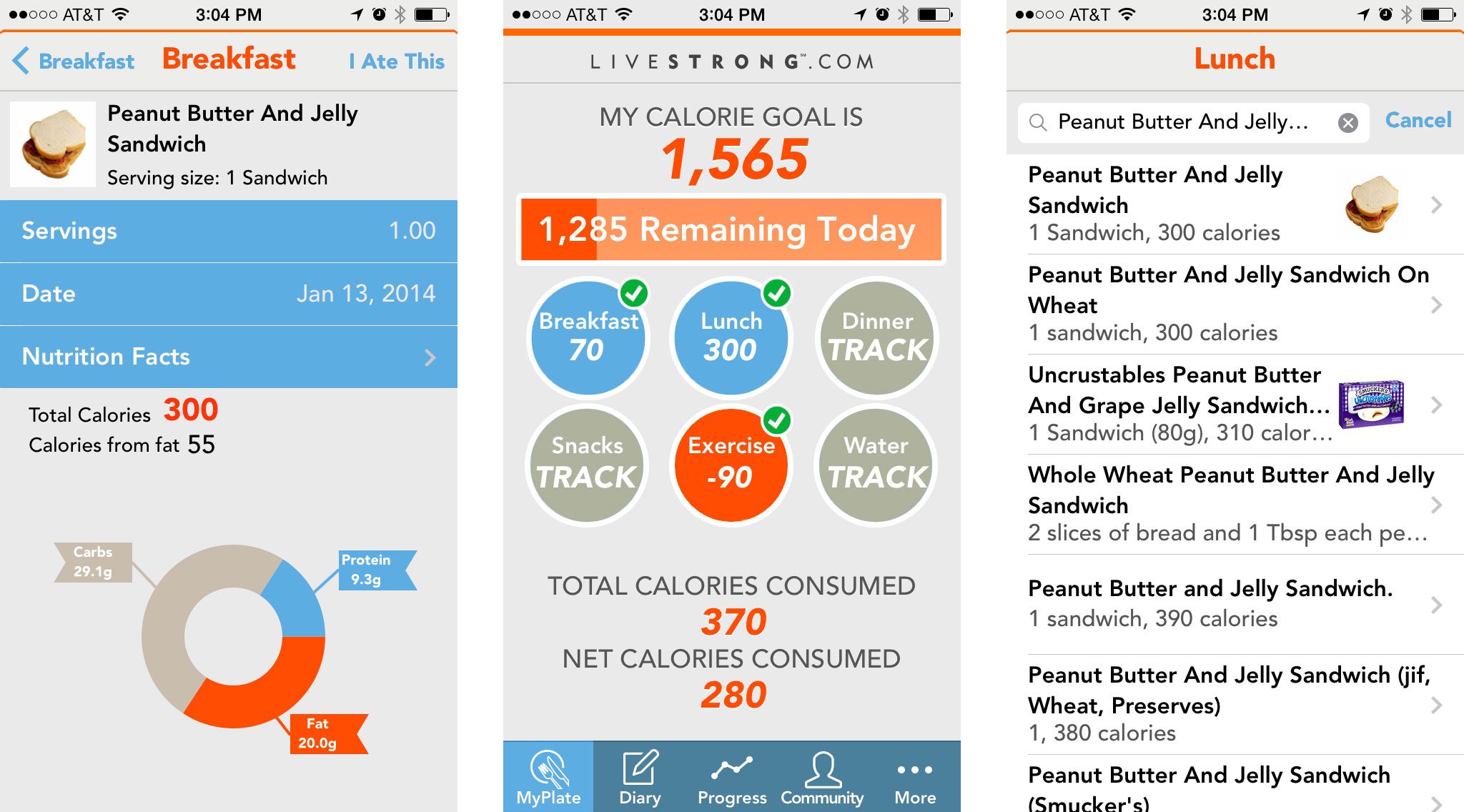
As technology progresses, our fitness is significantly impacted. While some may prioritize health, many don’t. Regardless of your stance, monitoring daily calorie intake is crucial. Utilizing your smartphone, a list of the best 15 calorie counter apps for Android and iPhone in 2020 awaits.
Top Calorie Trackers for Android and iOS (2020
How do calorie counter apps function? They provide flexibility to set goals according to your preferences. Once your customized routine is established, you can proceed with adherence to set rules. Detailed charts and useful tips ensure guidance throughout. Some apps are compatible with Android Wear and Apple Watch, facilitating easier calorie tracking. Additionally, many offer rewards to maintain motivation. Let’s cut to the chase!
1. MyFitnessPal
Undoubtedly, MyFitnessPal reigns as the most popular calorie tracker app. Upon opening the app, you’ll answer a few questions regarding your goals, activity level, age, height, and weight. Once details are filled, proceed to input your email and set a password to sign up. All information can be modified later, eliminating concerns about initial accuracy. Next, view your recommended daily goal provided by the app. You also have the option to receive regular reminders to stay on track.
Upon reaching the app’s home page, you’ll encounter a straightforward equation indicating your remaining daily calorie intake to meet your goal. Adjustments are made by inputting consumed food and exercise, accessible via the plus icon at the bottom-right corner. Additionally, options to track weight progress, water intake, and status are available. While useful for overall health monitoring, these factors minimally affect your calorie target.
The MyFitnessPal app offers a range of features, including a “Diary” for logging entries and sharing, “Progress” for visualizing progress, and “Nutrition” for tracking calorie intake per meal. Additionally, it provides a premium version, free for a 30-day trial and then available for purchase at $9.99/month or $49.99/year, offering an ad-free experience and extra features such as file export, customizable daily goals, and food analysis.
Install: Android, iOS (Free, Premium $9.99/month or $49.99/year)
2. MyNetDiary
Similar to MyFitnessPal, MyNetDiary records your food intake and tracks your calorie consumption. Upon entering your age, gender, height, current weight, and target weight, the app generates a “Calorie Budget” representing your daily calorie goal to reach your desired weight. Personally, I find this app more visually appealing than MyFitnessPal, boasting a sleek interface and smooth animations.
MyNetDiary lets you input your exercise routine and provides a calorie analysis and weight chart. You can upload before and after pictures to stay motivated. Additionally, you can connect your Google Fit account to share data. MyNetDiary Maximum, billed annually at $39.99, offers additional features such as linking more apps and detailed nutrient analysis.
Install: Android, iOS (Free, Maximum at $39.99/year)
3. FatSecret
Similar to MyFitnessPal, when you open FatSecret initially, you input your goal and personal details such as current weight, gender, activity level, height, and desired weight. After completing this, you’re directed to your diary immediately. Here, you’ll view remaining calories needed to reach your target and those already consumed. You can also add food items eaten throughout the day, with the app adjusting the calorie count accordingly.
To delve deeper into your progress, navigate to the “Reports” tab displaying a chart of consumed calories, macros, and nutrient data. FatSecret enables sharing progress with professionals such as dietitians, trainers, or doctors. Additionally, you can connect your account to Google Fit and utilize Fitbit for syncing calorie expenditure and daily step count. Exporting your diary as a PDF file is also supported, a feature often restricted to paid versions in other apps.
Install: Android, iOS (Free)
4. Cronometer
Like other apps listed, Cronometer requires sign-up for use. Enter age, weight, height, and gender, then access your diary. Record food intake and exercises. The app calculates net calories gained or lost, aiding in tracking daily targets.
View detailed macros information and individual targets. Track progress with calorie charts and nutritional reports.
5. Streamline Your Journey!
Upon initial launch, input your age, height, and weight. Subsequently, specify your target weight and desired pace of attainment. This prompts the generation of a “Calorie Budget,” indicating your daily caloric intake required to reach your goal.
Like food diaries in other apps, you enter consumed food and exercise, and the app fills in calorie details. Lose It! provides a calorie breakdown per meal. You’ll see suggested meal calorie counts, which adjust as you input items.
Lose It! offers weight goal tracking and progress sharing. In “My Day,” delve into nutrient breakdowns for your food. The premium version unlocks custom goal settings and exclusive content.
Install: Android, iOS (Free, Premium $39.99/year)
6. Lifesum
To start using Liefesum, enter your age, height, current weight, and target weight. Choose your desired goal timeframe, and your daily calorie goal will adjust accordingly. Once set up, access your diary to track calories, inputting food, water intake, and exercise. Scan food items using barcodes for quick entry. After adding a food item, view its macro breakdown instantly.
Within the app, find the “Plans” tab. Premium members gain access to tailored diet plans for specific goals. Pick one, and your calorie target adjusts accordingly. Premium membership also unlocks recipes across various cuisines in the “Recipes” section.
Install: Android, iOS (Free, Premium starts at $34.99/year)
7. ControlMyWeight
Very few calorie counter apps are both good and free. ControlMyWeight stands out as one of those rare options, offering a comprehensive selection of features to track your calorie intake and facilitate weight loss. The app begins by gathering basic information such as weight, height, and age, utilizing BMI calculations to determine a healthy weight range. You can adopt this range as your target or customize it according to your preferences. Finally, input your anticipated exercise routine for daily tracking.

Inputting all necessary information yields the required calorie intake for weight loss. This figure varies based on daily exercise and weight tracking. Logging calories is effortless with the app. Simply tap the large plus button and enter your food intake. The app offers an extensive database of food ingredients with calorie data for precise input. It includes a barcode scanner for automatic data entry of packaged food.
The chart function in this app visually tracks your progress. You can monitor not only calorie and carb data but also fat, sugar, sodium, cholesterol, and more. The app is free and ad-free, catering to users unable to purchase calorie-counting apps. Its sole limitation is its unavailability on Android devices.
Install: iOS (Free)
8. SparkPeople
Similar to other apps listed here, SparkPeople mandates creating an account. On the subsequent screen, opt to receive notifications for meal reminders and coaching tips. Following your selection, you’ll land on the app’s home screen. Here, like its counterparts, input food and water consumption, exercise, and weight details. Initially adding a food item prompts goal setting, requiring gender, age, weight, target weight, and height. After inputting these details, refine your goal by selecting the appropriate activity level. Now, adding any food item updates your calorie target.
SparkPeople offers a “Community Feed” for asking and solving queries, and browsing topics, along with a “Recipes” section for finding various dishes. You might need to install an additional app for the “Recipes” tab. A premium version offers an ad-free experience, data export, and advanced reports.
Install: Available on Android and iOS (Free, Premium: $4.99/month or $29.99)
9. MyPlate
As obvious as it has become, sign up on MyPlate before using it. Enter details like age, gender, height, current, and target weights before selecting your goal. When you reach the calorie goal page, you’ll see options: easy, moderate, challenging, extreme, and custom. Each aims to achieve your target over different time spans. On the next page, choose meal times and opt for reminders to stick to your calorie target. The next screen lets you connect the app to your Google Fit account; you can skip this.
Like other apps, input your food, water intake, and exercise. This updates your daily target. View your food’s macro breakdown and progress graph on one page. For detailed analysis, subscribe to the gold membership.
Platforms: Android, iOS (Free, Gold starts at $9.99/month)
10. YAZIO
Start using YAZIO by selecting your goal. Enter your details like age, weight, height, etc., and you’ll receive a calorie goal. Customize this goal as needed. Once set up, access your diary. Input your food intake and exercise details. View the updated calorie counter and nutrient count. A graphical analysis is available in the “Analysis” tab. As a pro member, access recipes and diet plans.
Install: Android, iOS (Free with in-app purchases)
11. Joy Health Tracker
Despite its lesser popularity, Joy Health Tracker poses a serious challenge to its competitors. Input your age, weight, height, etc., to begin using the app. No preset targets are provided; instead, you manually set them by tapping on the target icon, allowing you to customize targets for each day using different templates. Finally, explore graphical statistics of your calories and weight under the “Reports” tab.
Install: Available on Android and iOS (30-day free trial, $2/month)
12. Simple Diet Diary
Simple Diet Diary is among the rare calorie counter apps that doesn’t require an account. You can begin using it immediately after installation. Adding a food item is easy, either by searching within the app or manually inputting it. If you opt for the search feature, an additional add-on must be installed on your device to auto-fill calorie and nutrient information. While you can’t set a calorie target, you can view daily intake counts. The app also provides statistics and graphs. Despite its simplicity, it functions effectively as a calorie counter. Finally, a premium version with a dark theme and customizable widget is available via in-app purchase.
Install: Android (Free with in-app purchases)
13. HealthifyMe
Whether you’re a fitness enthusiast or striving to shed pounds and improve your fitness, HealthifyMe is an excellent choice. What sets this calorie counter apart is its ability to streamline two key functions: meal planning and tracking eating habits. Depending on your goals, you can plan meals and monitor calorie intake. Additionally, the app provides expert tips to help you stay focused and identify areas needing attention. A standout feature of HealthifyMe is its seamless integration with the stock health app for iOS, which tracks calories burned. Overall, HealthifyMe stands out as a top choice for calorie counting on both iOS and Android platforms.
Install: Android, iOS (Free, Smart Plan from $5.99/month)
14. My Diet Coach
Seeking a personal diet coach for your weight loss journey? Consider “My Diet Coach.” Enjoy its flexibility in tailoring a plan to your desired pace of weight loss. Once your custom plan is set, this app provides motivation to reach your goal. Gain insights, tips, and inspiring quotes to keep spirits high. A panic button helps control food cravings. Plus, earn rewards for added motivation.
Install: Available on Android and iOS (Free, premium plan starting at $4.99/month)
15. Calorie Counter +
For streamlined calorie counting, “Calorie Counter+” stands out. Its extensive food database simplifies logging, while the built-in barcode scanner enhances the experience. Additionally, it allows you to set daily targets for water, fruit, and vegetables to support your fitness goals. Calorie Counter+ offers preset nutrient guides to prioritize essential nutrients. What drew me to this app is its library of over 1,000 activities crucial for weight loss or achieving your desired physique.
Platform: iOS (free, with a premium version available for $2.99/month)
Optimize Calorie Tracking with Top Calorie Counter Apps
For optimal health and fitness, understanding your calorie intake is crucial. Discover the premier calorie counter apps available for Android and iOS platforms. With these apps, manage your diet effortlessly, eliminating concerns about excess calories. Don’t hesitate – explore these top-rated calorie tracker apps and share your recommendations in the comments below.

Pritam Chopra is a seasoned IT professional and a passionate blogger hailing from the dynamic realm of technology. With an insatiable curiosity for all things tech-related, Pritam has dedicated himself to exploring and unraveling the intricacies of the digital world.