
Event planning demands a pragmatic approach and seamless execution of tasks to avoid last-minute hiccups. An event planner becomes paramount to ensure a happy ending rather than chaos at the culmination of an event. Whether you’re hosting a Christmas party, ringing in the new year, or celebrating a company windfall, the best event planning apps for iPhone and Android can make the occasion memorable. Explore our roundup for a handy event planner!
Top Event Planning Apps for iPhone and Android in 2020
Setting clear expectations upfront is crucial for making informed purchasing decisions.
What to Expect from a Party Planner
The plethora of event planning apps available on Apple’s App Store, Google’s Play Store, and their alternatives offer varying features. While some provide basic functions like countdowns, to-do lists, and guest management, others offer comprehensive tools. Opt for simple planners if you require basic functionality. However, for more extensive needs, such as integrated task management, note-taking, reminders, and calendars, select apps equipped to fulfill all requirements.
Note that we feature apps here for planning small-scale events. If you require software for managing larger events with hundreds of attendees, seating arrangements, ticketing, and more, these apps are not suitable. Professional software is available for that purpose. Now, let’s dive into our list.
1. Planner Pro
“Planner Pro” is a comprehensive event planning app available for Android and iOS. It combines events, tasks, and notes, providing flexibility in planning and tracking tasks seamlessly. This integration simplifies the user experience.
Planner Pro excels in customization, allowing you to tailor events, tasks, and notes to your needs. You can show or hide calendars, prioritize tasks, and add unlimited notes. Simply put, Planner Pro streamlines event organization and planning execution.
Price: Free with optional in-app purchases
Install: Available on iOS and Android
2. Any.do
For unparalleled versatility, consider Any.do as your event planner. The app excels in seamless collaboration, essential for flawless event planning. Utilize it to coordinate effortlessly with friends and colleagues on shared lists and tasks. Plus, with recurring reminders, stay perfectly aligned with your schedule.
Any.do boasts a fully integrated calendar outlook, facilitating event tracking, to-do lists, and tasks spanning day, week, and month. Additionally, it simplifies task-list management, enabling direct additions from email inboxes and attachment of files from Dropbox and Google Drive. In terms of personalization, Any.do offers commendable flexibility for customizing events, tasks, calendars, and reminders.
Price: Free/in-app purchases available
Install: iOS and Android
3. Asana
Asana, though unconventional as an event planner, proves immensely helpful in event organization and task management. The app, equipped with a variety of tools, streamlines the planning process. Customize tasks, set due dates, assign responsibilities, and include necessary details. Custom reminders ensure you stay informed and on track, minimizing the risk of overlooking important matters.
Interface-wise, Asana appears somewhat clunky and demands a learning curve. However, once mastered, it becomes highly enjoyable. The “My tasks” view simplifies tracking to-dos, while enabling task comments fosters collaboration. Additionally, you can reply directly to teammates. Asana provides responsive mobile apps for iOS and Android, along with a fully functional web app, facilitating collaboration across devices and platforms.
Notably, the free version accommodates up to 15 users; beyond that, upgrading to Asana premium is necessary. Alternatively, explore other options with generous free plans.
Price: Free/in-app purchases available
Install: iOS and Android
4. Evernote
Evernote is your versatile platform for event planning, idea jotting, and task management. Offering a plethora of organizational tools, it stands out among competitors. Collaborate seamlessly with friends on party planning or event organization with its handy checklists and to-do lists, ensuring synchronization with essential tasks.
Evernote excels in annotation, allowing you to search images and annotate photos for quick feedback. It’s compatible with Apple Watch, enabling you to dictate notes conveniently and stay updated without accessing your smartphone. Overall, Evernote serves as a highly efficient planner and organizer on both iOS and Android.
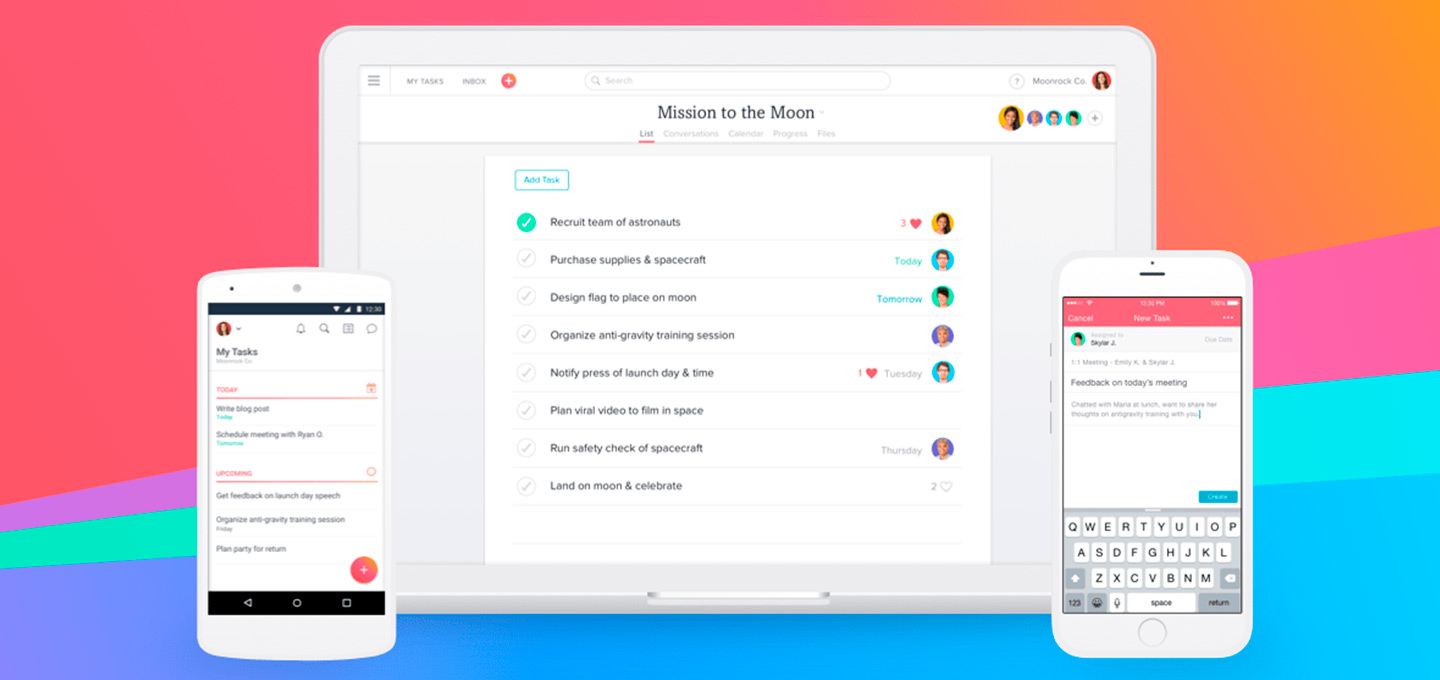
Price: Free, with in-app purchases available
Installation: Available for iOS and Android
5. To:Day
If a simple yet effective event planner is what you want, “To:Day” is a great option. The app boasts a neat interface, making event creation a breeze. Add tasks for pre-event preparation and set reminders to ensure timely completion. Prioritize important tasks by starring them.
It includes a countdown to track remaining days and plan accordingly. Enjoy a library of vibrant wallpapers for personalization. Additionally, easily share event posters with friends and receive updates in the notification center.
Price: Free, with optional in-app purchases
6. Event Planner
“Event Planner” stands out as a lightweight, straightforward app. While it may lack extensive features, its simplicity proves advantageous. With essential tools for hassle-free event planning, it offers a gentle learning curve, ideal for non-tech-savvy users. The inclusion of a guest list with invitations and RSVP functionality simplifies tracking responses and organizing events. Additionally, a budget planner helps users monitor expenses effectively.
Price: Free, with optional in-app purchases
7. PartyMaker
If you seek a personalized event planning app, PartyMaker might be perfect. Contact renowned event vendors, manage tasks effortlessly, and send customized digital invitations. The integrated guest list tracks attendees, while a chat feature facilitates communication. PartyMaker includes private cloud photo storage for secure memory preservation.
Price: Free, with optional in-app purchases
8. Plan It Out
Whether you’re planning a house party or organizing a bachelor party, “Plan It Out” can greatly assist you in structuring and executing the planning efficiently. Depending on your party type, you can create an event poster with all necessary details and select from a variety of themes to enhance its appeal. Additionally, you can effortlessly create invitation cards with integrated Google Maps for easy tracking. Need to stick to a tight budget? No worries, an expense manager is also included to help you monitor expenses closely. In essence, Plan It Out offers a comprehensive party planning solution with a range of useful features.
Price: Free/in-app purchases available
9. Party & Event Planner Lite
This event planner offers simplicity for those seeking an easy-to-use app. Three standout features include a custom task list tailored to each party type, a pre-made expense list for easy tracking and budget control, and guest categories with a separate drinks calculator for efficient guest management.
Price: Free/in-app purchases available
10. Google Tasks
In the quest for a smart planner, don’t overlook “Google Tasks.” As part of G Suite, this app delivers an intuitive collaboration experience. Leveraging Google’s AI, it provides deep insights into your planning, simplifying identification of areas needing attention. Additionally, it offers game-changing tips to refine your planning.
Using important to-dos, you can carry out all tasks in time. For more flexibility, you also have the option to break down tasks into subtasks. Additionally, it allows you to set due dates so that no essential tasks are left for last-minute completion. In short, Google Tasks is a pragmatic event planner and useful task manager. And did I mention, it’s free? So, consider it the best free event planning app for iPhone and Android.
Price: Free
Install: iOS and Android
Plan Your Events Perfectly with Best Party Planners
That concludes our roundup of top party planner apps for Android and iOS. I hope these apps have lived up to expectations. Before diving into planning, share your thoughts on them. Also, suggest any worth trying from the above lineup.

Pritam Chopra is a seasoned IT professional and a passionate blogger hailing from the dynamic realm of technology. With an insatiable curiosity for all things tech-related, Pritam has dedicated himself to exploring and unraveling the intricacies of the digital world.



