
Remember when everyone used the same instant messaging app?
Even before social media, there were always multiple contenders: you may have preferred ICQ, but some friends used MSN Messenger, others Yahoo! Messenger, and some AIM. Today, IM is more mobile than ever, with most people having two or more messaging apps on their smartphone. But what about chatting from your Linux computer?
You can install a desktop client for popular IM services or try convincing your friends to switch to a new messenger app. So, if you’re seeking new messenger apps for Linux or alternatives to popular messengers on Linux, here are ten interesting suggestions:
1. Ring
Ring is a free and open source alternative to Skype, emphasizing privacy with encrypted messages and calls, and no file retention on servers. It provides video and audio calls, instant messaging, group chats, and call recording.
Operation:
Installation is straightforward with pre-packaged installers for various Linux distributions. Ensure you install both the daemon (background service) and client. Upon usage, Ring generates a unique Ring ID, which you share with friends for contact addition.
Multiple Ring accounts are available, and the Settings dialogs offer detailed options for auto-answering calls, audio and video codecs, chat history, and encryption. Ring ensures secure, decentralized communication via OpenDHT and GnuTLS libraries. It also supports SIP (Session Initialization Protocol) accounts, enabling calls to landline and mobile phones.
Ring allows you to place calls on hold, share your desktop with the caller, and send files to other users. With these features, along with the capability for conference calls, Ring is ideal for small businesses and remote workers.
While Ring remains in beta, certain features, such as contact management, are absent. Linux users can circumvent this limitation by leveraging the Evolution Data Server for contact integration. Alternatively, users on other platforms must exercise patience or embrace Ring’s current functionality, given its promising nature.
Supported Platforms: Linux, Android, OS X, Windows
2. YakYak
Google neglects developing a Hangouts desktop client for Linux. While Hangouts is accessible via the browser, the experience often lacks satisfaction. Fortunately, users have responded by creating YakYak. Despite its name’s resemblance to Yik Yak, another messaging app, YakYak offers satisfactory features, including group chats, native desktop notifications, and multimedia integration.
Operation:
YakYak, not a traditional desktop app, is a “wrapped” windowed version of the web app built with the Electron framework. This makes the YakYak client relatively large – when unzipped, it occupies over a hundred MBs, about twice the size of GIMP. Nevertheless, it offers everything Hangouts does, with additional color schemes. You can preview chat history, change presence status, and receive notifications when other users are typing.
Currently, YakYak does not support multiple Hangouts accounts. If unsatisfied with it, but unwilling to use Hangouts in the browser, consider the purple-hangouts plugin for Pidgin.
Platforms: OS X, Windows, Linux
3. Franz
If you follow tech news, you’ve likely heard of Franz, which generated buzz earlier this year. Franz supports over twenty messaging services, including Skype, WhatsApp, Twitter, HipChat, SteamChat, and services mentioned here (Mattermost, Rocket.Chat). It’s a one-stop-shop solution for managing multiple messaging services without needing numerous chat apps.
How it works:
Franz operates simply, yet with some disappointment. Similar to certain other applications listed, it functions not as a desktop app, but rather as a wrapper for web interfaces of supported services. Essentially, utilizing Franz equates to employing a streamlined web browser, maintaining messaging services within their respective tabs. This impacts the app’s size and, notably, its memory usage.
Nevertheless, Franz boasts redeeming features. Besides sending instant messages to friends, you can also check email with Gmail and Outlook. Desktop notifications alert you of new messages, and the app itself is translated into dozens of languages. The best thing about Franz is the ability to use multiple accounts on the same service simultaneously. This means you can switch between all five of your Twitter accounts in one window.
Platforms: Linux, Windows 7 or newer, OS X 10.9 or newer
4. Cutegram
Telegram, a relatively new messaging service, emerged approximately three years ago. Similar to WhatsApp and Viber, it primarily operates on mobile platforms, necessitating users to register with their phone numbers. Telegram facilitates file sharing, including images and videos, enables channel creation for public chat groups, and supports account usage across multiple devices.
While the client code is open source, Telegram remains a proprietary application and has faced significant criticism for its security choices. However, if colleagues or friends insist on using Telegram, the alternative desktop client, Cutegram, provides a preferable experience to the default option.
Functionality:
Cutegram offers packages for various Linux distributions, along with a generic Linux installer file. Upon first use, you’ll input your phone number and link your existing Telegram account to Cutegram. Subsequently, Cutegram prioritizes user-friendliness and seamless integration with your desktop environment. You can share files, group contacts, initiate private chats, and silence unwanted contacts. The Settings dialog allows customization of visual aspects and emoji preferences.
Supported Platforms: Linux, OpenBSD, OS X, Windows
5. Vector
Vector might be the sole chat application you need. Video calls? Yes. Group chats? Of course. Share files and encrypted? Absolutely. Plus, it’s free and open source.
How it works:
Vector is a client for the Matrix protocol, an open standard for decentralized, real-time online communication. Matrix enables anyone to install and run their server, which can connect to the public Matrix network. There are also network bridges or integrations to connect to IRC, Slack, XMPP, Skype, and other services.
To quickly try Vector, no server or account is needed. Just load the online version to access public chat rooms. The interface resembles Slack, yet simpler. If satisfied, sign up for a free Vector account to create chat rooms, chat with others, invite friends, share files, and edit messages. Developers can experiment with bots (for channel automation) and integrations with services like GitHub and Jenkins. Although still in development, Vector offers limited integrations but holds potential as a Slack alternative.
Platforms: Web (desktop), iOS, Android
6. Ricochet
Most would agree that achieving complete anonymity online is nearly impossible. Nonetheless, certain measures can enhance our protection when needed, and Ricochet strives to simplify this process for the average user. It adopts a unique security approach, utilizing the Tor network to relay messages between users. The noteworthy aspect: no manual Tor setup is required, nor extensive knowledge about it. Ricochet handles all the intricacies effortlessly.
Functionality:
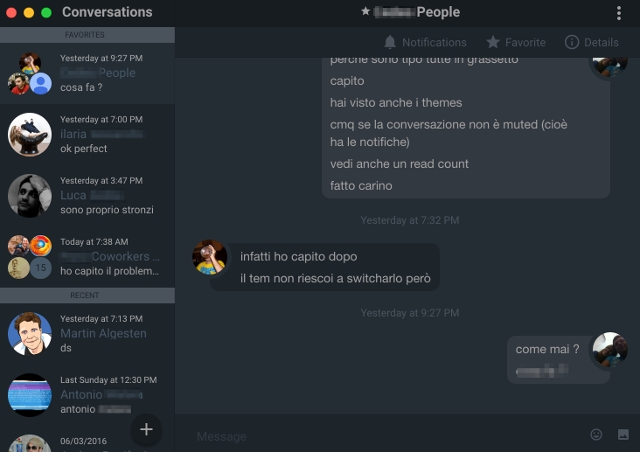
After downloading and decompressing the Ricochet archive (ricochet-versionnumber-static-i686 or ricochet-versionnumber-static-x86_64), run the Ricochet executable. The app prompts you to configure network settings manually or automatically.
You receive a unique Ricochet address for others to contact you. This address is your only visible identity to other users. Your contact list is stored locally, and your location, IP address, and messages are not exposed to third-party servers. For detailed information on Ricochet’s privacy measures, refer to the official documentation.
Ricochet currently doesn’t support file sharing, and the developer cautions about the experimental nature of the app. Nonetheless, it remains fully functional as a regular messenger app, and it’s worth exploring if privacy is a top priority.
Platforms: Linux, Windows, OS X
7. Mattermost
While Slack is excellent, it lacks open-source credentials. For those valuing open-source software, Mattermost emerges as the prime alternative to Slack. Offering file sharing, Markdown formatting, and emoticon support, Mattermost ensures comprehensive tools for streamlined collaboration.
How it operates:
Mattermost operates on a self-hosted model, requiring the setup of a Mattermost server, followed by the installation of client apps on devices to establish connection. Desktop client installation is necessary for Linux users.
Once set up, migrating existing channels and user accounts from Slack is easy. However, private chats, files, and images can’t be imported from Slack’s database currently. Mattermost pretty much mirrors Slack in both appearance and functionality, and you can further customize its look by creating your themes.
Mattermost supports integrations with various services and applications, allowing you to use Trello, Outlook, RSS feeds, IRC, and Giphy in your channels and chats, or even create your integrations. Additionally, it offers built-in commands like /join, /me, direct messaging, and link shortening/expanding.
Search is pivotal in Mattermost, and the Recent Mentions feature proves highly practical for swift team communication. Mattermost enables using one account across multiple teams, eliminating the need for separate accounts. Moreover, its documentation offers detailed instructions.
Platforms: Linux, Windows, iOS, Android; specific requirements here
8. Tox
Tox is a privacy-conscious messaging protocol. Communication occurs within a distributed, peer-to-peer network, enabling users to send encrypted messages directly to each other, bypassing distant, meddling servers. To join, install a Tox client. QTox stands out as a well-equipped option.
How it works:
Upon initiating Tox, the client generates a Tox ID, a unique code for sharing with friends to add you as a contact. QTox supports multiple Tox accounts and facilitates sharing your Tox ID via QR code.
qTox supports audio and video calls, group chats, and file sharing. It also offers preview for shared images. Users can establish Group Bots for hosting chats and inviting others. However, file transfers and video calls aren’t available in group chats.
An intriguing aspect of the Tox protocol is that all conversation participants must be online simultaneously to chat or add each other as friends. Some Tox clients, such as qTox, feature “faux offline messages” which save and deliver messages once the recipient is online.
Other useful qTox features: disabling chat history, changing interface colors, formatting messages with Markdown, and quickly quoting other people’s messages with Alt+Q. Multi-window mode allows opening each chat in its own window, rearranging and combining them at any time. Tox, still in development, remains stable, encouraging exploration via qTox or other clients.
Platforms: Linux, OS X, Windows
9. Peerio
Peerio combines the essence of Dropbox and Gmail, fortified with additional encryption layers. It stands as an open-source platform, prioritizing file sharing and collaboration over instant messaging, particularly suitable for office settings. The free plan offers 1 GB of storage for files up to 400 MB, while the Pro option provides 50 GB of storage at $10 monthly.
Operation:
Peerio prioritizes your security and privacy, thus the account creation process entails additional steps. You must register with a username, email, and passphrase, then input a confirmation code during your initial login. Subsequently, you’ll establish a device-specific PIN for expedited future logins on that device. Find the Linux desktop client here, tailored for various popular distributions.
Peerio’s sole restriction is limited communication to other Peerio users. Consequently, encouraging your contacts to create Peerio accounts becomes essential. Facilitating this, you can import contact lists from Gmail.
Once completed, you can engage in group chats with up to 50 participants, search discussions comprehensively, and share files seamlessly. Message tracking allows you to monitor message views and retract sent messages from the recipient’s inbox. Uploaded files are encrypted, with each user receiving a unique private key for the session, expiring upon logout from Peerio.
However, if you harbor doubts regarding Peerio’s encryption methods, the developers have thoroughly documented them for your perusal.
Platforms: Linux, Windows, OS X
10. RocketChat
RocketChat, a compelling Slack alternative, boasts a vast array of features. Messaging occurs in private groups or public channels. It facilitates various call types: audio, video, and conference. Link sharing prompts instant previews of content, be it photo, video, or animated GIF. Desktop sharing and message editing post-sending are supported. Notably, it offers TeX math rendering for complex formulas.
Functionality Overview:
RocketChat offers an online demo for testing. Log in with an existing account or create a new one to access the web interface. To use RocketChat as a Slack replacement, deploy a server instance. Client apps are installed separately on supported devices and platforms.
RocketChat is similar to Slack. To ease migration, import data from Slack or set up a real-time Slack bridge to mirror conversations. Integrations (webhooks) support services like GitHub, Telegram, and Giphy for alerts and GIF reactions in RocketChat channels.
Platforms: Linux, FreeBSD, OS X, Windows, Android, iOS, Firefox OS
Try these Linux messenger apps
Notice the similarities among these messenger apps? Most are open source, many emphasize privacy, and some are essentially web apps in a windowed interface.
Do we truly need so many messenger protocols and apps? Probably not. Are Linux messenger apps necessary? It’s a personal choice, but having at least one is prudent. A desktop version serves as backup for phone malfunctions, and for many, work demands a chat app on both phone and computer.
If none of the listed apps impress you, consider Appear.in, Actor.im, or Crypto.cat. Better yet, share your favorite Linux messenger apps. Which ones do you use? Any recommendations we missed? Comment below.

Pritam Chopra is a seasoned IT professional and a passionate blogger hailing from the dynamic realm of technology. With an insatiable curiosity for all things tech-related, Pritam has dedicated himself to exploring and unraveling the intricacies of the digital world.



