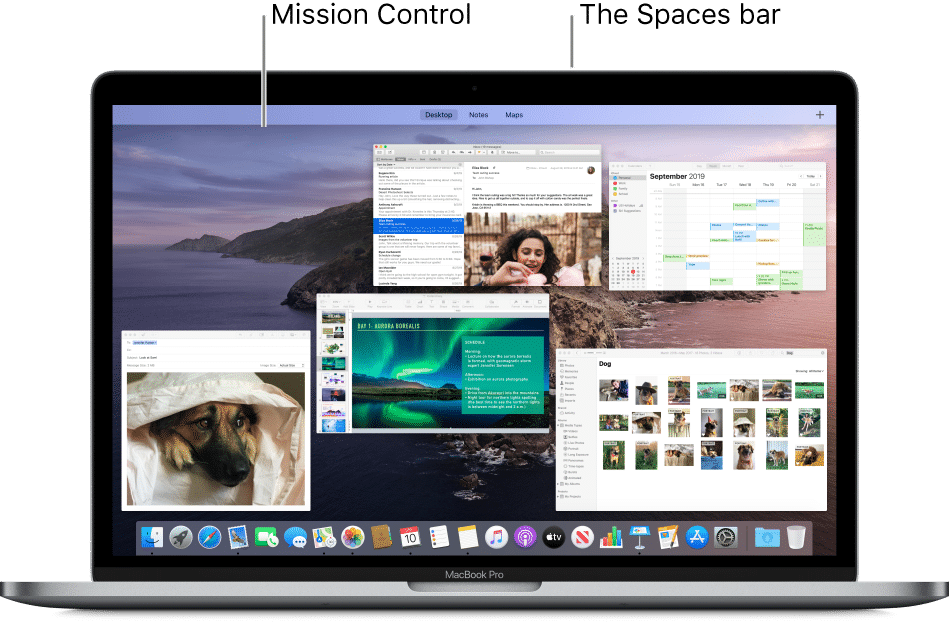If you’re considering a keyboard purchase and researching various types, such as membrane or mechanical keyboards, you’ve likely encountered terms like anti-ghosting and N-key rollover. But what exactly is keyboard ghosting, and why should you prioritize a keyboard labeled as anti-ghosting? This article delves into the essence of keyboard ghosting, its causes, and prevention methods. Continue reading to grasp the concept of keyboard ghosting.
Table Of Contents
Explaining Keyboard Ghosting
Keyboard ghosting occurs when a key press fails to register. Some keyboards fail to register simultaneous key presses, resulting in certain keys not appearing on the screen. When this happens, the pressed keys are said to have ghosted.
Keyboard ghosting primarily affects gamers who frequently press multiple keys simultaneously to execute various in-game actions such as running, shooting, or switching weapons while moving.
Causes of Keyboard Ghosting
Keyboard Design
Keyboards typically feature a grid of column and row wires beneath the keys, initially unconnected. However, upon key press, the circuit completes, enabling the software to determine the activated key.
To grasp this concept visually, refer to the accompanying image. Image credit: Microsoft
In the depicted scenario, the ‘S’ key is depressed. By analyzing which column wire is connected to a row wire, the keyboard can ascertain the pressed key (e.g., the ‘S’ key corresponds to the shorted second column and third row).
Simultaneous Key Presses in an Indiscernible Circuit
In most cases, even with multiple keys pressed simultaneously, keyboards can uniquely identify key presses. However, specific key combinations can confuse keyboards. Refer to the image below, where the user pressed three keys, marked with red dots. Image courtesy: Microsoft.In this scenario, the circuit completion causes the keyboard to register not only three key presses but also a fourth. The keyboard can recognize keys pressed in rows 3 and 4 in column 2, as well as a row 4 key pressed in column 3. However, it also appears that a row 3 key in column 3 is pressed due to the circuit completion.Possible key combinations recognized by keyboard / Image courtesy: Microsoft.
The keyboard can’t discern which of the four keys you pressed because various key combinations could all be valid. To avoid reporting incorrect key presses, the keyboard ceases registering all inputs, resulting in what’s known as keyboard ghosting.
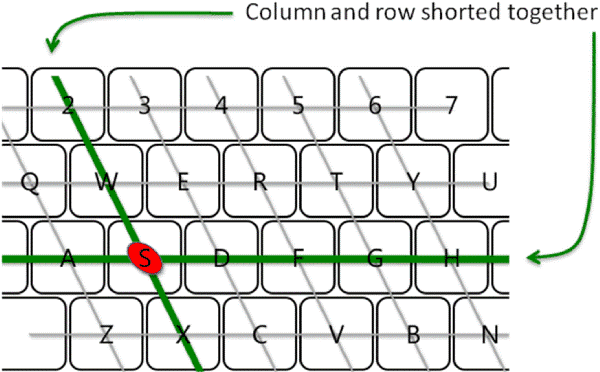
Understanding Anti-Ghosting Keyboards
- Keyboard manufacturers rearrange wires to mitigate issues with commonly used key combinations.
- Extra wires are employed to clarify key combinations and prevent ambiguity.
- Individual key registration can be achieved by implementing a diode for each key.
Though perhaps the easiest, the first method doesn’t fully resolve the issue. It merely shifts the problem of ghosting to different, less frequently used keys, potentially escaping notice. This approach is common in many anti-ghosting keyboards, such as those offered by Cooler Master.
Contrarily, the second method effectively addresses the problem but at a cost. Introducing additional wires necessitates more complex circuitry, resulting in higher keyboard prices. Alternatively, utilizing diodes can resolve the issue, albeit at a considerable expense, requiring one diode per key.
Differences in Anti-Ghosting Keyboards
Many keyboard manufacturers label their keyboards ‘anti-ghosting,’ yet this term only addresses part of the issue. Anti-ghosting keyboards fix ghosting for commonly used key combinations, leaving others vulnerable. You may not notice until you encounter ghosting with less frequent key combinations, rendering your keyboard dysfunctional.
N-Key Rollover: Distinguishing from Anti-Ghosting
Another term often associated with keyboards is n-key rollover, prevalent in gaming keyboards and laptops. But what sets n-key rollover apart from anti-ghosting?
No, N-key rollover differs. With N-key rollover, a keyboard can register any number of keys pressed simultaneously without issue. BenQ keyboards with N-key rollover
However, N-key rollover is ineffective without anti-ghosting. A keyboard must include anti-ghosting to reliably support simultaneous key presses without problems or false positives.
So, if you’re purchasing a gaming keyboard, N-key rollover is crucial, particularly for games requiring simultaneous key presses.
Understanding Keyboard Ghosting, Anti-Ghosting, and N-Key Rollover
That’s all you need to know about keyboard ghosting, its causes, and how manufacturers address it with anti-ghosting technology. We’ve also explored N-key rollover and compared it to anti-ghosting keyboards. Keep this in mind when buying a gaming keyboard for titles like World of Warcraft, Apex Legends, Call of Duty, Valorant, and others.

Pritam Chopra is a seasoned IT professional and a passionate blogger hailing from the dynamic realm of technology. With an insatiable curiosity for all things tech-related, Pritam has dedicated himself to exploring and unraveling the intricacies of the digital world.