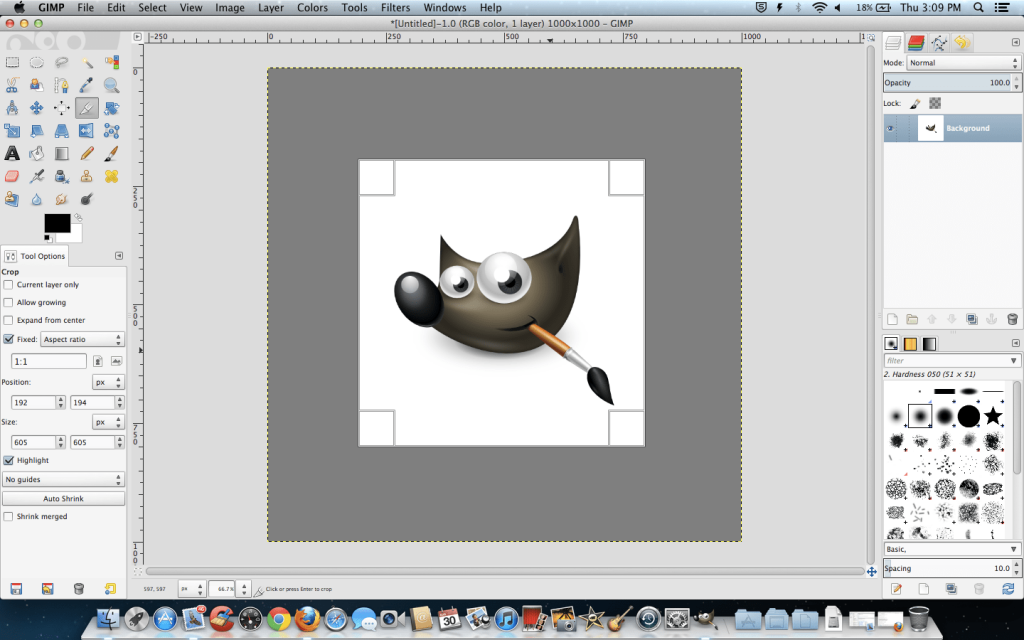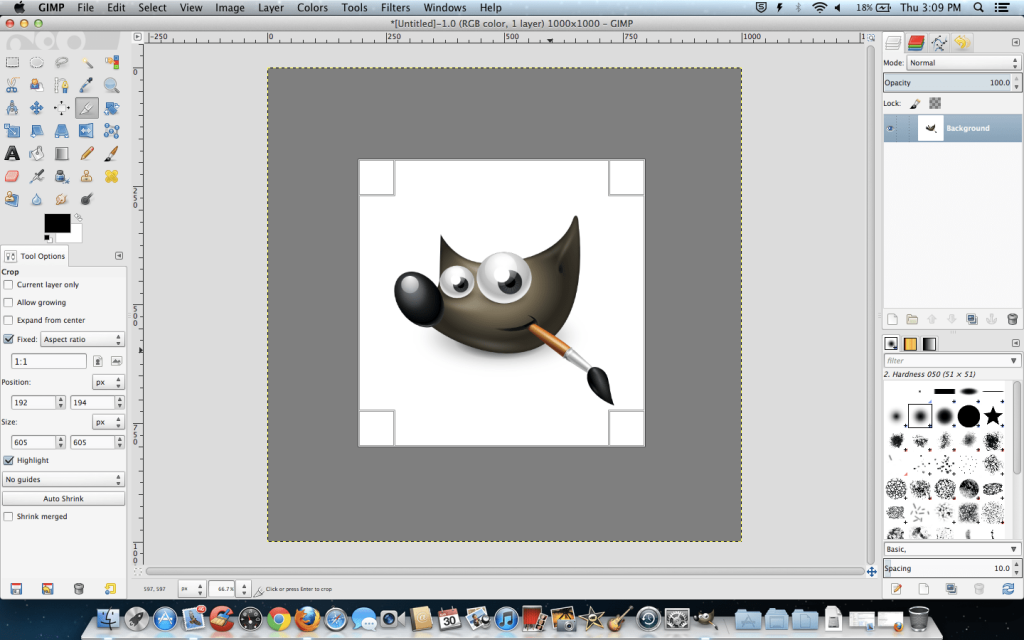
Following our recent coverage of premier Photoshop plugins, it’s equitable to compile a list of the finest plugins compatible with GIMP. GIMP stands as the preeminent image editing tool for Linux, presenting the most substantial open-source challenge to Adobe Photoshop. While disparities exist in their appearance and functionalities, GIMP frequently emerges as the recommended alternative to Photoshop for Linux newcomers. Many prevalent Linux distributions include GIMP as a pre-installed application. However, if you perceive the standard version to be lacking certain features, augmenting capabilities is a simple endeavor with GIMP plugins and scripts.
GIMP plugins are typically written in Python or as Script-Fu extensions. Some can be installed from repositories, while others require compilation. However, most are easy to install: just copy the plugin (.py extension) or script file (.scm file) into your /home/$USERNAME/.gimp/plug-ins or /home/$USERNAME/.gimp/scripts folder, respectively, and restart GIMP.
Note that Python support for GIMP (the gimp-python package) needs installation if you intend to use Python-based plugins.
As evident, this article focuses on the Linux version of GIMP. However, Windows users can also utilize these plugins, with installation instructions available on the plugins’ official websites. Notably, all GIMP plugins listed here are entirely free for download, installation, and usage.
1. Layer via Copy/Cut
This plugin integrates a Photoshop function into GIMP, particularly useful for designers or those frequently working with layers. It facilitates copying, moving, and cutting selected areas from one layer or group, generating new layers from these selections. Post-installation, access this plugin through the “Layers” menu.
2. BIMP – Batch Image Manipulation Plugin
BIMP, a favored GIMP plugin, is remarkably practical and user-friendly. It streamlines the editing process for multiple images, allowing you to resize, crop, rotate, rename, and watermark them with ease. Previewing changes in the plugin dialog enhances efficiency.
3. Beautify
Beautify consolidates various photo effects and editing features into a simple interface, transforming your GIMP into a professional photo retouching studio. It enables you to add glamour, rectify color and contrast issues, and apply Instagram-style filters to your photos.
4. Contrast Fix
Badly lit photographs occur frequently. Whether your photo is too dark or too bright, Contrast Fix, a GIMP plugin, can rectify it. Experiment with the settings for optimal results, and remember that you can use the plugin multiple times on the same image.
5. Lensfun
This useful plugin corrects lens distortion in your images. It automatically identifies your camera and lens from the EXIF data, but you can adjust these settings in the plugin dialog. Once installed, access it through the Filters – Enhance menu.
6. Refocus
Sometimes photos are blurry or out of focus due to haste or shaky hands. Regardless, Refocus attempts to rectify them using FIR Wiener filtering. You can tweak parameters in the plugin dialog and preview the final image.
7. Stitch Panorama
Standalone Linux tools excel in creating panoramic images, but if you prefer GIMP, this plugin is ideal. It allows you to merge multiple images and apply blending, distortion matching, and color correction as needed.
8. UFRaw
UFRaw, a notable GIMP plugin for professional photographers, supports RAW image editing, offering control over exposure, color balance, temperature, and various corrections.
Liquid Rescale
Liquid Rescale, a robust GIMP plugin, resizes images without distortion and enables selective removal of parts, akin to Photoshop’s Content-Aware Scaling. It includes a preview window for interactive parameter adjustment, accessible under the “Layers” menu post-installation.
Separate+

Separate+ is a vital GIMP plugin for designers, facilitating conversion between colorspaces (RGB, CMYK…), setting monitor ICC profiles, and adjusting image colors.
11. G’MIC (GREYC’s Magic for Image Computing)
G’MIC stands out as the most popular GIMP plugin, offering a vast array of presets, filters, and effects accessible through the “Filters” menu. Additionally, an online version allows for testing before installation.
12. Resynthesizer
Resynthesizer, a crucial plugin for serious GIMP users, facilitates object removal, texture repetition for improved tiling, seamless image healing, and texture transfer between images. Similar to Content Aware Fill in Photoshop, Resynthesizer offers these functionalities, predating Photoshop’s implementation.
13. Save for Web
This plugin is indispensable for web designers, bloggers, and anyone preparing visual content for the web. I rely on it daily, unsure how I’d manage without it. Save for Web allows compression, scaling, smoothing, and cropping of images before uploading, ensuring optimal size for website integration. Accessible through GIMP’s “File” menu.
14. Wavelet Denoise
This valuable plugin reduces photo noise caused by low light or incorrect camera settings. Adjust parameters and preview changes in the plugin dialog.
15. Watermark
Content theft is common online and often unstoppable. However, you can try to protect your digital art with watermarks. This plugin adds watermark text to images, allowing basic adjustments for fonts, size, and position. Available in the Script-Fu – MyScripts menu.
16. Elsamuko’s Filters
This collection of photo filters is indispensable for professional photographers and even appeals to average GIMP users with its versatility. It includes the renowned “National Geographic” photo effect for a touch of class. You have the option to download and install all scripts at once or selectively choose from the plugin website.
17. FX Foundry
FX Foundry offers an extensive array of effects and scripts to manipulate your photos. It integrates seamlessly into GIMP, creating its own menu for easy access to all features. Each effect comes with its own dialog for precise adjustment of settings before applying modifications to your images.
18. Script-Fu Bundle & GIMPressionist
Here are additional scripts and effects for experimentation. Script-Fu Bundle offers various effects to transform photos into paintings, enhance sharpness, add frames, adjust saturation, and more. The GIMPressionist plugin includes its own presets and filters, with the option to import and control some Script-Fu Bundle scripts.
19. Palette Generator
This plugin is essential for designers as it facilitates easy color palette generation based on adjustable criteria. While free online tools are available, if you prefer a streamlined workflow, you’ll find value in creating palettes directly within GIMP.
20. Filter Pack
Filter Pack, a default plugin in GIMP, underscores GIMP’s excellence. Found in the “Colors” menu, it enables comprehensive color adjustments for the entire image or selected parts. Under “Windows,” toggling checkboxes opens distinct windows displaying image variations, where clicking each applies and enhances its effect.
For users desiring all these plugins without individual installations, here’s a tip: Debian, Ubuntu, and Arch users can effortlessly acquire the gimp-plugin-registry package from their repositories. This package encompasses nearly all GIMP plugins mentioned, including Liquid Rescale, Save for Web, and the potent FX Foundry.
Are you a GIMP user? Share your favorite plugins in the comments below.

Pritam Chopra is a seasoned IT professional and a passionate blogger hailing from the dynamic realm of technology. With an insatiable curiosity for all things tech-related, Pritam has dedicated himself to exploring and unraveling the intricacies of the digital world.