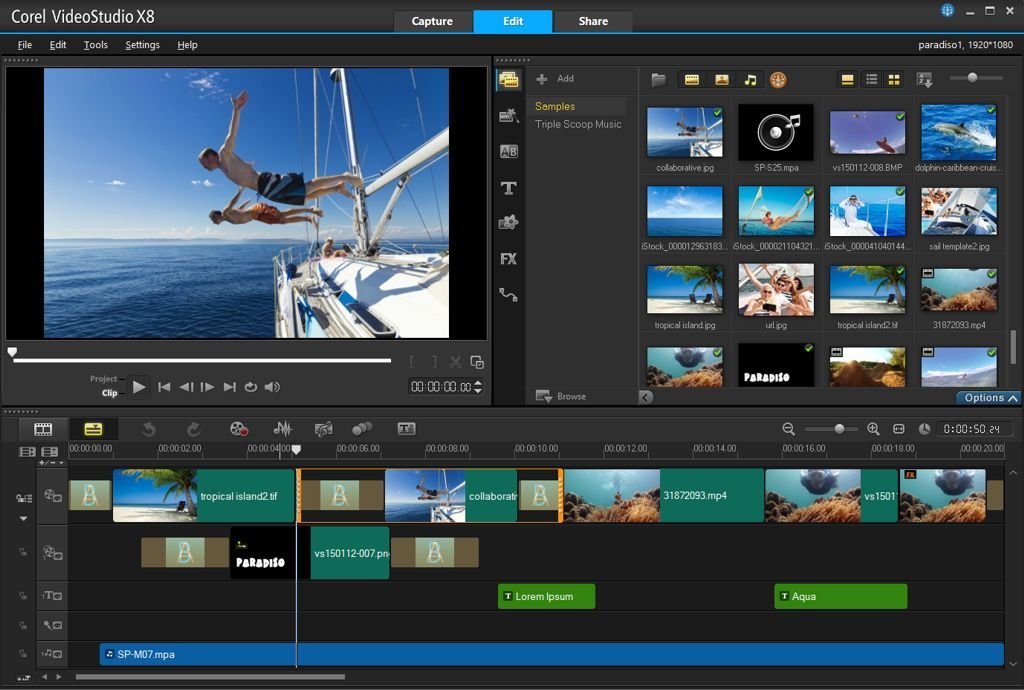Gone are the days when creating a short film or documentary required technical expertise. Now, with the advent of revolutionary technologies, video editing has become much more accessible. There is a plethora of video editing software available, both paid and free. Choosing the right one for your needs can be challenging, but once you know which video editors to use, the task becomes much easier.
Within this post, we’ve compiled a list of 15 top video editing tools. Let’s explore their notable features, supported platforms, and pricing.
1. AVS Video Editor
- Supported Platforms: Windows
- Input Formats: AVI, MP4, MKV, FLV, AMV, 3GP, MPG, DAT, VCD, etc.
- Output Formats: AVI, MP4, WMV, SWF, FLV, MPG, etc.
- Price: All AVS software is available as a bundle for $59, with an unlimited trial version.
- Key Features: HD Support, Non-destructive Editing, Single Video Track, Dual Audio track.
2. Adobe Premier Pro
- Platforms: Windows, Mac, and Cloud
- Formats: Almost every popular video format
- Price: Various plans available on the official Premier Pro site
- Key Features: HD Support, Multi Track editing, storyboard mode, unlimited audio and video tracks, linear timecode display, and NDE.
Final Cut Pro
- Platforms: Macintosh
- Input Formats: Any video format compatible with QuickTime
- Output Formats: Any video format compatible with QuickTime
- Price: $299
Sony Vegas Movie Studio
- Platform: Windows
- Input Formats: MP4, AVI, WAV, WMV, QuickTime, MPEG-4, etc.
- Output Formats: AVI, MP4, MPEG-4, WMV, WAV, etc.
- Price: $49.95 (Trial available)
5. Lightworks
Lightworks stands out as the sole video editor supporting Microsoft Windows, OS X, and Linux. Its unparalleled features comprise robust background I/O support, a dedicated keyboard for streamlined editing, multi-cam editing, and a comprehensive array of real-time effects, ideal for professional video editing. Additionally, it offers a dedicated web export option, background export functionality, and seamless import and rendering capabilities.
- Supported Platforms: Windows, Mac, and Linux
- Supported Input Formats: Nearly all video formats, including high definition
- Supported Output Formats: Virtually all video formats, including high definition
- Price: Lightworks is free to download, but also offers a Pro version
- Key Features: HD Support, Non-destructive editing, storyboard mode, unlimited video and audio tracks, Linear timecode display
6. Sony Vegas Pro
- Supported Platforms: Windows
- Supported Input Formats: AVI, MP4, WMV, WMA, OMA, OGG, AAF, AIF, etc.
- Supported Output Formats: MP4, WAV, WMV, MVC, MP3, etc.
- Price: $599.95 (Trial version available)
- Key Features: HD Support, Non-destructive editing, unlimited video and audio tracks, linear timecode display.
7. Cinelerra
- Supported Platforms: Linux
Pinnacle Studio
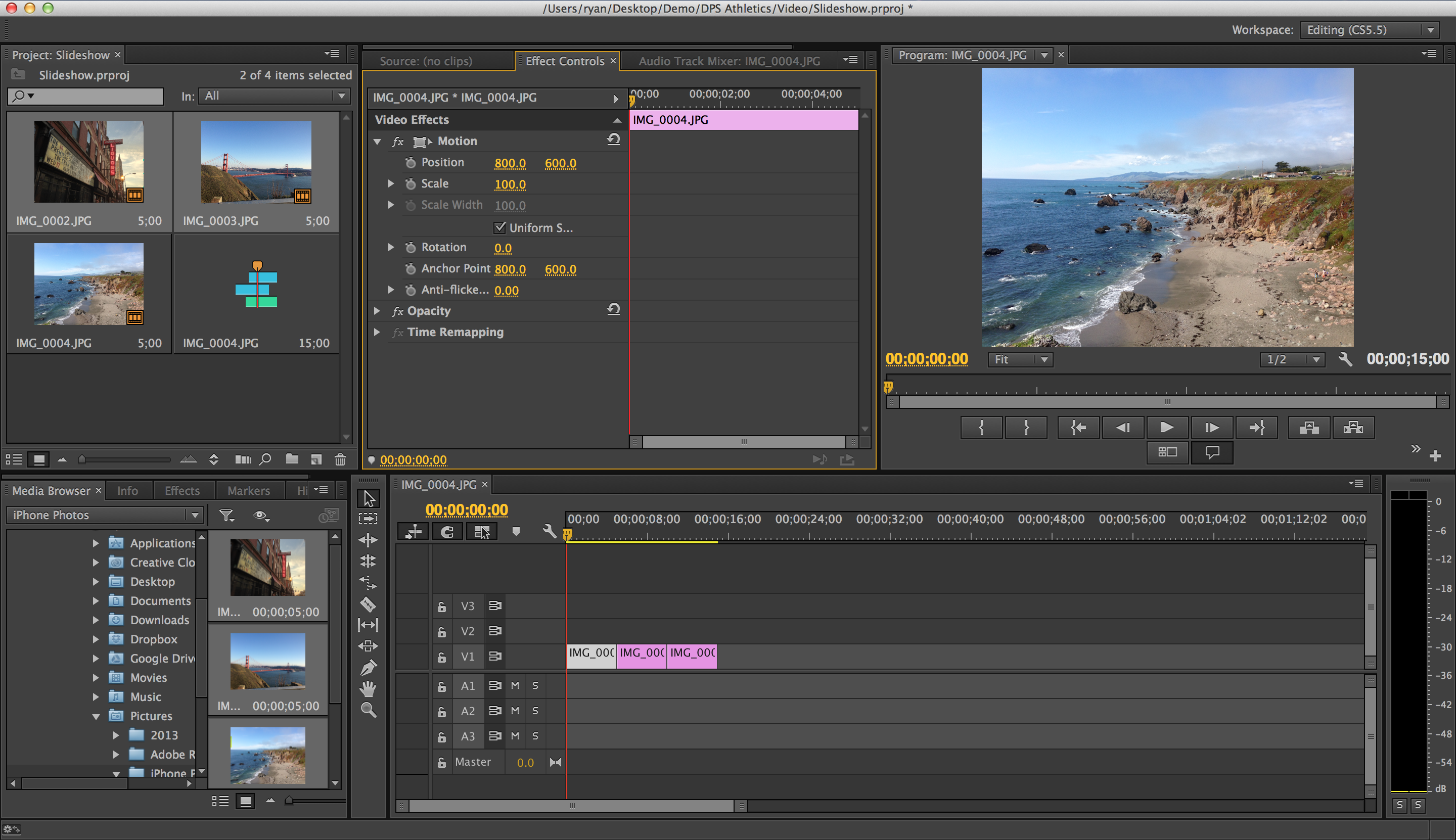
- Platforms: Windows
- Input Formats: AVI, MVC, QuickTime, MKV, HDV, etc.
- Output Formats: DVD, MPEG-4, MP4, QuickTime, MKV, and select device-based platforms
- Price: $59.95
- Key Features: High Definition Support, Non-destructive editing, Multi Track editing, unlimited video and audio tracks, linear timecode display.
9. Corel VideoStudio
- Supported Platforms: Windows
- Input Formats: Almost every video format including dedicated formats for iPad, DSLRs, and Smartphones
- Output Formats: Almost every popular video format, including files suitable for popular devices
- Price: $79.99
- Key Features: HD Support, Non-destructive editing, storyboard mode, 6 video tracks and 4 audio tracks, linear timecode display.
10. iMovie
iMovie, a widely used video editor for Macintosh devices, comes from Apple Inc. It enables video editing on iOS-based devices like iPhone, iPod, or iPad. Features include an impressive collection of transitions, a drag-based interface, iMovie Theatre for Apple TV viewing, and clip fine-tuning.
- Supported Platforms: Macintosh and iOS
- Supported Input Formats: QuickTime compatible with HD support
- Supported Output Formats: QuickTime compatible with HD Support
- Price: $14.99
- Key Features: NDE, HD Support, 2 video tracks, 4 audio tracks, linear timecode display, storyboard mode.
11. Pitivi
- Supported Platforms: Linux
- Supported Formats: Almost every modern video format
- Price: Free
- Key Features: HD Support, NDE, Multi Track editing, unlimited video and audio tracks, linear timecode display.
12. CyberLink PowerDirector
- Supported Platforms: Windows
- Supported Input Formats: FLV, AVI, 3GP, DAT, WMV, MPEG-4, MP4 etc
- Supported Output Formats: MVC, MPEG-4, MKV, WMV, QuickTime etc.
- Price: $74.99
- Key Features: High Definition support, NDE, 100 audio and video tracks, linear timecode display, and storyboard mode.
13. Kdenlive
- Supported Platforms: FreeBSD, Mac, and Linux
- Supported Formats: MPEG2, MP4, and other popular video formats
- Price: Free
- Key Features: HD Support, storyboard mode, 2 video tracks, 4 audio tracks, linear timecode display, NDE.
14. ivsEdits
- Supported Platforms: Windows
- Supported Formats: Most popular video formats
- Price: Free
15. Windows Movie Maker
Simple yet effective, Windows Movie Maker conserves system resources while facilitating video creation. Its intuitive interface streamlines the process, allowing seamless addition of transitions, track arrangement, and video export in Windows-compatible formats.
- Supported Platforms: Windows
- Supported Formats: Any Windows-compatible media format
- Price: Free
- Key Features: HD Support, Storyboard Mode, 1 video track and 2 audio tracks, linear timecode display.
Having completed our list of best video editing software for 2015, we eagerly anticipate your suggestions. Feel free to share them in the comments.

Pritam Chopra is a seasoned IT professional and a passionate blogger hailing from the dynamic realm of technology. With an insatiable curiosity for all things tech-related, Pritam has dedicated himself to exploring and unraveling the intricacies of the digital world.