
In an era dominated by streaming services, a classic media player remains indispensable. Whether viewing recorded videos or offline movies, a reliable media player is essential. For those seeking the finest options for Windows 10, here’s a concise list.
Top Media Players for Windows 10 (2021)
Table Of Contents
1. VLC Media Player
If there’s one software I’ll happily use for years to come, it’s VLC Media Player. In case you’re unaware, VLC is a free and open-source multimedia player capable of handling almost any file format. You can use VLC for MPEG-2, MPEG-4, H.264, MKV, WebM, WMV, MP3, and more on your Windows 10 PC. Thanks to its cross-platform compatibility, VLC works on Linux, macOS, Unix, iOS, and Android.
One area where VLC media player could improve is design. The non-profit organization’s ‘If it ain’t broke, don’t fix it’ approach is understandable, but VLC’s interface might not appeal to everyone. For a more visually pleasing version of VLC, consider the Microsoft Store UWP variant, although it lacks DVD or Blu-ray support. You could also enhance the aesthetic with skins or explore other VLC tips and tricks.
- Free and open-source
- Supports all popular formats
- Cross-platform
- Widely used and trusted
Download VLC Media Player | Download VLC Player from Microsoft Store
2. MPV
MPV player, a potent media player for Windows 10, offers more than meets the eye. Unleash its true potential with user scripts available in the MPV GitHub wiki, enhancing its capabilities. Just move scripts to the designated folder (usually C:/Users/Username/AppData/Roaming/mpv/scripts/) to utilize them.
Popular among Linux users, MPV’s Windows version is equally impressive. Whether you’re a power user fine-tuning the player or a minimalist enjoying video playback, MPV Player satisfies.
- Free and open-source
- Supports popular media formats
- Minimal interface
- Powerful customization features
3. KMPlayer
KMPlayer offers feature-rich media playback for Windows 10. It supports up to 8K videos and a variety of codecs, including HEVC (h.265), h.264, and VP9. Additionally, it enables Blu-ray and DVD playback. Similar to VLC player, KMPlayer handles most media formats seamlessly.
An exceptional feature of KMPlayer is its ability to create GIFs from videos using the keyboard shortcut Ctrl+G. Furthermore, it provides the option to download YouTube videos.
4. MPC-BE
If you’re old enough, you might recall Media Player Classic. To resurrect MPC, developers created MPC – Home Cinema. However, MPC-HC’s development ceased in 2017, leading to the emergence of another fork, Media Player Classic – Black Edition.
Unlike MPC-HC, MPC-BE is actively maintained and receives regular updates. If you favor Media Player Classic’s interface, consider trying this fork. It offers additional features such as hardware decoding, deinterlacing, and automatic mounting of ISO images.
5. Kodi
Kodi, a media server app, fulfills all your media playback needs on Windows 10, supporting almost all widely used media formats. As illustrated below, Kodi features distinct sections for music and videos, simplifying media file organization.
Kodi’s true potential lies in addons, which expand its capabilities. For those unfamiliar with Kodi, our beginner’s guide provides comprehensive insights.
- Free and open-source
- Supports popular media formats
- UI may overwhelm new users
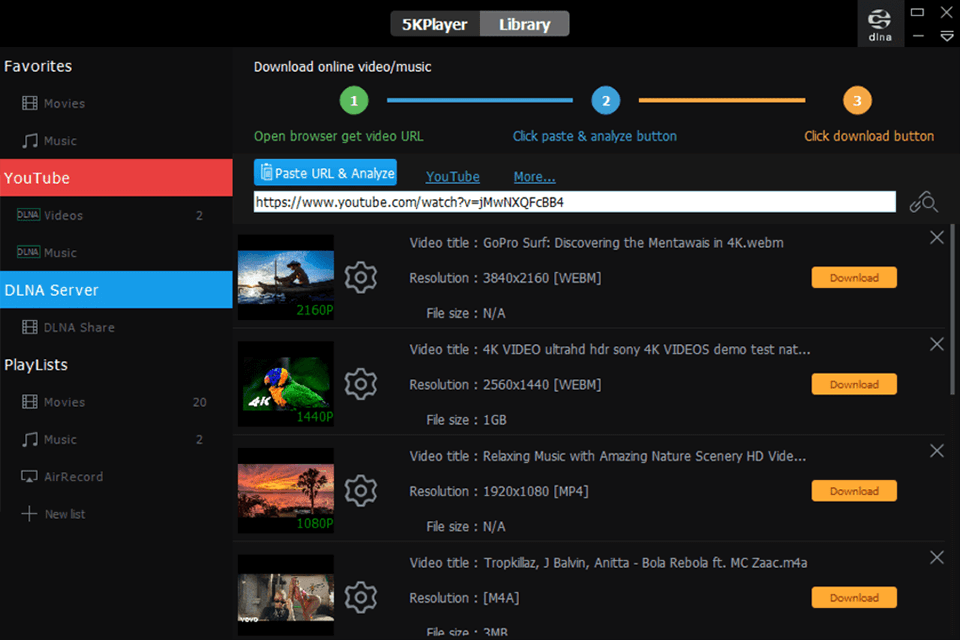
6. GOM Player
GOM Player, a notable media player, offers a comprehensive set of features, including 360-degree VR mode and EQ presets. An exceptional feature of GOM Player is its ability to display two subtitles simultaneously.
Before using GOM Player, note that it contains ads. For an ad-free experience, consider upgrading to the $15 premium ‘GOM Player Plus’ version.
- Multiple subtitle support
- Modern interface
- Supports popular media formats
Download GOM Player
7. PotPlayer
Kakao Corp’s PotPlayer offers a powerful media player option for Windows 10. In addition to standard features, PotPlayer supports H/W acceleration, 3D content, and various subtitles and codecs. Notably, PotPlayer allows bookmarking specific scenes or chapters for quick access.
While PotPlayer’s default theme suffices, you can customize it using skins in the settings. A subtle UX improvement is that PotPlayer displays video progress in Windows 10’s taskbar. Although it faced criticism for ads, they have been removed. Overall, PotPlayer serves as a viable alternative to the default Windows PC media player.
8. DivX
DivX, a minimalist yet feature-rich media player, facilitates video streaming to DLNA-compatible devices, supports multiple subtitle tracks, and more. While the free version displays ads, opting for the $20 premium version delivers an ad-free experience along with additional functionalities.
The Pro version of this media player for Windows 10 boasts distinctive features such as a video border cropping editor and customizable logo overlays. It also enables video importation from Google Drive and Dropbox, provides video conversion capabilities, audio enhancement tools, HEVC 10-bit playback, and AC3 audio support.
5KPlayer
Aside from 1080p, 4K, and 8K videos, 5KPlayer supports playing 360-degree videos. It also facilitates AirPlay and DNLA wireless streaming for media. Additionally, it features an embedded online video downloader for YouTube and 300 other video sharing sites.
5KPlayer includes an online radio function for listening to satellite radio stations. It offers convenient controls for screen rotation, snapshots, and video recording within the main player UI.
- Supports popular media formats
- Quick access to essential controls
- Online radio feature
10. Films and TV
Films and TV app serves as the default media player for Windows 10, albeit often underappreciated. While it may lack some features found in other players, it remains functional for the average user.
If your usual videos play fine on Films and TV, there’s no need to switch. Moreover, its interface and user experience are often disregarded. If you’re not a power user, Films and TV suffices for media consumption.
- Limited features
- Relatively slow
Pre-installed on Windows 10
Best Media Players for Windows 10
These are the top media players for Windows 10. It’s remarkable how VLC maintains its lead among others. Which one do you use? Share in the comments below.

Pritam Chopra is a seasoned IT professional and a passionate blogger hailing from the dynamic realm of technology. With an insatiable curiosity for all things tech-related, Pritam has dedicated himself to exploring and unraveling the intricacies of the digital world.



