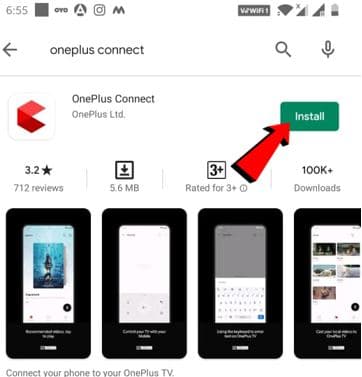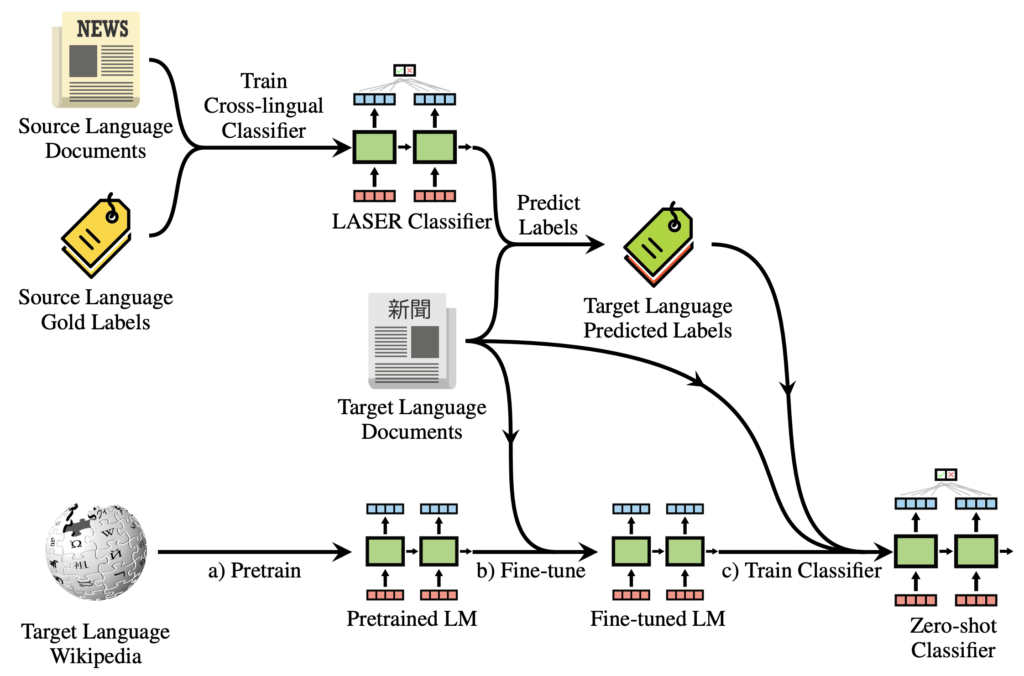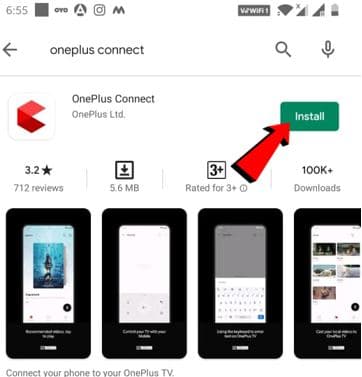
After months of anticipation, the OnePlus TV is finally here, unveiled as the OnePlus TV Q1 series. Offering a premium viewing experience with its 55-inch QLED panel, up to 8 speakers, and Android TV based on Android 9 Pie, it boasts a stunning design. Amidst these impressive features, the OnePlus Connect companion app stands out as the TV’s crowning jewel.
Considered the superpower of the OnePlus TV, OnePlus Connect transforms your phone into a remote, addressing common frustrations with Android TV functionality.
You gain the ability to type on the TV screen using your phones, quickly switch between apps, freely navigate around the UI, and much more. So, let’s not waste any more time and take a look at the best features of OnePlus Connect:
Best Features of OnePlus Connect
Content Suggestions
TypeSync
This is probably the best feature of OnePlus Connect. I appreciate OnePlus for introducing a solution to the most frustrating problem of Android TV — typing. If you have ever used an Android TV-based smart TV, you would know the efforts it takes to type text and search content via the remote. It’s frustrating at times, to say the least.
Quick App Switching
OnePlus Connect allows seamless app switching, eliminating the need to grab the remote, return home, navigate to the desired app, and press OK. With quick app switching, a tap within the app reveals the full list of apps on your OnePlus TV.

Now, simply tap the desired app on your phone, which is usually within reach, and witness it launch on the smart TV. Isn’t that awesome?
Smart Volume Control
OnePlus introduced a surprising yet practical feature: smart volume control for smart TVs. Despite using various smart TVs, I never realized the convenience of this function.
Screenshots
The app simplifies capturing screenshots on OnePlus TV with a shortcut on the home screen. At the top right corner, you’ll find a camera icon to quickly tap to capture what’s shown on the TV.
Other Features
The Connect app brings more features such as easy Wi-Fi sharing from your OnePlus smartphone while setting up the TV (meaning you could use your mobile data to start), trackpad control to navigate OnePlus TV’s interface with quick swipes across the phone’s screen, and Bluetooth Stereo to use the TV as a soundbar for music playback when not watching content.
Enhance Your OnePlus TV Experience with Connect
OnePlus TV could have been just another smart TV with a premium build and viewing experience without the Connect companion app. Connect essentially replaces OnePlus TV’s remote by making all core functionalities available on your smartphone.
You can switch apps and play movies/TV series directly from your smartphone. Share your opinions on OnePlus TV and the Connect companion app in the comments below.

Pritam Chopra is a seasoned IT professional and a passionate blogger hailing from the dynamic realm of technology. With an insatiable curiosity for all things tech-related, Pritam has dedicated himself to exploring and unraveling the intricacies of the digital world.