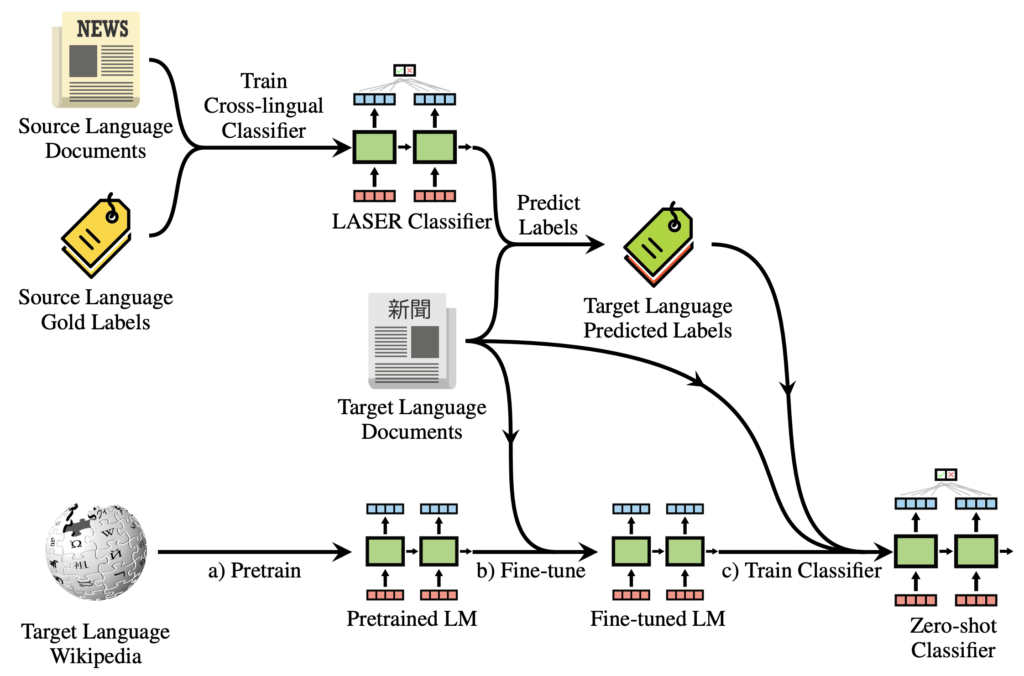Instagram offers a powerful platform for sharing your life’s moments with friends and followers, regardless of their scale. However, it can also draw unwarranted attention from individuals who display excessive interest in your activities. If you suspect such behavior, this guide can assist you in identifying who is stalking your Instagram profile.
Method 1: Identifying Suspicious Followers
- Accounts with non-photographic display pictures.
- Unconventional or odd usernames.
- Limited or negligible account activity.
- To remove a user, launch the Instagram app and select your profile icon at the bottom right corner.
- To check for potential stalkers, go to your profile screen and tap on your followers count.
- Review your followers list and tap on Remove next to any unwanted accounts.
Method 2: Observe Unusual Interactions
Another indicator of a stalker is their persistent engagement with your posts and account. If someone consistently likes, comments, or both on your old and new posts, coupled with frequent DMs or message requests, it likely indicates stalking behavior.
If you find such accounts, visit their profile to see if they follow you. If not, they likely stalk your account because your posts may not appear on their feed. However, if you notice likes and comments from them, it means they still manually check your profile for activity.
Method 3: Switch to a Business Account
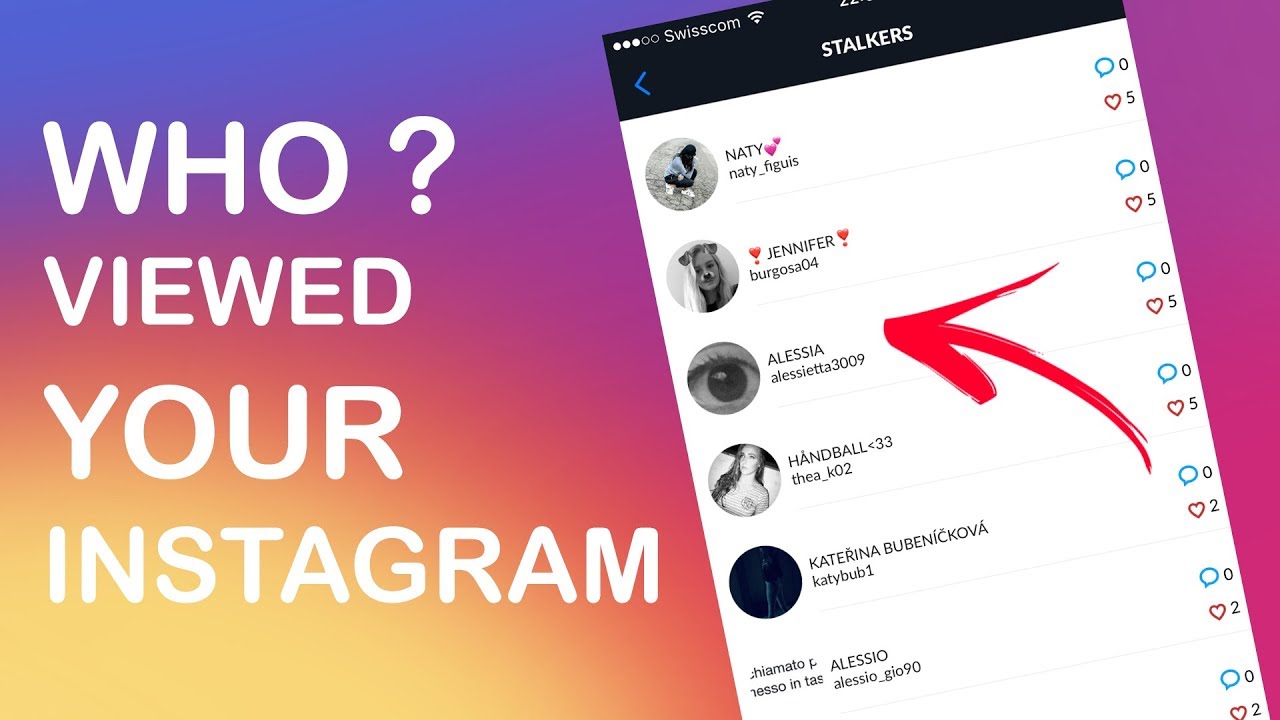
- On Instagram, tap the profile icon at the bottom right corner.
- Tap the hamburger menu at the top right corner.
- Go to Settings and privacy.
- Scroll down to Account type and tools.
- Tap Switch to a professional account.
- Press Continue on the next screen then choose your account category. Pick any option if you are creating one temporarily.
- Now, select Business and tap Next.
- On the next screen, enter your contact details and tap Next at the bottom.
- Next, tap Skip to avoid connecting your account with Facebook.
- On your profile page in Instagram, tap the hamburger menu at the top right corner.
- From the overflow menu, tap Insights.
- Visit the Accounts Engaged section to learn how many people visited your account.
This section won’t directly identify your most frequent account interactions, but it’ll help narrow down age and gender, aiding in identifying potential stalkers.
Method 4: Identifying Story Viewers
Here’s a lesser-known secret: Users who frequent your account or engage most with your posts are prioritized at the top of your story if it surpasses 50 views. This serves as a subtle way to expose those who regularly check your profile.
To uncover potential profile stalkers, post a story and await over 50 views. Then, follow these steps:
- Open the Instagram app and select your story.
- To load the story, tap on the Activity section in the bottom left corner.
- Check the list of viewers for unfamiliar individuals, particularly those at the top.
Following the same approach, we suggest visiting the profile of any suspected individual to see if they follow you. If not, it reinforces the suspicion of them stalking you.

Pritam Chopra is a seasoned IT professional and a passionate blogger hailing from the dynamic realm of technology. With an insatiable curiosity for all things tech-related, Pritam has dedicated himself to exploring and unraveling the intricacies of the digital world.