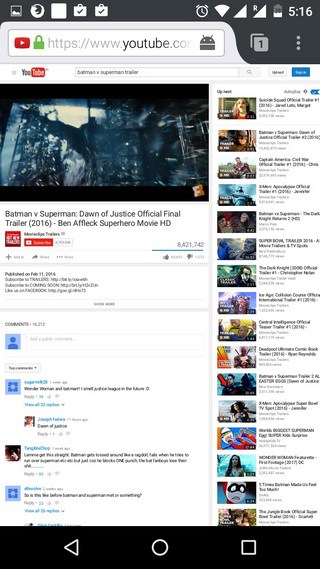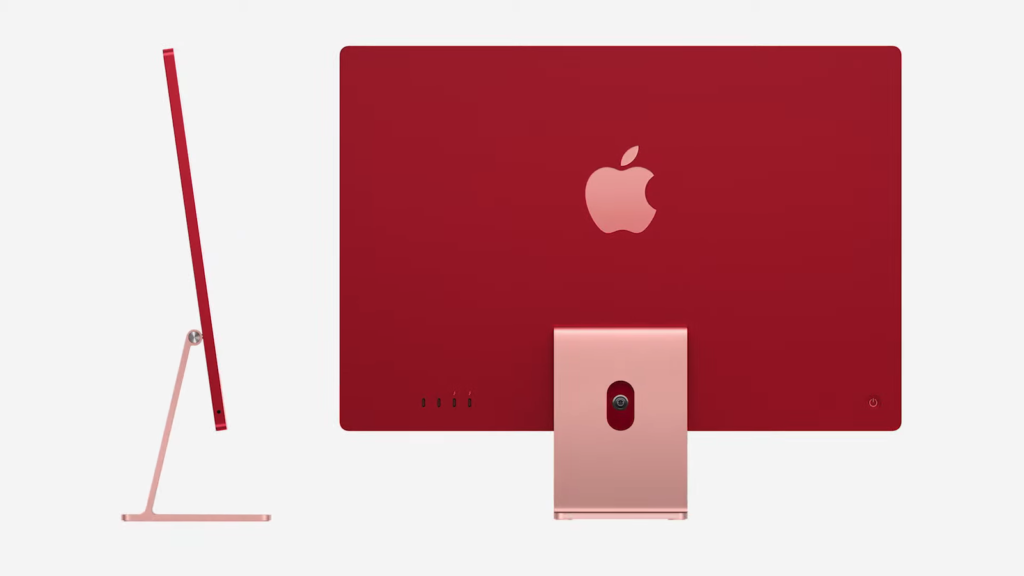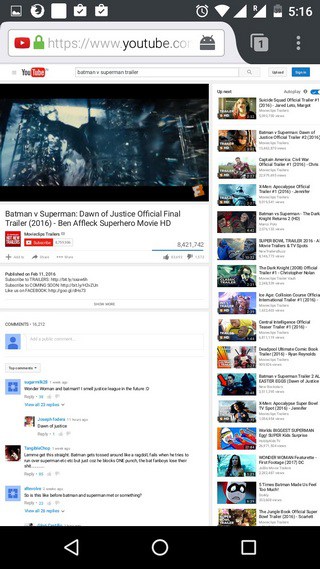
Many of us use our Android devices for on-the-go music. Some prefer offline collections, while others opt for streaming. However, some enjoy playing music via YouTube. If you have a YouTube music playlist, you’re likely aware that streaming with the screen off isn’t possible without a YouTube Red subscription, limited to select countries. But what if I told you there’s a way to listen to YouTube videos with the screen off? So, without delay, here’s how:
Using Third-Party Apps
If you’re a regular YouTube music streamer tired of keeping your screen on, check out the Screen Backlight Off app by XDA Developer cygery. With this app, you can listen to music with your screen off. Here’s how to do it on Android:
- First, enable third-party app installation on your Android device. Go to Android Settings and select “Security.” Ensure “Unknown Sources” is enabled.
- Next, install the Screen Backlight OFF app using its APK file found here. Download and install the file onto your device.
- Then, open the app and grant root access. If you’re on Android version 6.0 or higher, you’ll also need to allow overlay permissions.
- That’s it. Your app is installed. You’ll receive a notification in your panel, serving as a toggle to turn off your screen whenever needed. Customize activation delay and other settings to fit your preferences.
Using Screen Backlight Off
- Open the YouTube app and play any music video you wish to listen to. Swipe down from the notification panel to reveal the Screen Backlight OFF toggle and tap it.
- That’s it. It’ll take a moment for the screen to shut off the backlight. Shortly after, the entire screen will go dark while the navigation bar remains visible, as shown in the image below. This is normal behavior. Just wait another second or two for the display to turn off completely.
You can follow the same procedure to listen to audio from locally stored videos on your device or any other media player. Additionally, it works with video streaming websites like YouTube. To wake the screen, simply tap it.
Alternatives For Non-Root Users
While the mentioned app works well, it requires root access, which you may not have. Alternatively, you can use Blackr (free, with in-app purchases), a simple app that lets you simulate a lock screen over your current screen. This acts as a secondary screen lock for your device and is an overlay. Although convenient for non-root users, it increases battery usage due to the screen overlay. On the other hand, Screen Backlight OFF, with root access, turns off the screen backlight, providing a good experience while saving battery.
Play YouTube Videos While Screen Off on Android With These Methods
Screen Backlight OFF is a tiny yet handy tool to listen to YouTube video audio without extracting or converting the video. It lets you listen to YouTube videos with the screen off, saving battery while enjoying the audio. So, if you have a music playlist on YouTube and want to play videos with the screen off, these methods should work well for you. Give them a try and share your thoughts in the comments below.

Pritam Chopra is a seasoned IT professional and a passionate blogger hailing from the dynamic realm of technology. With an insatiable curiosity for all things tech-related, Pritam has dedicated himself to exploring and unraveling the intricacies of the digital world.