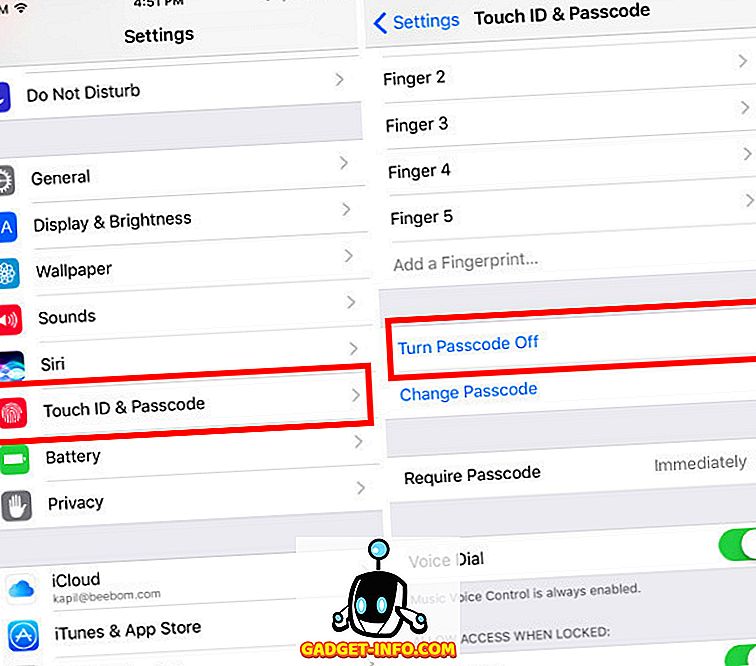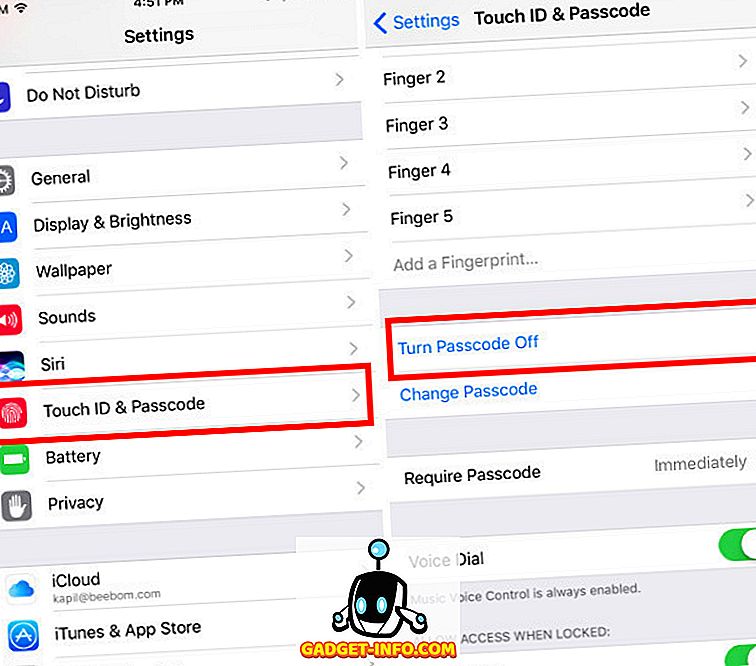
Many eagerly awaited the iOS 10.2 Jailbreak, leading some to delay iPhone updates. Jailbreaks provide extra functionality, like altering iPhone appearance, obtaining tweaked apps, and customizing device buttons. Fortunately, Luca Todesco released the Yalu102 Jailbreak for iOS 10.2 devices.
The only issue with this method is that it works on a handful of devices: the iPhone 5S and above (excluding the iPhone 7 and iPhone 7 Plus), the iPod Touch 6G, iPad Mini 2, iPad Mini 3, iPad Air, and iPad Pro. So, if you have one of these devices running iOS 10.2, here’s how to jailbreak iOS 10.2:
Note: This method is only for supported devices running iOS 10.2, not any other iOS version. Please ensure you back up your device before following this guide. I will not be liable for data loss or device bricking. I successfully jailbroke an iPhone 6S on iOS 10.2.
Jailbreak iOS 10.2: Requirements
- Latest iTunes version (download)
- Yalu102 IPA file (download)
- Cydia Impactor (download). Ensure you download the appropriate version for your operating system.
Jailbreak iOS 10.2
1. Prepare the iPhone
Prior to initiating the jailbreak process, there are a few tasks to perform on your iPhone (or iOS device):
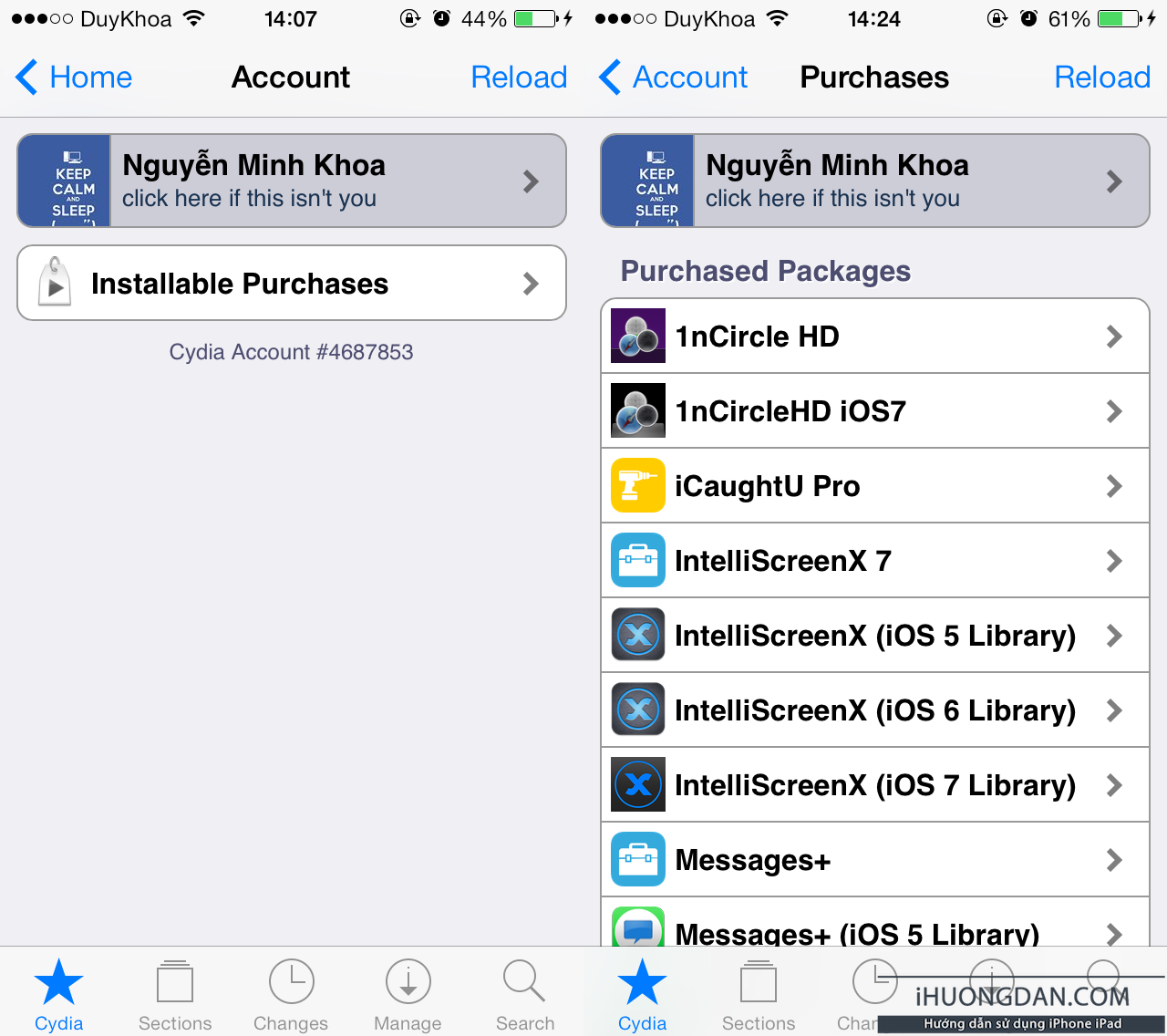
- Backup your iPhone to prevent data loss.
- Turn off Find My iPhone via “Settings -> iCloud -> Find My iPhone“
- Disable Passcode and TouchID through “Settings -> TouchID & Passcode -> Turn Passcode Off“.
2. Jailbreak iOS 10.2
After completing the preceding steps (essential, do them!), we can now initiate the iOS 10.2 jailbreaking process. Follow these steps:
- Connect your iPhone to your computer via USB cable and open Cydia Impactor. Ensure your iPhone name is visible in Impactor. Then, drag and drop the Yalu102 IPA file onto Cydia Impactor.
- You will be prompted to enter your Apple ID. Input your Apple ID email and password.
- Impactor will then sign the IPA file and load it onto your iPhone.
- Upon completion, the Yalu102 app will appear on your home screen.
- Go to Settings -> General -> Device Management.
- Tap your Apple ID email, then “Trust”.
- On your iPhone home screen, launch the Yalu102 app and tap “Go”.
- Your iPhone will restart, and you should see “Cydia” on your home screen.
- If Cydia isn’t available, launch Yalu102 and tap “Go” again.
That’s it. You’ve successfully jailbroken your iPhone. Now, use Cydia to install jailbroken apps effortlessly. Many excellent apps are available via Cydia, and you can add sources to gain access to more.
Jailbreak iOS 10.2 Devices for Enhanced Functionality
Jailbreaking an iPhone grants access to a plethora of applications and extensive customizability. In the Cydia store, discover numerous iOS apps to augment device functionality. Although jailbreaking carries risks, adhering to instructions mitigates potential issues. Proceed to jailbreak your iPhone and unleash its power.
Have you jailbroken an iOS device? Share your experience with jailbroken apps. We’re interested in your insights on jailbreaking, its advantages, drawbacks, and optimal uses for a jailbroken iOS device.

Pritam Chopra is a seasoned IT professional and a passionate blogger hailing from the dynamic realm of technology. With an insatiable curiosity for all things tech-related, Pritam has dedicated himself to exploring and unraveling the intricacies of the digital world.