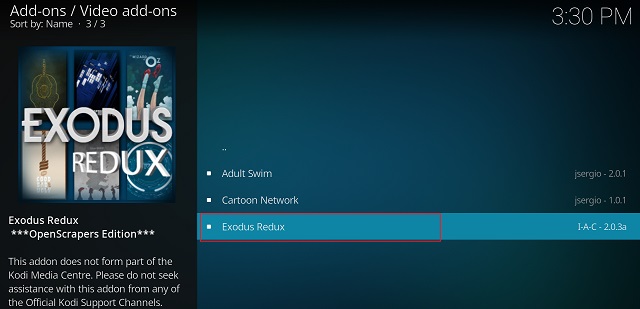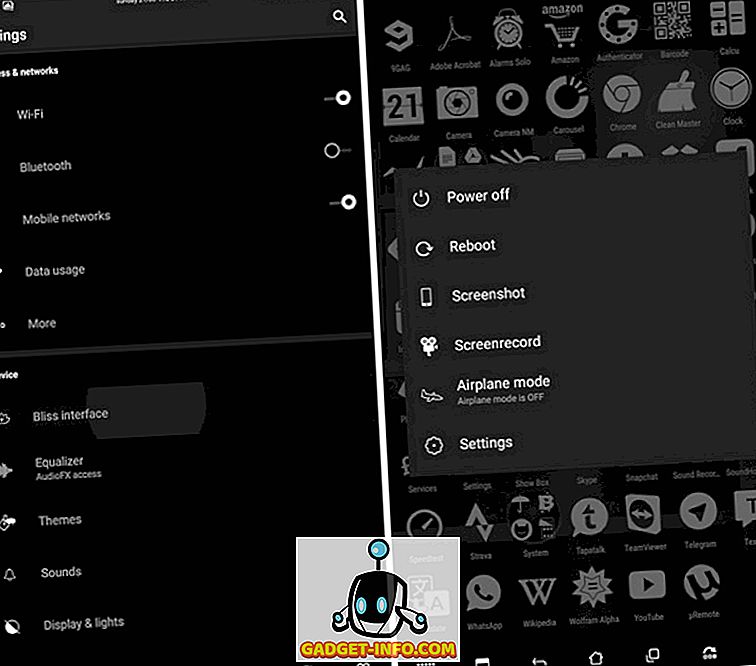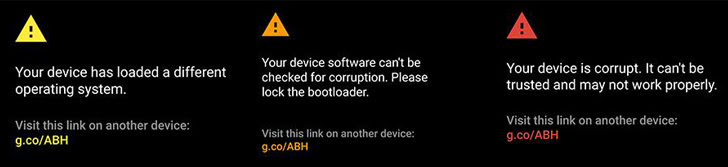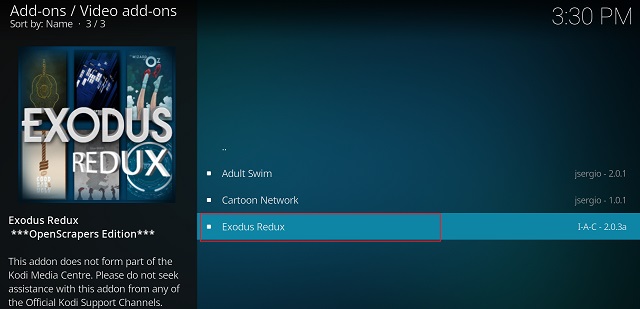
Exodus remains one of Kodi’s most sought-after addons, prized for its extensive content library and seamless playback. Users clamor to install Exodus on Kodi immediately after setup, drawn to its unparalleled content quality and hassle-free performance. In this guide, we’ll delve into all things Exodus and how to acquire a functional add-on in 2020.
Note: Many Kodi add-ons stream copyrighted content, constituting piracy. We vehemently oppose online piracy in all its forms.
Repetitively, various Exodus forks have appeared online from different Kodi teams, showing little variation in user interface or content size. The original Exodus is deprecated, yet two Exodus forks currently function seamlessly on both Kodi 17 and 18.
Presently, Exodus Redux and Exodus V8 are the operational Exodus forks, installable with ease in a few steps. However, it’s worth noting that these add-ons aren’t accessible via the official Kodi repository; therefore, we must obtain them from a third-party repo. Here’s how:
Warning: Exodus is a third-party video add-on hosting copyrighted content. In some regions, using such an add-on may be illegal. To protect yourself, use VPNs. Check out our article on the best free VPNs for more information.
Installing Exodus Redux on Kodi
After the original developer ceased maintenance of Exodus in 2017, the I-A-C team took charge. I-A-C currently manages content and development of this popular add-on. To install Exodus on Kodi, add the I-A-C third-party repository first.
1. Open the Exodus Redux download page here and download the repository ZIP file.
2. Open Kodi and switch to the “Add-ons” tab. Click “Install from ZIP file”.
3. A file browser window will appear. Locate the downloaded ZIP file and click “OK”. The repo will be installed.
4. Go back to the “Add-on” tab and select “Install from repository”.
5. Navigate to “Exodus Redux Repo” –> “Video add-ons” –> “Exodus Redux”.
6. Finally, click “Install” to get Exodus on Kodi.
7. Once installed, click “Open”.
8. Exodus is now ready to use. Enjoy!
Fixing Exodus Redux No Stream Available Error
To resolve streaming issues on Exodus Redux, follow these steps:
1. Open Exodus Redux addon and navigate to “Tools”.
2. Scroll down and click on “Providers”.
3. Click on “Clear Providers Cache”. This ensures removal of defunct sources and updates with new ones, resolving the “No Stream Available” error on Exodus Redux.
Integrate Exodus and Real-Debrid for Buffer-Free Streaming
If the previous method didn’t resolve the issue, integrate Exodus with Real-Debrid for seamless streaming. Real-Debrid, a paid service, hosts numerous files and provides unrestricted download speed. Essentially, Real-Debrid optimizes movie sources, significantly reducing buffering. Here’s how:
1. Open the Exodus addon and go to “Tools”.
2. Open “URLResolver Settings”, then switch to “Universal Resolvers”. Click “Reauthorize my account”.
3. Upon doing so, you’ll receive a URL and a code. Note it down.
4. Access the URL in a web browser, enter the code, and click “Confirm”. You may need to create an account.
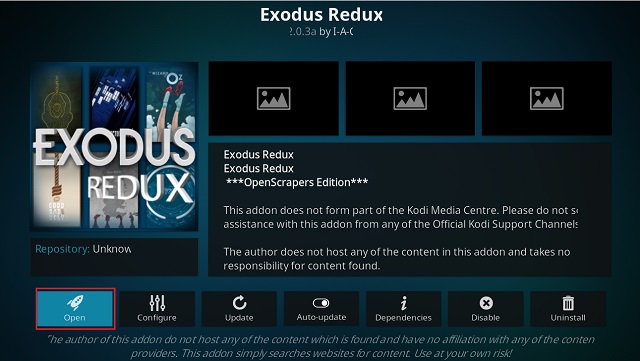
5. Your device is now confirmed. Proceed to search for movies; Real Debrid sources will be prioritized.
Install Exodus V8 on Kodi
Exodus Redux is great, but the original Exodus is slowly being reinstated by the TV Addons team. It looks and works pretty similar to its earlier version. If you use Kodi on Amazon Fire Stick, this version of Exodus is recommended as it works without any issue. So, here are the steps to get the original Exodus on Kodi.
1. Download the Kodi Bae repository from here.
2. Open Kodi and go to the “Add-on” tab. Here, select “Install from ZIP file”.
3. Find the Kodi Bae repo file and click “OK”.
4. Return to the “Add-on” tab and select “Install from repository”.
5. Navigate to “Kodi Bae Repository”–> “Video add-ons”–>”Exodus”.
6. Open Exodus and install it. After installation, click “Open”.
7. Finally, access the original Exodus and its content library.
For Kodi 17.6 Krypton Users
If you’re still using Kodi 17.6 Krypton and want Exodus, use the V8 version mentioned above. It’s the only Exodus addon compatible with the Krypton build. Download the Kodi Bae repository to install Exodus V8 on Kodi 17.6 Krypton.
Exodus Kodi Addon FAQ
Q. Is Exodus Kodi Addon Legal?
Strictly speaking, Exodus Kodi addon isn’t legal as it hosts sources for copyrighted content. However, some experts argue that merely hosting sources doesn’t constitute piracy, making it legal. Ultimately, legality depends on your location and how your country interprets online piracy laws.
Q. Should I Use a VPN with Exodus Kodi Addon?
It’s highly recommended to use a VPN with Exodus addon to protect your online identity.
Q. Can Exodus Kodi Addon be Installed on Firestick?
Yes, Exodus V8 is compatible with Amazon Firestick, and you can seamlessly install it using the Kodi Bae repository mentioned above.
Q. What’s the Difference Between Kodi Addon and Kodi Repository?
Kodi Addons reside in the central Kodi Repository. In repositories, you can discover various addons for watching movies, streaming live TV shows, and more. Essentially, Kodi addons serve as the foundation of Kodi Repositories.
Q. What’s the Difference Between a Kodi Addon and a Kodi Build?
Addons are small components in the Kodi ecosystem that introduce new features and functionalities. For instance, a Kodi addon provides a vast library of movies, TV series, sports channels, and more. It may also serve as a standalone maintenance addon or a skin addon that refreshes the interface.
Conversely, Kodi Builds are comprehensive packages — bundles comprising their own skin, addons, repositories, Settings interface, and more. To draw a loose comparison, Kodi Builds resemble Android custom ROMs, while Kodi Addons equate to Android apps.
Exodus Installation on Kodi: Unlock Unlimited Content
That concludes our concise guide on installing Exodus on Kodi in 2020. While many add-ons boast extensive content libraries, their media links often fail to function properly. In contrast, Exodus boasts an active team continuously updating broken links and features, ensuring seamless access to limitless entertainment. Whether you’re a novice or a seasoned Kodi user, Exodus caters to all. Take the plunge and install Exodus on Kodi; it will unveil a whole new world of possibilities.

Pritam Chopra is a seasoned IT professional and a passionate blogger hailing from the dynamic realm of technology. With an insatiable curiosity for all things tech-related, Pritam has dedicated himself to exploring and unraveling the intricacies of the digital world.