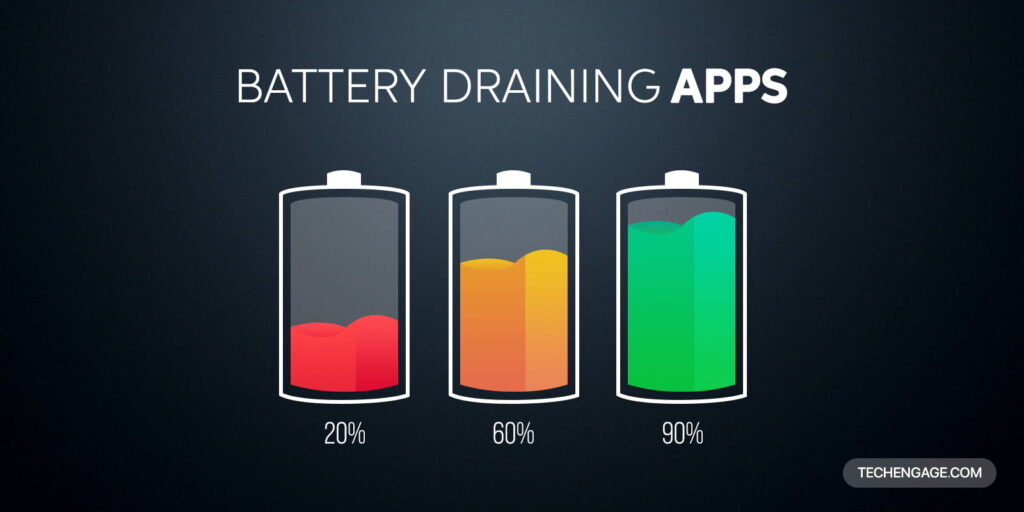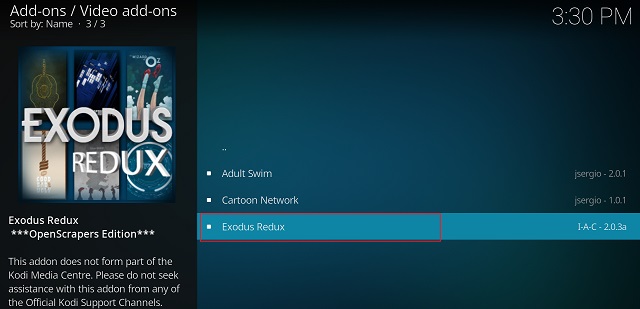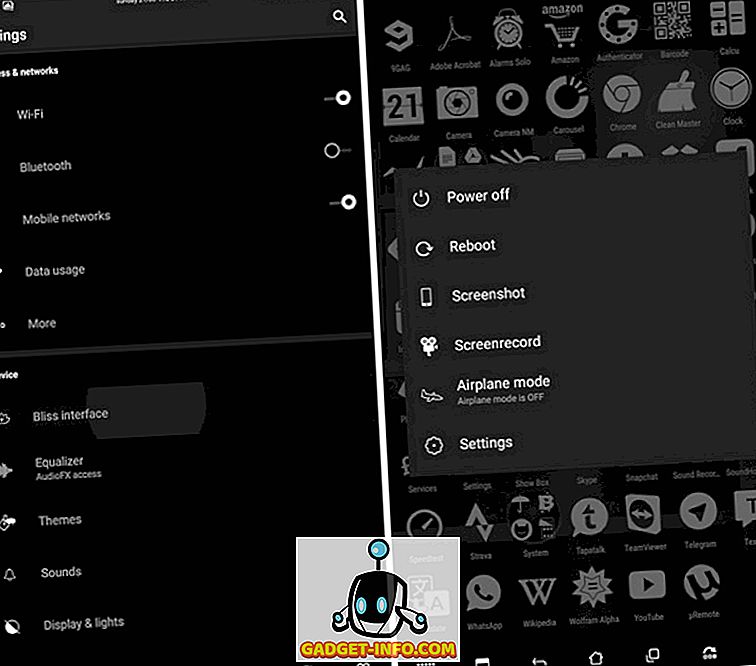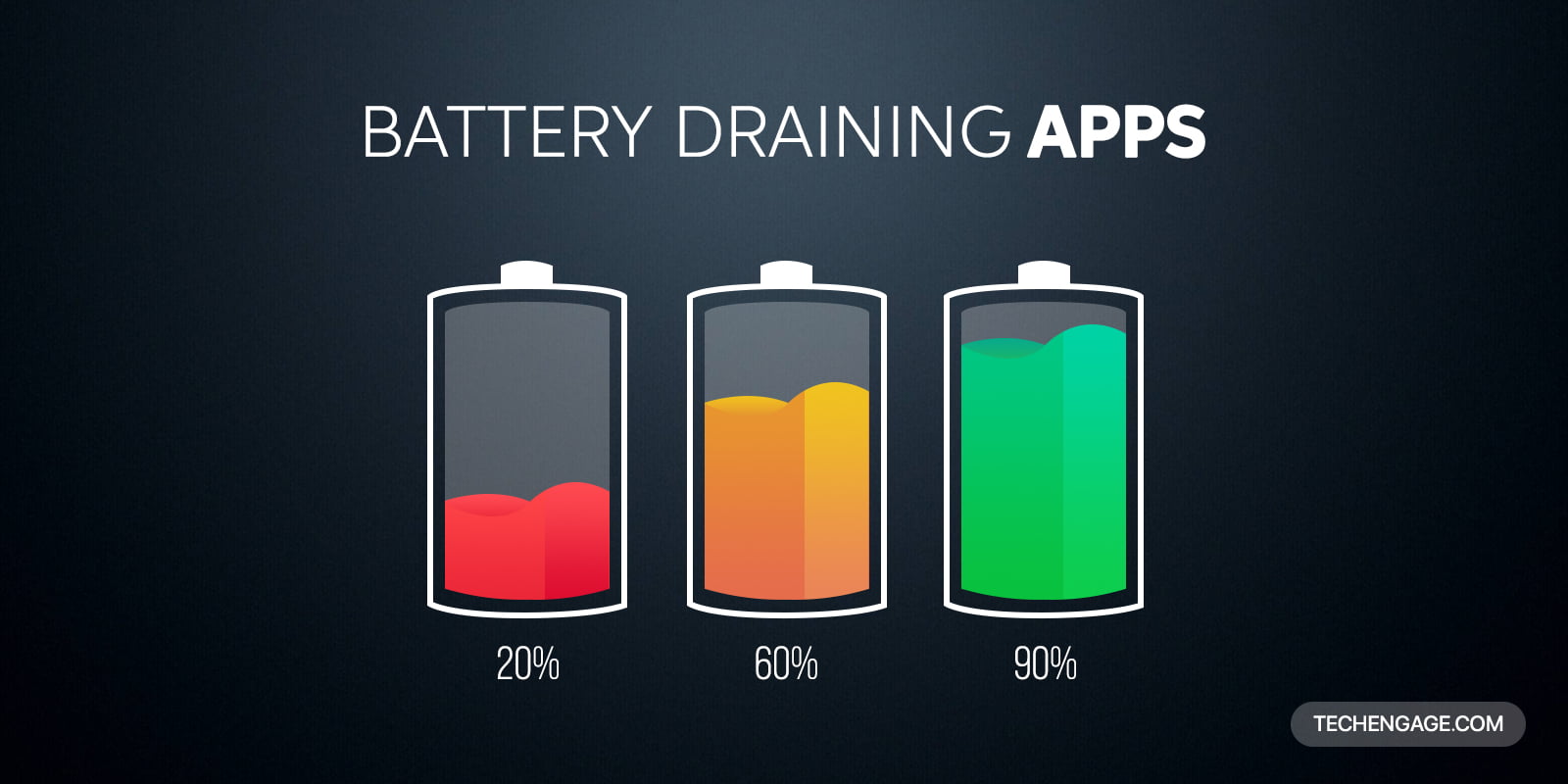
Facebook, the world’s largest social networking service, boasts over 1.5 billion active users engaging in daily activities like status updates and photo likes. Many opt for smartphones to access Facebook, often through its official app.
If you’re among them, you’re likely aware of the significant battery drain caused by Facebook’s Android app. Not only does it consume battery power excessively, but it also hampers the performance of other apps, seriously degrading overall device performance. Users have reported up to a 20% improvement in battery life upon uninstalling the official Facebook app. Perhaps you should consider the same. But then, how would you access Facebook?
Explore options, everyone! That’s why we’ve compiled a roster of the top Android alternatives to the Facebook app. Not only are they lighter and less resource-intensive than the official Facebook app, but they’re also packed with features. Here they are!
1. Access Facebook’s Mobile Version in Google Chrome
Using Android means you likely use Google Chrome. Chrome serves as a perfect alternative to the Facebook app on Android. You can access Facebook’s mobile website in Chrome, providing an almost identical experience without draining your battery. All Facebook features are easily accessible this way. If you want instant access without opening Chrome each time, pin Facebook’s mobile site to your home screen. Simply tap the “three dots” icon and choose “Add to Home screen.”
Interestingly, using the mobile version of Facebook via Google Chrome also enables access to Facebook’s push notifications. However, they must first be enabled. Here’s how:
Step 1: Access Facebook mobile settings > Account settings.
Step 2: Notifications > Mobile > Turn On (Push Notification). See the screenshot below for reference.
Download Chrome
2. Metal for Facebook and Twitter
Lightweight (just about 3 MB) and easy to use, Metal for Facebook and Twitter is among the top third-party Facebook apps for Android. As a web wrapper app, Metal loads quickly, giving you access to all Facebook features via a handy sidebar. It includes several data and battery saving options, such as manual sync frequency settings, and image blocking.

Metal fully supports push notifications and includes a floating widget in your Android phone’s notification area for quick access to actions like composing messages and responding to friend requests. It’s forever ad-free. Metal for Facebook and Twitter also supports Twitter, making it more than just a Facebook alternative.
Note: Metal is based on Tinfoil for Facebook, another excellent third-party Facebook app for Android.
3. Folio for Facebook
Despite its nature as a web wrapper app, Folio for Facebook offers substantial benefits. It’s a highly customizable Facebook app for Android, allowing you to adjust the layout by enabling or disabling specific sections. For instance, you can opt to disable the “People You May Know” section. Folio enables manual adjustment of the update interval (ranging from 5 seconds to 6 hours) for Facebook updates and also allows image disabling to save battery and data, rendering it a noteworthy alternative to the standard Facebook app.
The app fully supports push notifications, customizable with options such as vibration and notification LED. Additionally, Folio offers add-ons for various social networks like Twitter and Instagram, albeit for a fee. Users can further customize by adjusting font size and selecting from numerous themes.
Download
4. Facebook Lite
If you dislike using Facebook via third-party apps, Facebook Lite is the solution. Developed by Facebook, it’s the streamlined version (just over 500 KB) of the official app, designed primarily for developing countries with slow network connections. Facebook Lite offers almost all standard features (responding to friend requests, posting updates, etc.) of Facebook. You can adjust the font size and image download quality to save data and battery. It also displays data consumption (both download/upload).
That said, Facebook Lite isn’t without its downsides. The app must be manually refreshed for updates, and the overall experience is average. Despite being advertised to support push notifications, they arrived late during our testing. Overall, Facebook Lite serves as a lightweight alternative for Android, but don’t expect too much.
Explore Other Facebook Apps to Save Battery
It’s surprising that Facebook’s official Android client is so poorly optimized and battery-intensive. Fortunately, there are alternatives (as mentioned) that allow you to enjoy Facebook on your Android device without constantly needing a charger. Try them and share your favorites in the comments.

Pritam Chopra is a seasoned IT professional and a passionate blogger hailing from the dynamic realm of technology. With an insatiable curiosity for all things tech-related, Pritam has dedicated himself to exploring and unraveling the intricacies of the digital world.