
In the Minecraft 1.19 update, the game delves into its darkest depths, unveiling eerie secrets lurking within shadows. Before braving encounters with the Warden, mastering the art of navigating the deep dark biome and uncovering the Ancient city is essential. This guide provides efficient methods to reach these locations, ensuring you’re prepared to confront the challenges ahead.
Begin by learning strategies for locating the deep dark biome, then transition to uncovering Ancient cities. Alternatively, utilize the table below to directly access information on cities.
Note: This article was last updated on June 9th at 2:10 AM PST/ 2:40 PM IST.
Where Deep Dark Biome Spawns in Minecraft 1.19
The deep dark, a cave biome, typically spawns below Y=0 in the overworld, characterized by dim lighting and various sculk blocks. Only the Warden naturally inhabits this biome, although other mobs may wander in from neighboring areas.
Finding the Deep Dark Biome
To find the deep dark biome, embark on mining adventures and explore below Y=0 until encountering sculk features. Follow these features to unveil the complete biome. Alternatively, enable cheats and execute the command:
/locate biome minecraft:deep_dark
Regrettably, this command is exclusive to the Java edition. An alternative command may be introduced in Minecraft 1.20, although confirmation is pending. Nonetheless, utilizing the aforementioned command will disclose the coordinates to the nearest deep dark biome, allowing for travel or teleportation within Minecraft.
Ancient City Spawn Location in Minecraft 1.19
Similar to the deep dark, the Ancient city spawns exclusively below Y=0 in the overworld. However, it always appears in a vast open area capable of accommodating its size. It’s worth noting that while the Ancient city is the sole structure found in the deep dark biome, not every deep dark biome contains one.
Finding the Ancient City
Developers recommend tracking sculk features and exploring multiple deep dark biomes to locate the Ancient city. However, this method lacks reliability, especially on unfortunate seeds or when time is limited. Here are some simpler alternatives:
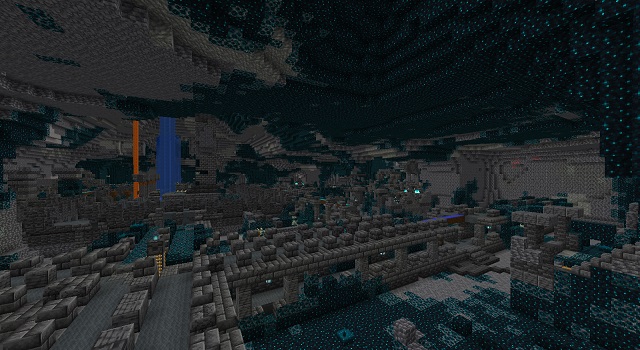
Command to Locate the Ancient City
Utilize the following command in Minecraft’s Java edition to pinpoint the coordinates of the nearest Ancient city:
/locate structure minecraft:ancient_city
For Bedrock edition, use this command instead:
Activate commands in the in-game chat box, ensuring cheats are enabled. Upon arrival, explore the Ancient City portal in Minecraft. Speculations and rumors about it are compiled in our linked article.
Top Seeds for Finding Deep Dark and Ancient City
Spawn near the deep dark biome and Ancient City in Minecraft for an easier exploration. With the right seeds, you can achieve more.
Bedrock Seed for Ancient City at Spawn
- Seed Code: -7969402200478764570
- Biome: Snowy Slopes
- Ancient City Coordinates: 8, -43, 136
Java Seed to Find Ancient City and Deep Dark
- Seed Code: -3583656773070355489
- Spawn Biome: Savanna
- Ancient City Coordinates: 24, -42, 56
Discovering Deep Dark and Ancient Cities in Minecraft
To easily access ancient cities, check our list of top ancient city seeds. Some spawn with a stronghold inside. Learn to teleport in Minecraft for efficient exploration. If you seek a respite from Minecraft’s darker aspects, find an Allay—a friendly mob that aids in resource collection. Do you have alternative methods for locating the deep dark? Share in the comments!

Pritam Chopra is a seasoned IT professional and a passionate blogger hailing from the dynamic realm of technology. With an insatiable curiosity for all things tech-related, Pritam has dedicated himself to exploring and unraveling the intricacies of the digital world.



