
Starting out in Minecraft can feel daunting, but fear not, as the game provides numerous user-friendly tools to help you thrive. One such essential tool is the Crafting Table. While your inventory suffices for basic item crafting, the Crafting Table offers a 3 x 3 grid, enabling the creation of more advanced items in Minecraft. Let’s delve into how to craft a table and kickstart your crafting journey.
If you’re seeking enhanced capabilities, explore the wealth of incredible Minecraft mods available.
Understanding the Crafting Table:
The Crafting Table stands as Minecraft’s fundamental creation tool, enabling the crafting of armor, weapons, machinery, and decorative blocks for house builds. Among the game’s staples, it’s effortlessly crafted and extensively utilized.
Materials for Crafting a Table
Only four wooden planks are needed to craft a table in Minecraft. Here’s how to obtain them:
To acquire a log, simply punch a tree trunk in-game, typically by using the left click or action button. Once you obtain an axe, wood chopping becomes significantly faster. Initially, breaking a wooden block without tools takes about 8 seconds.
Move close to the fallen logs to collect them. Press “E” to check if the block is in your inventory.
In the inventory, place the log in the crafting area. Click on the block and then on an empty slot of the crafting grid. This will move the wooden block into the crafting area and give you 4 wooden planks. Click to select the wooden planks and move them to an empty spot in your inventory.
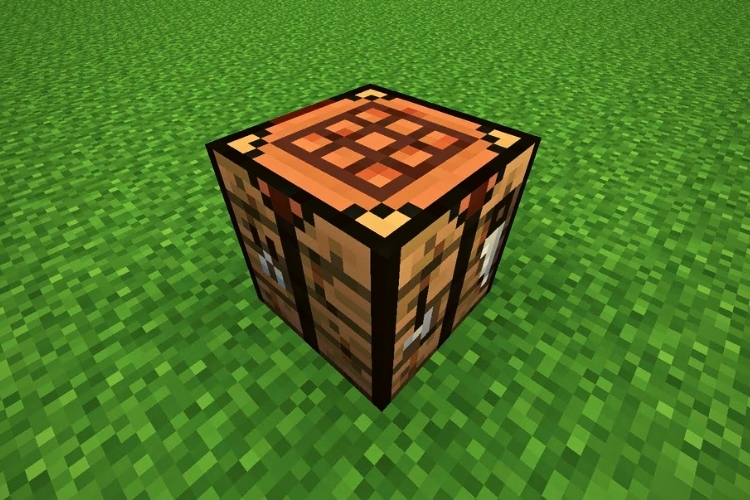
When you move an item in your inventory, clicking on a block will make it disappear. Clicking on an empty slot means the selected item will move there. Additionally, you may have noticed the crafting area in your inventory is a 2 x 2 square grid. To create more advanced items, a 3 x 3 grid, provided by a crafting table, is required.
Steps to Make a Crafting Table in Minecraft
Four wooden planks are all you need to build a Crafting Table in this game. Some refer to it as a workbench in Minecraft. Here’s the step-by-step process:
- First, press “E” to open your inventory. Ensure you have 4 wooden planks in your inventory.
To operate a crafting table in Minecraft:
- Click on the wooden planks to select and place one in each block of the crafting area. This arrangement will display a crafting table in the output box.
- Click on the crafted table. Now, position it in the bottom row of your inventory for easy access during gameplay.
Where to Find Crafting Tables
- Witch Huts
- Igloos
- Tents near Pillager Outposts
- Village Houses
Using Crafting Tables in Minecraft
- To place a crafting table, select it from your inventory and right-click on a nearby block. A white outline will indicate the selected item.
- Once placed, right-click on the crafting table to access a 3 x 3 grid for creating Minecraft recipes.
Now, armed with this knowledge, embark on crafting adventures! Consider crafting a boat for efficient travel. Happy crafting!

Pritam Chopra is a seasoned IT professional and a passionate blogger hailing from the dynamic realm of technology. With an insatiable curiosity for all things tech-related, Pritam has dedicated himself to exploring and unraveling the intricacies of the digital world.



