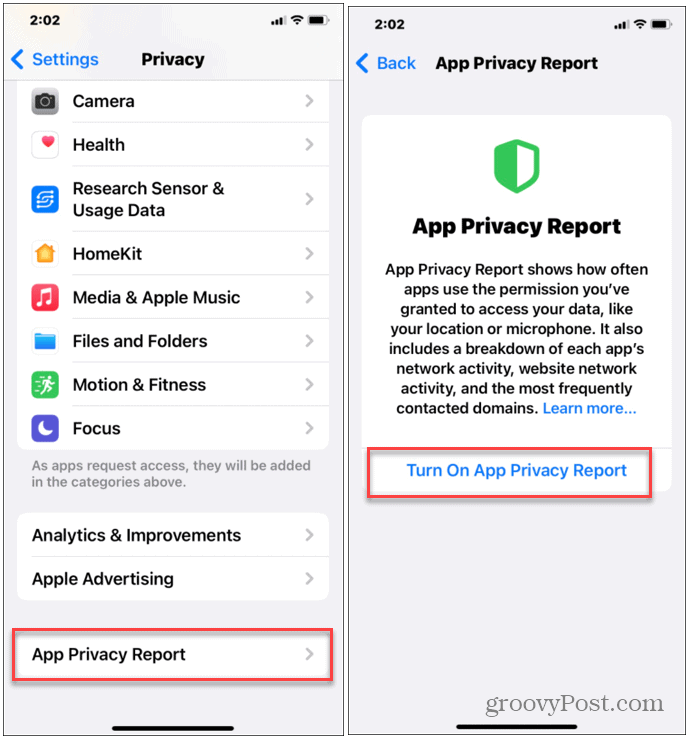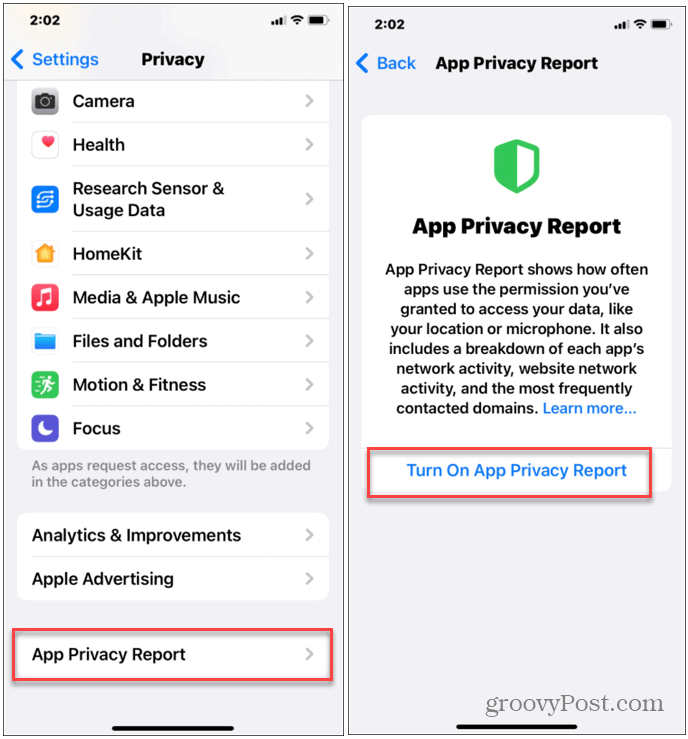
With iOS 14, apps must disclose privacy information clearly. Apple likens this to nutrition labels on food, stressing three key aspects: data used to track, data linked to you, and data not linked to you. Understanding iOS app privacy policies informs users about data collection and usage. You can review app privacy details for iPhone and iPad on the App Store and online before downloading.
How to Check App Privacy Details in iOS 14 for iPhone and iPad
Amid privacy breaches, where apps abuse personal information under the guise of tailoring experiences, Apple prioritizes privacy. Apps must transparently handle user data.
Reviewing an app’s data practices helps decide its suitability for download on iOS devices. It’s akin to choosing a dish at a restaurant based on preference.
Table Of Contents
Check Privacy Details of Apple and Third-Party Apps in App Store
- Open App Store on iPhone or iPad.
2. Find the app, then tap it.
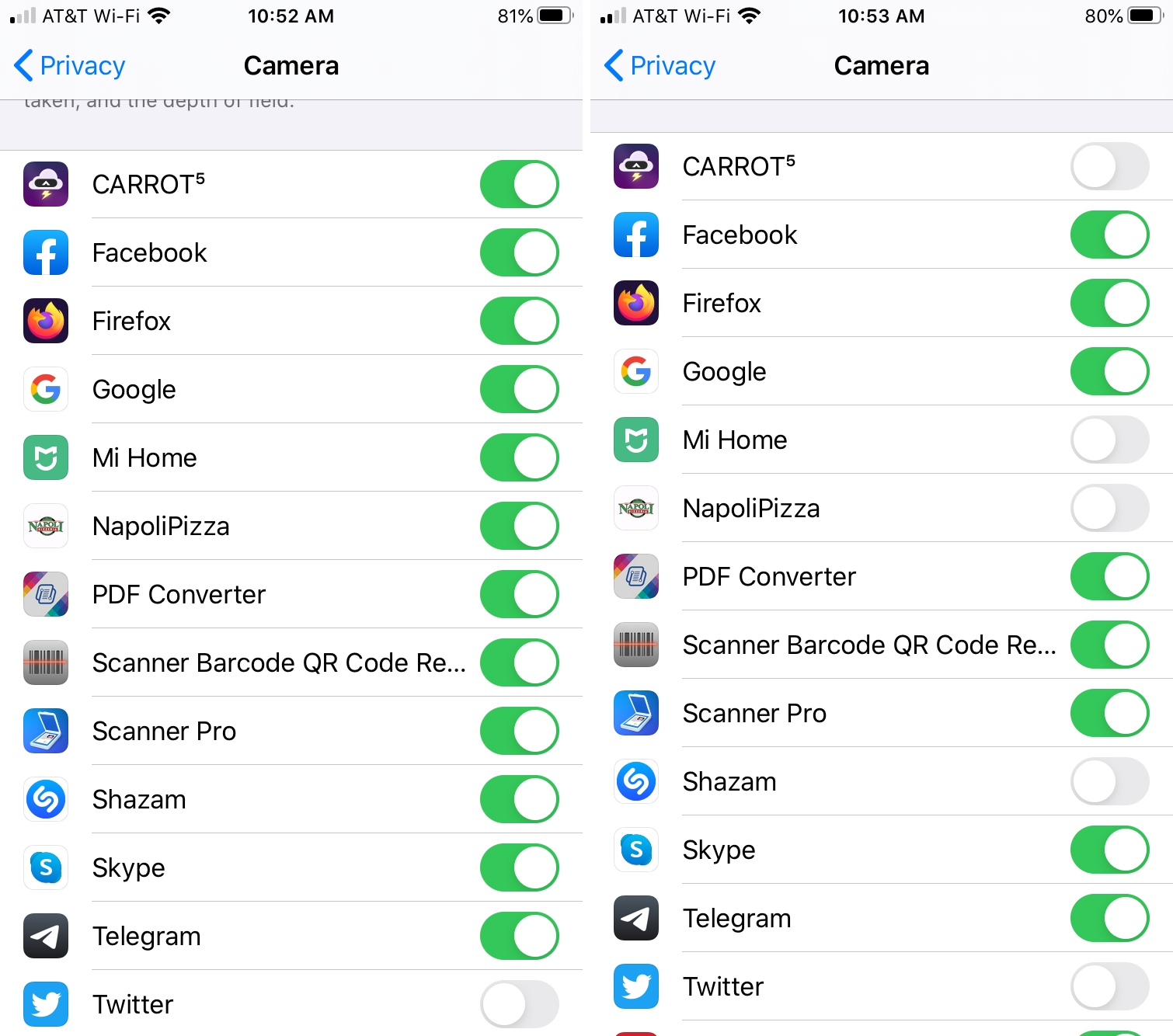
3. Scroll to App Privacy.
4. Tap See Details to view detailed privacy information.
View Privacy Details of iPhone/iPad Apps Online
Locating privacy details for an iPhone or iPad app online is straightforward. Open your device’s web browser, enter the app name followed by “iTunes” in the search bar. Scroll to the App Privacy section to review the app’s privacy details.
Privacy Emphasis: Apple prioritizes privacy, evident in its dedicated pages detailing privacy principles and app behaviors. For additional details, refer to the respective web pages.
iOS App Privacy Overview
Since Apple mandated app permissions for cross-platform tracking, a conflict has emerged between Apple and Facebook. Apple advocates transparency, while Facebook argues the policy negatively impacts small businesses.
- Preventing Precise Location Access in iOS 14
- Managing Widget Location Data on iPhone and iPad
- Limiting Third-Party Access to Photos App in iOS 14 and iPadOS 14
- Managing Local Network Access of Apps in iOS 14
- Enabling Private MAC Address on iPhone in iOS 14
Being crystal clear about your handling of end-users is essential. Using or abusing personal information without transparency harms users the most. What are your thoughts on app privacy in iOS 14?

Pritam Chopra is a seasoned IT professional and a passionate blogger hailing from the dynamic realm of technology. With an insatiable curiosity for all things tech-related, Pritam has dedicated himself to exploring and unraveling the intricacies of the digital world.