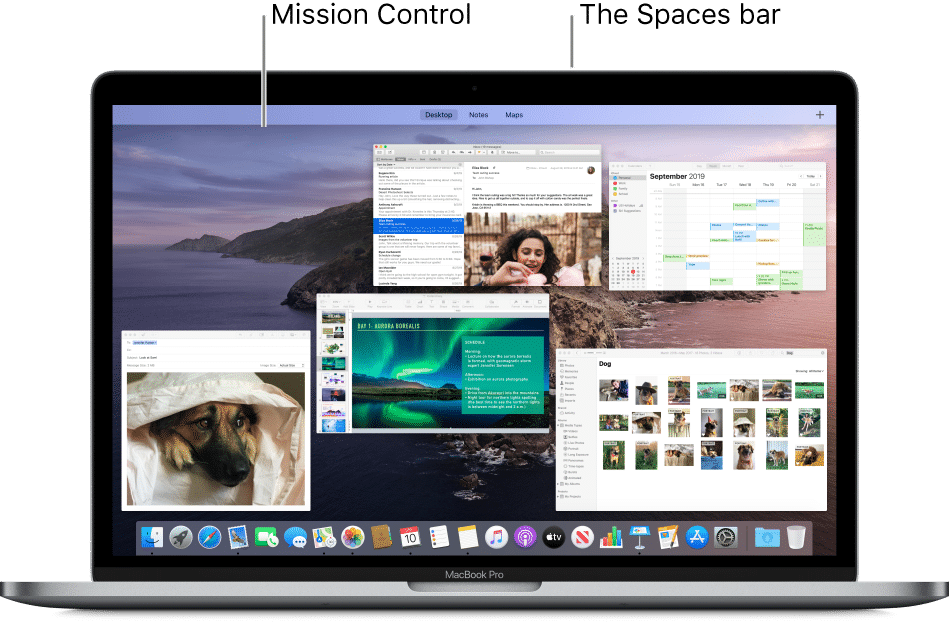Amazon Pay, launched in 2007, streamlines online payments with speed and security. Originally facilitating swift transactions on Amazon’s platform using stored addresses and card details, the service has evolved significantly. Today, it provides a range of benefits for both merchants and shoppers. Merchants utilize Pay Express for seamless payment integration on their websites, while shoppers can buy Amazon Gift and Store cards.
Initially launched in the US, the service has expanded to 7 more countries, with India being the latest inclusion. In India, Amazon also allows you to add and keep money in its digital Amazon Pay wallet. This is good news, as shopping on Amazon will be even easier now. So, if you are confused, let me show you how to add money to Amazon Pay:
Note: I have used Amazon’s India website (Amazon.in) and the Amazon India version of the app to demonstrate the tutorial.
Adding Money to Amazon Pay
Add Money to Amazon Pay using Amazon Website
1. Visit the Amazon webpage and log in with your credentials.
2. Now click on the “Your Orders” menu or hover over it and then click on “Your Account” in the drop-down menu.
3. In the “Your Account” section, click the “Amazon Pay balance” button.
4. On this page, you can add money to your Amazon Pay balance account. Enter the desired amount and click “Continue”.
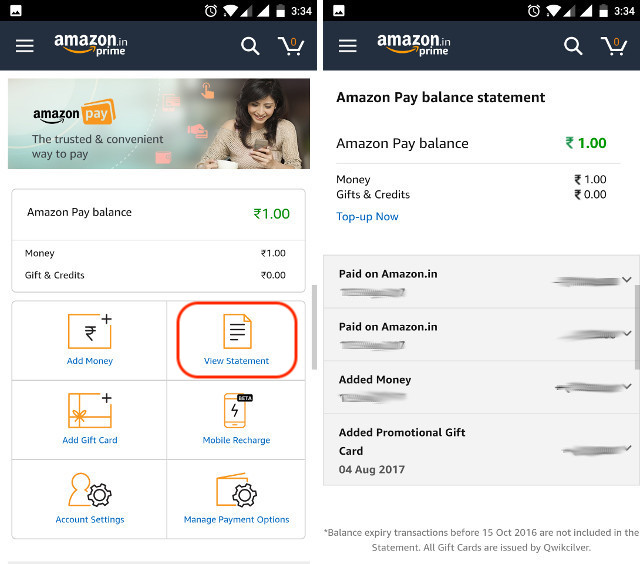
5. Choose your payment option and click “Continue” to finalize the process.
6. To view your total balance, hover over “Your Orders” and select “Your Amazon Pay balance”.
Here, you’ll find your balance and transaction history.
- Add Money to Amazon Pay via Amazon App
1. Open the Amazon app and tap the hamburger menu to access “Amazon Pay”.
Streamlined Amazon Pay Balance Recharging
2. Here, tap “Add Money” and enter your desired amount. Then, continue.
3. Repeat the process: select your payment method and continue.
4. To check your balance, follow the initial step. For transaction history, tap “View Statement”.
Amazon Pay balance streamlines your digital transactions on Amazon. Exclusive cashback offers reward Amazon Pay users. In regions like India, Amazon explores additional utilities such as mobile recharges and bill payments, enhancing the appeal of topping up your Amazon Pay balance. Share your feedback below.

Pritam Chopra is a seasoned IT professional and a passionate blogger hailing from the dynamic realm of technology. With an insatiable curiosity for all things tech-related, Pritam has dedicated himself to exploring and unraveling the intricacies of the digital world.