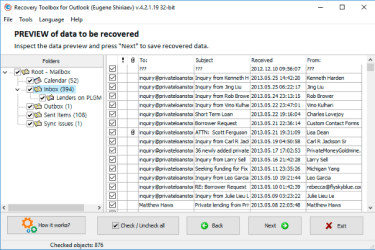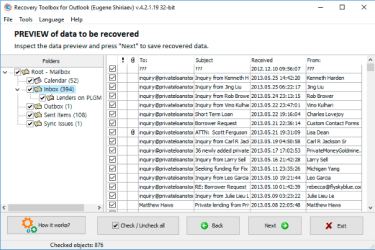
Microsoft Exchange Server, a leading corporate email service provider, boasts seamless integration with Office 365 tools and unique work-centric features. Integral to its success is offline functionality enabled by Microsoft Outlook client and OST/PST files. These file formats are also utilized by local Microsoft Outlook accounts. However, despite its advantages, this system presents a significant drawback.
If users neglect or overlook, sometimes even when they’re attentive, OST and PST files can become damaged or corrupted, resulting in the loss of crucial data such as contacts, files, emails, and calendar events. This issue is exacerbated by the ineffectiveness of native recovery solutions. If you’ve encountered or are currently facing this issue, the software we’re introducing today could be invaluable. Known as Recovery Toolbox for Outlook, this software simplifies the recovery process for damaged or corrupted OST and PST files in just a few steps.
Note: Recovery Toolbox for Outlook is compatible with both Microsoft Exchange Server and standalone Microsoft Outlook users.
Key Features
The Recovery Toolbox for Outlook offers two services. The first is a native client for recovering lost data, while the second is an online client. The online client requires uploading corrupted files and allows downloading recovered data. Using the online client offers a benefit: it supports all major operating systems—Windows, Android, MacOS, and iOS. Whether you’re using Microsoft Outlook on desktop or mobile, you can recover lost data. Additionally, all key features mentioned below apply to both services.
1. Recover Data from Corrupted PST Files
Recovery Toolbox for Outlook’s unique selling point lies in its capacity to retrieve data from damaged PST files. It adeptly resolves a range of issues, such as “file outlook.pst is not a personal folders file,” “errors have been detected in the file outlook.pst,” “unexpected error prevented access to this file,” and others. Notably, Recovery Toolbox for Outlook simplifies the process of recovering lost files.
2. Restore corrupted OST files
Recovery Toolbox for Outlook effortlessly handles corrupted OST files, ensuring data retrieval regardless of errors. It seamlessly supports all Microsoft Outlook versions, facilitating data recovery from any corrupted file, including password protected and encrypted data.
3. PST and OST File Converter
Recovery Toolbox for Outlook not only recovers broken PST and OST files but also converts them into MSG and EML formats with ease.
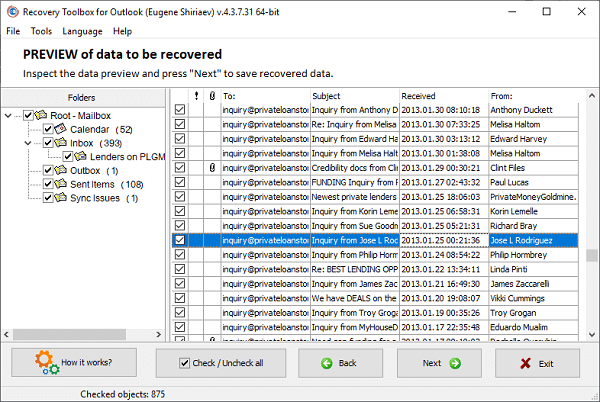
4. Supports Wide Range of Devices
The Recovery Toolbox for Outlook has been extensively tested and proven effective on devices running Windows 98, Me, 2000, XP, Vista, 7, 8, and 10. It also supports Windows Server 2003, 2008, 2012, 2016, and above.
User Interface and Ease of Use
Recovery Toolbox for Outlook resembles a native Windows 10 application, ensuring users experience no difficulty in initiation. Upon installation, data recovery requires only a few simple steps: launch the program, select the corrupted OST or PST file, choose your preferred recovery option, and you’re done.
Users preview files for recovery, selecting desired ones for faster recovery. With the online service, follow similar steps, but upload files, potentially increasing time based on file size and network speed. Recovery Toolbox for Outlook simplifies the process.
Pricing and Availability
Recovery Toolbox for Outlook offers two services: a downloadable native app for $49.90 and an online service at $10 per 1GB of recovered data, making it more economical for smaller data volumes.
If you want to use this software on multiple computers, you can also buy a business or a site license for $74.90 and $200 respectively. The native app service comes with a bigger upfront cost but becomes cheaper in the long run considering the recovery file size and frequency of use. It also ensures your files are not stored on someone else’s server.
Check Out Recovery Toolbox for Outlook: $49.90 / $10/GB
Recover Valuable Lost Data with Recovery Toolbox for Outlook
Recovery Toolbox for Outlook is a boon for Microsoft Outlook and Microsoft Exchange Server users. You never know when tragedy will hit, so it’s best to be prepared. Do check out this service and share your thoughts in the comments section below.

Pritam Chopra is a seasoned IT professional and a passionate blogger hailing from the dynamic realm of technology. With an insatiable curiosity for all things tech-related, Pritam has dedicated himself to exploring and unraveling the intricacies of the digital world.