
Nothing’s OS approach deserves praise. While it lacks the extensive features of UIs like One UI and Hyper OS, it has progressed significantly from resembling a pure AOSP image to one of the cleanest yet functional interfaces after Pixel UI. Nothing OS 2.5 recently arrived for both Phone (1) (beta) and Phone (2), introducing new features and enhancements for a better user experience. However, it subjectively lacks some features that could enhance the experience. Below are key features of Nothing OS 2.5 on Phone (2) and areas for improvement.
Nothing OS 2.5 Key Features
- Revamped Home and Lock Screen Customization Page
- Glass Wallpaper, Effects, Monochrome Theme
- Glyph Progress: Starts 5 minutes before Google Calendar events
- Glyph Presets, Access Timer from Lock Screen
- New Glyph Animation for NFC
- Power Button Double-press Gestures
- Additional Lock Screen Shortcuts
- Three-finger Swipe Gesture for Screenshots, New Screenshot Editor
- New Widgets: Media Player, Pedometer, Screen Time
Before the stable release, I used Nothing OS 2.5, based on Android 14, for a month. Something about Nothing’s Beta channel reminds me of OnePlus. It’s generally stable with occasional glitches. Kudos to the developer team! This review comes after using the stable version for nearly two weeks.
Nothing OS 2.5: Highlights
Stability and Performance
Hardly any glitches or bugs in Beta, and the trend continues in the Stable version. Minor issues in Beta, like the image of Bluetooth devices paired with Fast Pair not showing up in Quick Settings tile, have been fixed. No app crashes or UI glitches encountered yet; overall, it’s been smooth sailing. Nothing Phone (2)
New widgets function as advertised, remaining among Nothing Phone’s best selling points. It’s intriguing that Nothing extracts more potential from them than Android’s creators. The phone operates smoothly in day-to-day use, but there’s no significant performance boost, likely due to the Snapdragon 8+ Gen 1’s existing speed. However, there’s a slight improvement in smoothness, animations, and app launch speeds, though this might be a placebo effect.
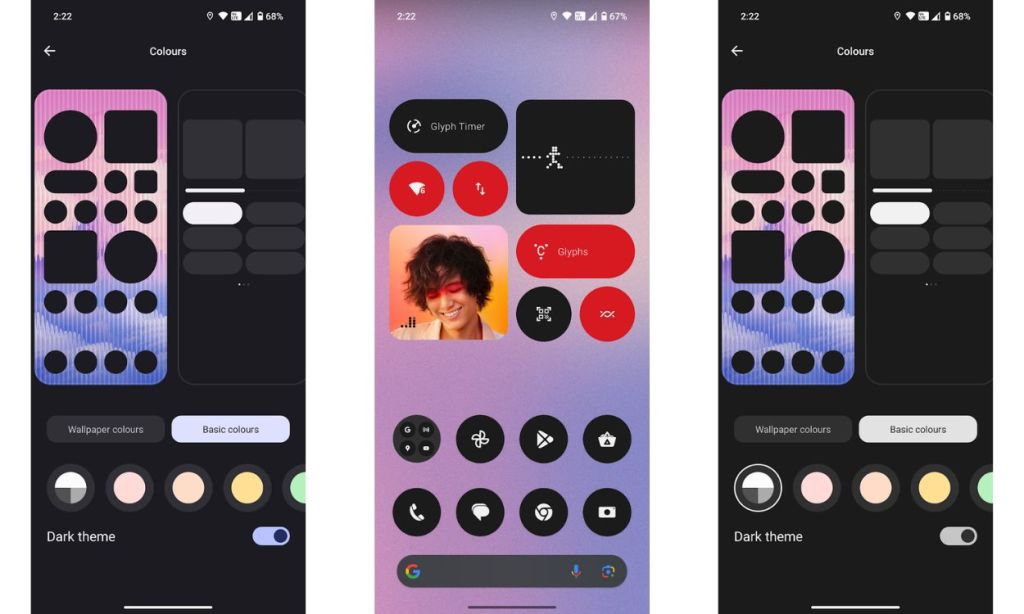
Using my phone for hardly 2-3 hours daily, the battery life remains solid, lasting a day and a half. Nothing OS excels in standby battery optimization, preserving battery life better than Pixel 6 despite not suppressing background apps like OnePlus or MIUI.
UI Revamp
UI changes primarily stem from Android 14 with added Nothing customization. Notable new features include Bluetooth menu integration in quick settings, auto-adaptive icons, and more.
The update introduces two new widgets and additional customization options, which we’ll discuss shortly. The primary alteration includes the square Wi-Fi and Bluetooth tiles in Quick Settings, replacing the previous circular design. Additionally, the style of the Brightness slider bar has been updated.
The key features lie within the customization section. Alongside the new monochrome color choice, two new effects have been added: Atmospheric and Glass. Atmospheric applies a Gaussian blur to the wallpaper, creating a dynamic panning and zooming effect, while Glass applies a filter to mimic Nothing’s original wallpapers. Furthermore, users now have more lock screen shortcuts to select from, including a QR code scanner and DND mode.
Overall, the Atmosphere filter significantly enhances Nothing’s tech detoxification efforts. Monochrome widgets facilitate quicker disengagement from the phone compared to Material You icons, a commendable improvement in customization.
One notable flaw in this version is the Gaming Dashboard’s failure to refresh the FPS number dynamically. Additionally, there are UI padding issues on the lock screen, causing overlap between notifications and shortcuts.
Another flaw arises when applying the “Atmosphere effect” to wallpapers set by third-party apps like Backdrops. The effect necessitates identical wallpapers on both home and lock screens for seamless transition. Although I configured this, the effect only applied to the home screen, not the lock screen. However, it functioned correctly with default wallpapers and those from Google Photos.

Pritam Chopra is a seasoned IT professional and a passionate blogger hailing from the dynamic realm of technology. With an insatiable curiosity for all things tech-related, Pritam has dedicated himself to exploring and unraveling the intricacies of the digital world.



