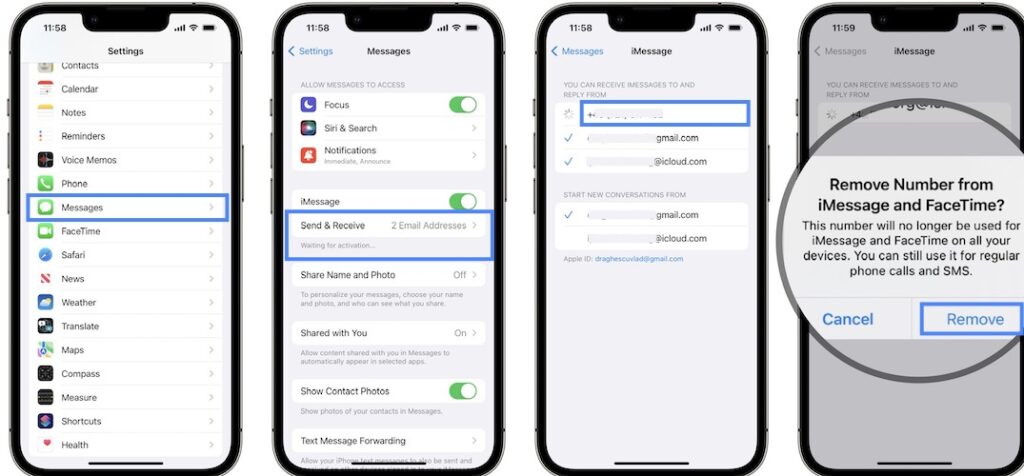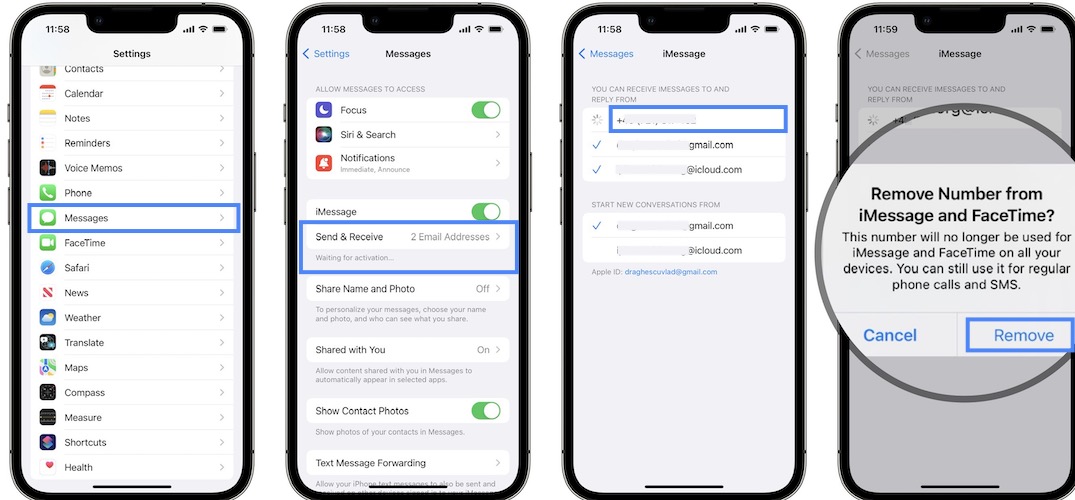
Recently, a reader approached us with an unusual dilemma: their FaceTime app ceased to function on their iPhone. Their initial troubleshooting step involved deleting and reinstalling the app. However, upon deletion, they encountered a roadblock—they couldn’t locate FaceTime on the App Store. Resorting to a Google search and subsequent visit to the App Store via a search link proved futile, as FaceTime lacked a download button. Instead, an error message surfaced: “This app requires specific features not available on this device.” This unfamiliar error prompted us to delve deeper into its meaning. Join us as we unravel the significance of the FaceTime App Requires Specific Features error.
Understanding the FaceTime App Requires Specific Features Error
In my quest to decipher this error, I discovered that “This app requires specific features not available on this device” isn’t exclusive to FaceTime. In fact, any unsupported app on your iPhone prompts the same message. For instance, in iOS 13, Apple substituted ‘Find my iPhone’ and ‘Find my Friends’ with the ‘Find My’ app.
Attempting to install older apps on iOS 13 or the new Find My app on an older iOS version triggers the same error, as depicted above. Our predicament arises from FaceTime being compatible with all current iOS versions. Thus, there shouldn’t be a reason for this error. Or is there?
Reasons Behind FaceTime’s Error
FaceTime displays an error on your iPhone because it doesn’t support FaceTime. iPhones purchased from the UAE or certain other Middle Eastern countries won’t work with FaceTime due to local regulations banning the app. UAE specifically prohibits FaceTime and all other VoIP services to maintain its voice call monopoly. Consequently, the Telecommunications Regulatory Authority (TRA), a state-run carrier service, enforces the ban on VoIP apps.

If you purchase a phone from these countries, FaceTime won’t function, and you can’t install the app on your iPhone. However, iPhones bought from countries like the US or India will only encounter this error when used in Middle Eastern countries where FaceTime is banned. In such cases, you can utilize a VPN to access FaceTime.
Why Avoid Buying Phones from Middle Eastern Countries
Living in India or a region with steep iPhone taxes may tempt you to purchase one from Dubai. However, beware: buying from there means forfeiting FaceTime functionality. FaceTime accessibility is linked to your iPhone’s model number, so even leaving the UAE won’t activate it. To confirm FaceTime support, navigate to Settings -> General -> About -> Model on your iPhone.
If the iPhone model number includes AE, AB, or AH, it’s from a country where FaceTime is banned. We have an iPhone 11 in our office purchased from Dubai, identified by the “AE” in its model number. To use FaceTime, avoid purchasing iPhones from UAE or other banned countries. For a complete list of wireless carrier support and features for iPhone in the Middle East, click here.
Can This Issue Be Resolved?
Unfortunately, no. Apple is discussing with the UAE government to lift the ban, but progress has been lacking. Until the ban is officially lifted, there’s no solution to this problem.

Pritam Chopra is a seasoned IT professional and a passionate blogger hailing from the dynamic realm of technology. With an insatiable curiosity for all things tech-related, Pritam has dedicated himself to exploring and unraveling the intricacies of the digital world.