
Though the OnePlus 5 was notable, it lacked the feel of a flagship device for 2017. Fortunately, OnePlus released the OnePlus 5T, its upgraded counterpart. Alongside the standout 18:9 display and improved low-light rear camera, another noteworthy addition is the Face Unlock feature.
Admittedly, Apple deserves credit for introducing Face ID, which has prompted other companies to adopt face unlock technology. However, comparing OnePlus’ Face Unlock to Face ID is inappropriate as they serve different purposes. Face ID utilizes advanced technology including a TrueDepth camera, dot projector, and flood illuminator to create a 3D model of the user’s face, whereas OnePlus 5T relies solely on the selfie camera. Additionally, while face unlock has been available on Android devices, OnePlus has significantly enhanced security compared to Google’s Smart Lock Trusted Faces feature.
Fast? Absolutely. The phone unlocks instantly. No delays. Just show your face to the front camera, and you’re in. During my time with the device, I found Face Unlock incredibly useful. It’s more convenient than a PIN or password, and just as fast as OnePlus’ fingerprint scanner.
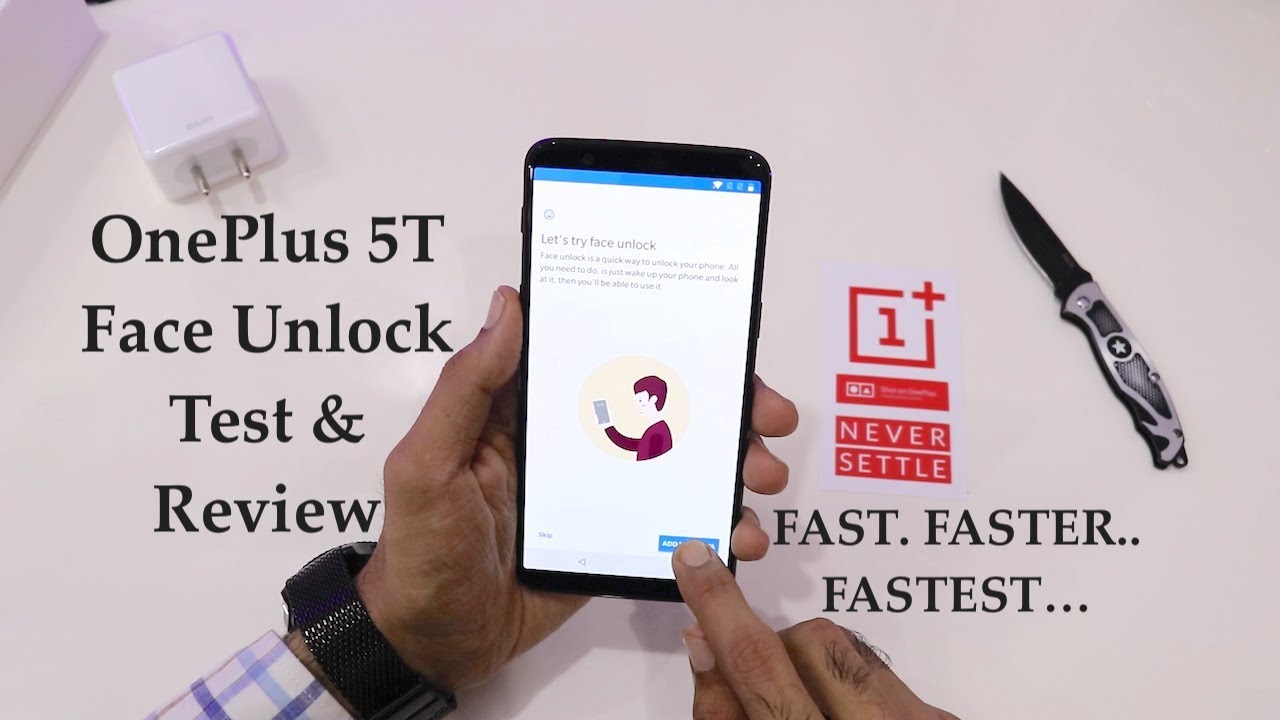
While it’s fast, there are times I wish things worked differently. For instance, when I just want to check my notifications. I’m a big fan of Ambient Display. While you might not use it, I’m sure you’ve picked up your phone, glanced at your notifications from the lock screen, and decided to act on them later. With the OnePlus 5T, by default, the camera recognizes you when you pick up the screen, and you’re straight into the device. While it’s not an issue for me, some users might find this irritating. Thankfully, OnePlus does provide an option to directly unlock on screen wake-up or not.
The biggest question we’ve all pondered: Is face unlock truly secure? Well, in my experience, the device holds its ground. Unlike Trusted Faces, the 5T’s face unlock can’t be fooled by holding a picture in front of it. Additionally, OnePlus processes the image differently compared to the standard Smart Lock. While Trusted Faces can add multiple faces to its database, the 5T won’t. It recognizes only my face. While not as secure as Apple’s FaceID, it’s important to note they operate in different leagues, making direct comparison foolish.
All in all, the face unlock on the 5T is fast, secure, and mostly convenient. While I wasn’t really a fan of Face IDs, the OnePlus certainly made me switch. And I’m glad that unlike Apple, it didn’t force me to switch to face unlock. It’s a choice I’ve made myself, and thanks to OnePlus’ implementation, I’m genuinely happy with it.
But that’s my take on the face unlock feature on the OnePlus 5T. What about you? Do you appreciate this addition, or would you prefer to omit it entirely? Let us know in the comments.

Pritam Chopra is a seasoned IT professional and a passionate blogger hailing from the dynamic realm of technology. With an insatiable curiosity for all things tech-related, Pritam has dedicated himself to exploring and unraveling the intricacies of the digital world.



