
Although Chrome works well on Chromebooks, some users may prefer Tor for enhanced privacy. Tor provides a private network for secure traffic routing and includes robust security features. If privacy is a priority for you and you want Tor on your Chromebook, this guide is for you. You can choose between the Linux or Android version of Tor based on your needs. Let’s begin the tutorial.
How to Install Tor Browser on Your Chromebook (2022)
We’ve outlined two methods to install the Tor Browser on your Chromebook. Both methods leverage the Linux container. If your Chromebook is school-based and Linux access is restricted, unfortunately, you won’t be able to use the Tor browser. Now, let’s delve into what the Tor browser is and its features.
Understanding Tor Browser and Its Advantages
The Tor Browser offers high security and privacy for users aiming to bypass censorship and shield their identities from tracking and surveillance online. Moreover, Tor is entirely free and open-source. It boasts several built-in privacy features not found in mainstream browsers.
Source: The Tor Project
Initially, Tor blocks all third-party trackers and ads, deleting cookies automatically after browsing. Moreover, it routes all traffic through the encrypted Tor network, maintained by volunteers worldwide. Additionally, the Tor browser includes features to mitigate fingerprinting, ensuring anonymity.
In summary, Tor aims to thwart trackers, surveillance, and internet censorship. Therefore, if privacy is a concern, download the Tor browser on your Chromebook.
Installing the Tor Browser via Linux on Your Chromebook
1. To download and install the Tor Browser, set up Linux on your Chromebook by following our guide.
2. Next, open Terminal from the Chromebook app drawer. Run the command below to update the Linux container with the latest packages and dependencies.
sudo apt update && sudo apt upgrade -y
3. Once done, run the following command in Terminal to add the Debian Backports package repository. You can paste the command by right-clicking in the Terminal.
echo "deb http://ftp.debian.org/debian buster-backports main contrib" | sudo tee /etc/apt/sources.list.d/backports.list
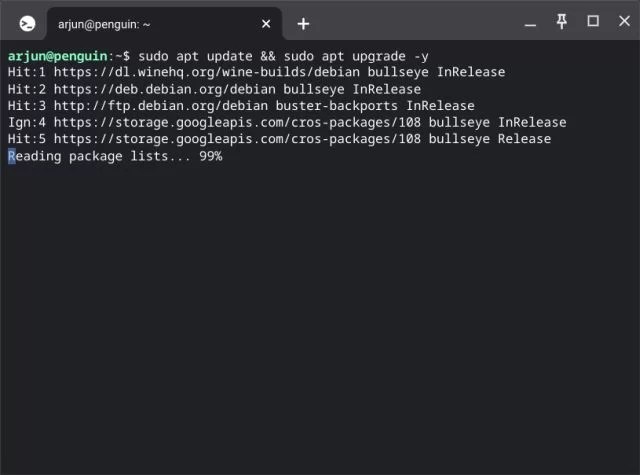
4. Afterward, execute the below command to install the Tor browser on your Chromebook.
sudo apt install torbrowser-launcher -t buster-backports -y
5. After installation, find the Tor Browser shortcut in the Linux folder of your app drawer. Click to open.
6. It will pull the latest update and install Tor Browser on your Chromebook. Click the shortcut again, and Tor Browser will be ready to use.
Installing the Tor Browser Android App on Your Chromebook
If you want to run the Android version of Tor Browser on your Chromebook, you can. However, you’ll need to enable and use the Linux container to sideload the app since Tor Browser isn’t officially available on the Play Store for Chromebooks. To learn more about installing this privacy-centric browser, continue reading.
1. Upon Linux setup, refer to our guide on sideloading Android apps on Chromebooks. This enables manual sideloading of the Tor Browser APK.
2. Next, obtain the Tor Browser APK for your Chromebook from the official website using the provided link. Most Chromebooks with Intel or AMD processors (64-bit) require the x86_64 APK, while those with 32-bit processors can opt for the x86 version. If you have a 64-bit ARM-based Chromebook, download the aarch64 APK; for 32-bit ARM processors, choose the arm version.
3. After acquiring the Tor Browser APK, access the “Files” app and transfer the APK to the “Linux files” section. Rename the file to tor.apk for easier use in the future.
4. Open the Terminal app and run the below command to install the Android version of the Tor browser on your Chrome OS device, assuming you have set up ADB following the linked tutorial.
adb install tor.apk
5. In the app drawer, locate the Tor browser shortcut and click to open, accessing the Android version of the browser on your Chromebook.
Two Easy Ways to Download Tor Browser on Chromebooks
These are the two methods to get the Tor browser on your Chromebook. If Chrome falls short due to privacy concerns, Tor is your solution. For more Chromebook apps in 2022, check our curated list. For additional Chrome OS tips and tricks, follow our guide. If you encounter issues, share them in the comments below.

Pritam Chopra is a seasoned IT professional and a passionate blogger hailing from the dynamic realm of technology. With an insatiable curiosity for all things tech-related, Pritam has dedicated himself to exploring and unraveling the intricacies of the digital world.



