
Despite mixed reviews of the redesigned Safari browser in iOS 15, certain features immediately captivate. Tab Groups streamline tab management, while the Landscape Tab Bar enhances tab accessibility on iPhone. If you’re still reliant on the tabs icon and manual scrolling, you may have overlooked this macOS-inspired feature. Fear not, as we elucidate the Safari Landscape Tab Bar in iOS 15 and its utilization on your iPhone.
Utilizing Safari Landscape Tab Bar on iPhone
Understanding Safari Landscape Tab Bar in iOS 15 and Its Functionality
iOS 15’s Safari browser introduces the Landscape Tab Bar, drawing inspiration from the macOS Safari tab bar. With this feature, Safari displays a tab bar below the address bar on iPhone screens when in landscape mode. Utilizing the Mac-style horizontal tab bar, users can seamlessly swipe through or tap to switch between open tabs, mirroring the experience on a Mac. This eliminates the need to tap the “Tab” icon to switch tabs while browsing in landscape mode on an iPhone.
Experience the convenience of Safari’s Landscape Tab Bar, reminiscent of its counterpart on Mac devices.
Moreover, Landscape Tab Bar enhances tab visibility. It displays the website logo and a portion of the title, facilitating easy tab identification. Additionally, the active tab is highlighted separately in light gray. This implementation significantly improves browsing on iOS 15 devices.
If you appreciate Safari’s tab bar design on your Mac, you’ll likely enjoy it on iOS 15 as well. Now that you’re acquainted with this feature, let’s explore how to activate Landscape Tab Bar in Safari on iPhone.
Activating/Deactivating Safari Landscape Tab Bar on iPhone
1. Open the Settings app on your iPhone.
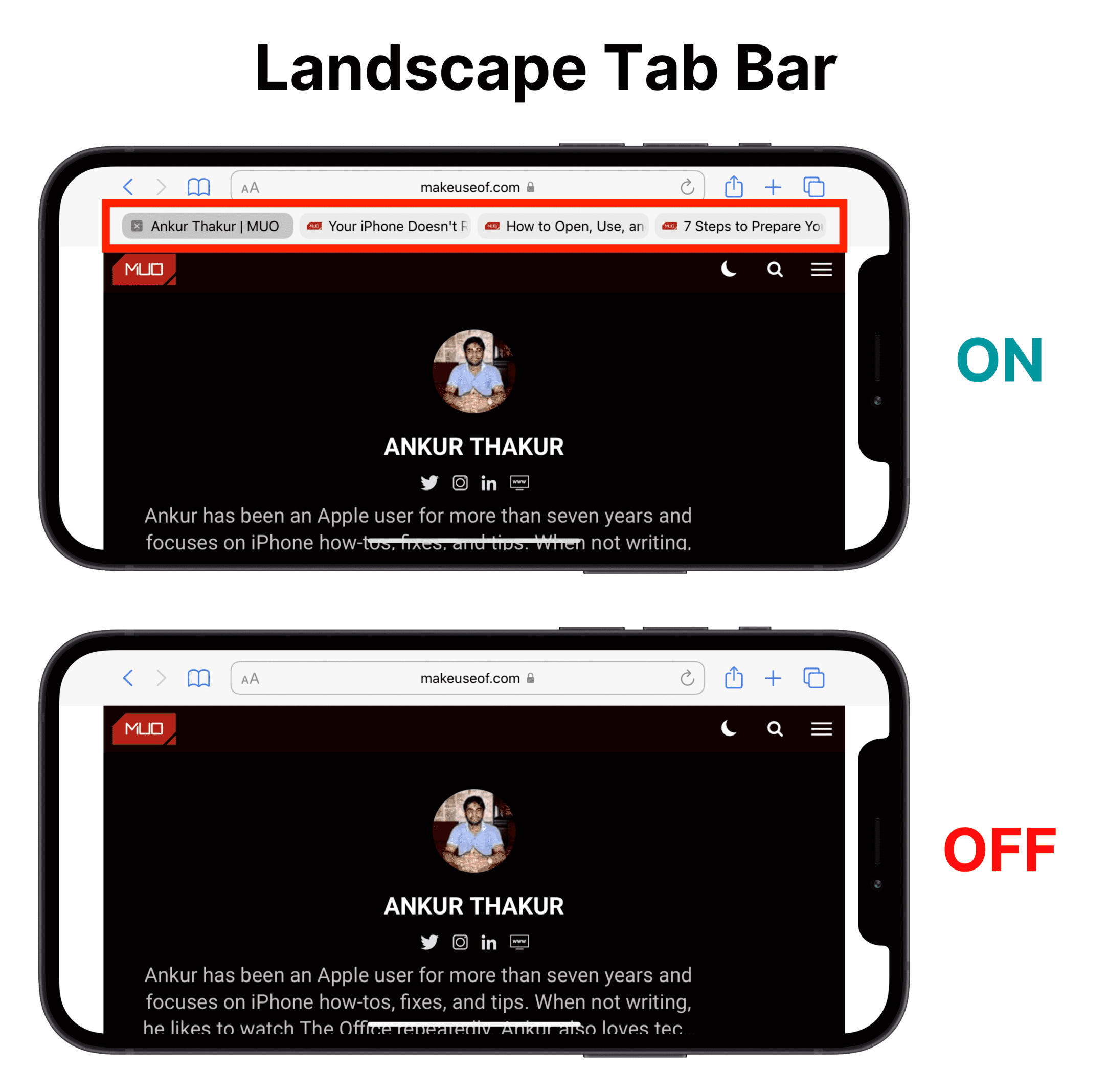
2. Scroll and select Safari.
3. Under the Tabs section, ensure the Landscape Tab Bar toggle is activated.
That’s it! From now on, Safari will display a dedicated tab bar with all open tabs in landscape mode on your iOS 15 device.
Utilize Safari Landscape Tab Bar for Quicker Tab Navigation
With the Landscape Tab Bar feature enabled, Safari automatically displays open tabs at the top of the screen in landscape orientation. To switch between tabs, swipe horizontally or tap your desired tab. It’s that straightforward.
Furthermore, rearranging tabs in Landscape Tab Bar mode becomes much easier. Simply long-press a tab, drag it to the desired position, and release, mimicking the process on a Mac.
Upon tapping the Tab overview icon, open tabs are displayed in a zoomed-out horizontal layout. The addition of a search tool allows for quick navigation to a specific tab. See screenshots of the new horizontal layout below:
Enhance Tab Switching in Safari on Your iPhone
That’s it! That’s how you enable and utilize Safari’s Landscape Tab Bar on your iPhone. The macOS-style tab bar is a valuable enhancement to iOS 15, greatly improving the browsing experience. As a fan of Mac extensions, I’m excited about their introduction to Safari in iOS 15. What are your thoughts on the redesigned Safari tab bar in landscape mode and other updates? Share in the comments below.

Pritam Chopra is a seasoned IT professional and a passionate blogger hailing from the dynamic realm of technology. With an insatiable curiosity for all things tech-related, Pritam has dedicated himself to exploring and unraveling the intricacies of the digital world.



