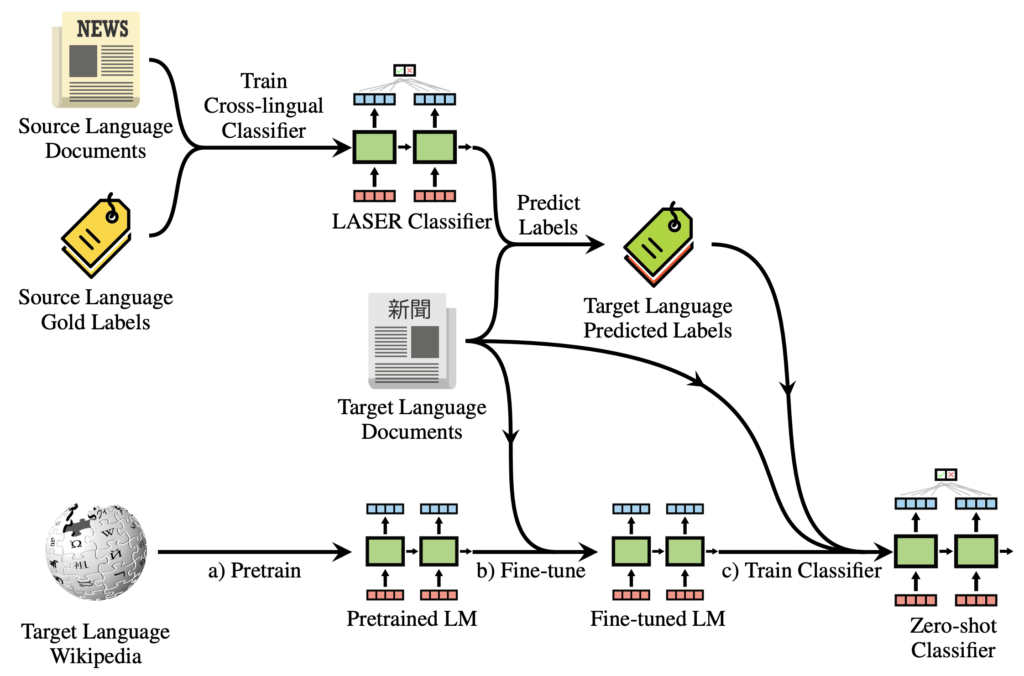While often overlooked, a download manager proves indispensable for heavy downloaders on Android. Despite being a staple on PCs, these apps are frequently neglected on mobile devices. Yet, their importance becomes evident when facing interrupted downloads, especially with today’s faster internet speeds and the desire for simultaneous downloads. A quality download manager for Android ensures seamless downloads, preventing failures, and potentially boosting download speeds.
Discover the top 5 download managers on the Play Store, all free:
1. Advanced Download Manager
Advanced Download Manager stands out as a top download manager app on the Play Store. It handles up to 3 simultaneous downloads, boosts download speeds through multi-threading, and directly captures links from various sources such as the stock browser and Chrome.
This app incorporates useful automation features, including auto-pausing downloads during low battery levels, automatic resuming after errors or connection issues, and the ability to disable Wi-Fi and exit the program upon download completion. Users can opt to download files exclusively over Wi-Fi and queue up parallel downloads. Notably, the app effortlessly handles files larger than 2 gigabytes despite its compact size.
2. Download Manager
Download Manager focuses solely on downloading, simplifying the process. Add links to the app to download various files, including music, videos, photos, and software, regardless of size, even exceeding 2 gigabytes. The app also automatically detects browser links.
The interface, while not modern, remains straightforward. Adjust the number of parallel downloads, up to a maximum of 10, and the buffer size for optimal downloads. For a straightforward download manager, consider this option.
3. Turbo Download Manager
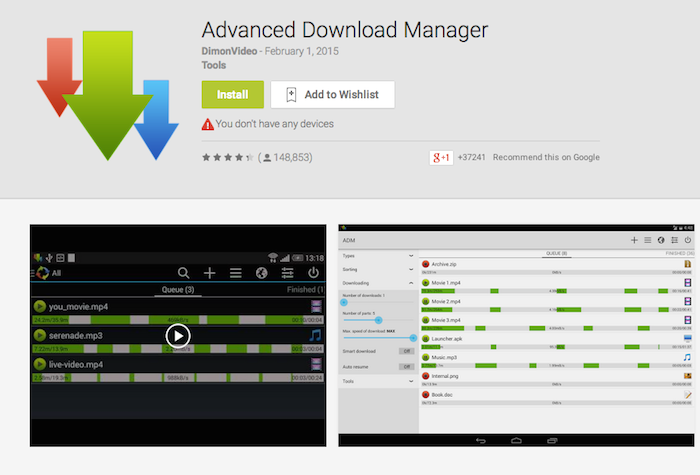
Turbo Download Manager is an app that significantly enhances download speeds and manages multiple downloads. According to the developers, speeds can increase up to 5 times, although this claim may seem optimistic. However, the app does indeed improve download speeds by increasing the number of connections or threads.
The app’s interface is simple and user-friendly, allowing for simultaneous downloads, direct link retrieval from browsers, buffer size optimization, and pause/resume functionality. Additionally, on devices running Android 5.0 or higher, files can be saved directly to the SD card.
4. Download Manager for Android
Download Manager for Android, also known as Downloader, boasts over 10 million downloads on the Play Store, making it highly popular among users. The app efficiently downloads various file types such as APK, RAR, ZIP, MP3, DOC, and XLS, with up to 3 times faster speeds. It features its own web browser, functioning like any standard browser, simplifying the entire process. Users can search for files within the built-in browser or input download links directly. Additionally, the app supports simultaneous multiple downloads.
Besides its download management capabilities, it also serves as a file manager and music player. This multifunctionality makes it a convenient choice for users seeking a single app for download management, file handling, and music playback.
5. Download All Files
The last, and perhaps the coolest in terms of interface, is Download All Files app. It’s among the most reliable and fastest download managers on the Play Store. Capable of boosting download speeds, it also allows you to prioritize your downloads in a queue.
It functions like any decent download manager with reliable pause/resume options and the ability to continue disconnected downloads. What distinguishes it, however, is its cool download visualizations. While other download managers may seem dull, this one not only gets the job done but also looks cool doing it.
Conclusion
That concludes our list. These 5 apps represent the best download managers for Android currently available, each offering reliability and simplicity in download management. With Android smartphones becoming increasingly powerful, the need for efficient download management becomes paramount, especially for handling large files. These apps allow you to download files according to your preferences, schedule, and queue downloads. So, spare yourself the hassle of unreliable downloads and let a download manager handle it for you. After all, you likely have plenty else to attend to, don’t you?

Pritam Chopra is a seasoned IT professional and a passionate blogger hailing from the dynamic realm of technology. With an insatiable curiosity for all things tech-related, Pritam has dedicated himself to exploring and unraveling the intricacies of the digital world.