
Handling digital documents is integral to daily life. Numerous document editing tools exist, many employing the WYSIWYG (‘What you see is what you get’) method for word formatting. This approach provides a GUI-based interface, allowing users to visualize the final result as they type. Alternatively, some tools utilize the WYSIWYM (‘What you see is what you mean’) approach. LaTeX editors belong to this category. Here, we highlight the finest LaTeX editors for 2022.
Top LaTeX Editors for 2022
Before diving into our discussion, let’s clarify LaTeX editors. If you’re familiar with them, feel free to jump to the list using the table of contents.
Table Of Contents
What is LaTeX editor?
If you’re still unsure, LaTeX (pronounced Lay-tek) is a markup text editing tool that separates formatting from content entry, akin to HTML. Widely used in academia, especially for scientific papers with mathematical equations, LaTeX is the industry standard.
These tools enable users to define text formatting beforehand through markup-level instructions. Once the content is inserted, the document is export-ready as a PDF or any other file format. Mathematical equations are especially well-handled by these editors, being the primary reasons for their development.
Note: LaTeX editors aren’t designed for basic text editing. For that purpose, consider some of the best text editors instead.
1. TeXmaker
If you appreciate open-source apps, TeXmaker stands out as a popular, multi-platform solution for LaTeX editing. This tool, available across all major platforms, boasts features that strongly recommend it as a LaTeX text editor. To begin with TeXmaker, its configuration window enables users to adjust all basic LaTeX document settings prior to commencing work.
Additionally, TeXmaker facilitates spell-checking and document layout adjustments through its ‘Quick start’ window. The ‘Structure View’ aids users in organizing their documents into distinct sections, with labeling provided for each. Inserting tables, math formulas, cross-references, and pictures is seamlessly achieved with TeXmaker.
Once the groundwork of your document layout is set up using TeXmaker, you can compile the document to generate a PDF, HTML, or ODF file. TeXmaker also enables users to detect errors during compilation.
All warnings and errors are displayed for user action. Documents can be easily folded/unfolded using TeXmaker. It’s excellent for structuring the Bibliography. TeXmaker offers abundant keyboard shortcuts, enhancing the overall user experience. It stands out as one of the best LaTeX editors for Linux, Mac, and Windows.
2. TeXnicCenter
TeXnicCenter, a LaTeX editor tailored for Windows, leverages Microsoft’s MiKTeX distribution, facilitating seamless processing of LaTeX documents within Microsoft Word. As a free and open-source tool, it offers comprehensive features essential for LaTeX editing.
With a powerful GUI editor supporting auto-completion and thousands of UTF-8 characters, TeXnicCenter also features a master-branch navigator for easy LaTeX document navigation.
What I appreciate about TeXnicCenter is its pre-defined LaTeX snippets, simplifying complex formula and documentation creation, especially for computer scientists. Notably, it offers syntax highlighting, bracket matching, and spell checking. In conclusion, for Windows users in 2022, TeXnicCenter stands out as one of the best LaTeX editors available.
Key Features: Integrated LaTeX environment, Auto-completion, Complete UTF-8 support, Document navigator, Library of LaTeX snippets, Syntax Highlighting, Spell Checking and more.
Platforms Supported: Windows
3. LyX
LyX is among the most popular LaTeX editors with support for modern and unique features. It is open-source and available on Windows, macOS, and Linux. It emphasizes the WYSIWYM writing approach with a simple GUI. The app includes tools like integrated equation editor and reference indexing for creating LaTeX documents seamlessly.
While many prefer LyX for mathematical documents, it’s also suitable for structured novels or scripts with its advanced markup tools. Additionally, it supports academic article referencing, link overlay, and master thesis creation using branched out nodes.
You can author scientific papers with reference lists and citations. LyX offers automatic index creation, a unique feature. Its advanced mathematical tools allow you to visually drag and drop equations for editing.
Access numerous algorithms, theorems, and arrays of equations. What’s remarkable is the ease of creating LaTeX documents without fretting over formatting or design. For newcomers to LaTeX word processing aiming for scientific document creation, LyX is the way to go. It serves as a robust LaTeX editor compatible with Ubuntu, Windows, and Mac.
Key Features: Visual Mathematical Editor, Auto-completion, BibTeX support, Extensive library of mathematical formulae, Spell-checking, PDF viewer, and more.
Platforms Supported: Windows, macOS, Linux.
4. TeXstudio
TeXstudio, an open-source and multi-platform LaTeX editor, is popular within academia. Built upon the open-source TeXmaker, it extends its features, including Document Word count and frequency count analysis, to become a full-fledged LaTeX editing tool.
Although its interface resembles TeXmaker, TeXstudio offers additional features, making it an independent and comprehensive LaTeX editor.
Key features of TeXstudio include Syntax Highlighting, reference checking, multi-cursors, and over 1000 mathematical formulas. Citations are crucial in scientific documents, and TeXstudio supports them with Link overlay. The Assistant simplifies LaTeX editor setup, enabling users to insert images or tables anywhere in the document.
Images can be dragged and dropped into the editor, and the Table Auto-formatter ensures proper table formatting. These are additional features of TeXstudio, complementing its regular functions such as Structure viewing, Code folding, Spell-checking, Auto-corrections, and Syntax highlighting, similar to TeXmaker.
5. TeXworks
TeXworks, a multi-platform, open-source LaTeX editor, offers a GUI-based approach to LaTeX editing, incorporating key advantages from its predecessor, TeXshop. It includes a built-in PDF viewer and auto-synchronization.
Key Features: Auto-completion, Table and Figure insertion, Mathematical formula support, Spell-checking, Syntax highlighting, HTML export, and more.
Platforms Supported: Windows, macOS, Linux, and FreeBSD.
TeXworks offers the core capabilities of a LaTeX editor, including auto-completion, auto-correction, Unicode support, and more. It fulfills all essential requirements for a LaTeX editor.
While lacking some advanced features, its minimalist approach to LaTeX editing efficiently completes tasks without unnecessary complexity. Code folding, graphic/table insertion, interaction with external editors, and a robust built-in PDF viewer and exporter establish it as a leading LaTeX editor often favored by academia.
Key Features: Code folding, auto-completion, auto-correction, Unicode support, built-in PDF viewer.
Platforms Supported: Windows, macOS, Linux.
Top Online LaTeX Editors
1. Papeeria
Papeeria, an online LaTeX editor, offers advanced tools and features accessible through its web-based UI. Papeeria boasts a vast library of templates, including technical paper layouts, scientific magazines, journal articles, CVs, and more. You can effortlessly select a template and begin editing your content without worrying about formatting.
Additionally, Papeeria facilitates collaborative editing on LaTeX documents. Users can collaborate with others and synchronize changes via Google Drive, Dropbox, or GitHub.
Visually build complex plots using its plot builder feature. Trusted by many academicians and scientists, Papeeria is a powerful LaTeX editor accessible right from your web browser.
Key Features: Real-time collaboration, Document history, Google Drive, Dropbox, and GitHub syncing supported, Extensive library of templates, and more.
Platforms Supported: Web-based, Supports all major web browsers.
Pricing: Free (One active LaTeX project), $5/month (Ten active LaTeX projects)
7. Overleaf
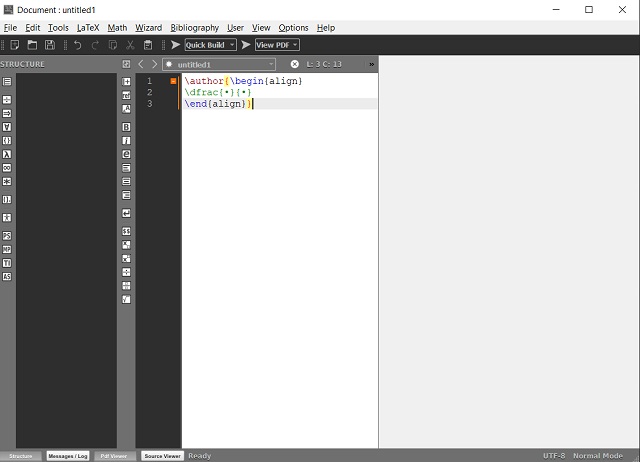
Another online LaTeX editing tool is Overleaf. Trusted by over 200,000 academia worldwide, Overleaf is a great LaTeX editing tool with all the features to make document creation easy.
Overleaf offers hundreds of templates, including Lab reports, Theses, Resumes/CVs, and formal letters. Utilizing one of their templates is a quick way to create professionally formatted documents.
One of Overleaf’s key features is real-time collaboration, allowing team members to collaborate on technical papers or academic documents transparently. The final document can be easily shared on various social networks and Git accounts using a custom-generated link.
Ensure this link is set to ‘Read-only’ or ‘Read-and-Write’ based on the user’s permissions. The integration of mathematical formulas is a crucial feature in LaTeX editors, and Overleaf offers a live preview of text input. Its Error Control and Notation Support simplifies the adaptation for co-authors accustomed to WYSIWYG editors.
Key Features: Live collaboration, Simple sharing, Real-time preview, Text formatting, Error tracking, Revision history, and more.
Platforms Supported: Web-based, Compatible with all major browsers.
Pricing: Free (Single Collaborator), $15/month (10 Collaborators), $30/month (Unlimited collaborators).
8. Authorea
If you’re seeking web-based LaTeX editors, consider Authorea. It offers ready-to-use templates, collaboration tools, document revision history, a chat feature, and automatic reference page creation. You can easily insert images, links, and tables.
Authorea supports various file formats, including LaTeX, HTML, and Markdown. It enables index page creation, PDF export, social media sharing, quick editing, comment toggling, and word count tracking, making it a top choice for LaTeX editing directly from your web browser.
Inserting mathematical formulas, images, and tables is straightforward with Authorea. Overall, Authorea offers an easy-to-use LaTeX editing tool with no steep learning curve.
Key Features: Simple insertion of Images, Mathematical formulas, tables, and more, Collaborative features, Paper citation, Automatic Bibliography creation, Commenting, and more.
Supported Platforms: Web-based, Compatible with all major web browsers
Pricing: Free (Allows creation of up to 3 LaTeX documents; 10 for students or educators), $10/mo (Unlimited LaTeX Documents)
9. Kile LaTeX Editor
Kile, a user-friendly LaTeX editor from KDE, graces the Windows Store with its presence. KDE, an esteemed international free software community, develops open-source software, making Kile, along with all its apps, freely downloadable and usable. The editor stands out for its graphical interface and interactive preview mechanism, enabling users to immediately visualize editing results.
The app is fast and enables quick viewing, compiling, and converting LaTeX documents. Kile offers a wide range of templates and wizards for easy document creation. Its features include standard tag insertion, citations and references management within projects, support for inverse and forward search, chapter support, quick preview, advanced editing commands, and more.
Key Features: Graphical interface, interactive preview mechanism, wide range of templates and wizards, quick preview, advanced editing commands, and more.
Platforms Supported: Windows, macOS, and Linux
Pricing: Free
Extensions for LaTeX
10. Vim with LaTeX-Suite
Vim, an open-source editor, offers immense power. Vim-LaTeX, an extension tailored for editing and compiling LaTeX documents, merges minimalism with potency. Integrate Vim-LaTeX for optimal document editing, leveraging the best features of both worlds. Compatibility requires Vim version 6.0 or higher.
The installation process is thoroughly documented on the Sourceforge page. Another option is gVim, a standalone Vim variant with a GUI interface. Vim-LaTeX, designed primarily for programmers, boasts extensive configurability, serving purposes ranging from basic notetaking to intricate configuration file editing.
Key Features: Visual editing, Mode mapping, Compiling, Error tracking, Code folding, Customized templates and more.
Platforms Supported: Windows, macOS, Linux, and Unix-based systems.
11. LaTeX Workshop for Visual Studio Code
Microsoft’s Visual Studio Code boasts a robust community dedicated to enhancing its open-source code editor. The LaTeX Workshop extension empowers you to edit LaTeX documents seamlessly within Visual Studio Code.
LaTeX Workshop streamlines LaTeX to PDF conversion, SyncTeX usage, and Intellisense for bibliography keys and labels. It highlights errors and warnings in the log parser. Access commonly used LaTeX commands quickly with snippets and shortcuts. Installation & setup instructions are available here. LaTeX Workshop integrates seamlessly with VSCode.
Key Features: Syntax highlighting, Code completion, Folding, Spell checking, SyncTeX, output viewer, autosave, and more.
Platforms Supported: Windows, Mac, Linux
LaTeX Editors for Android and iPhone
12. VerbTeX
While primarily using LaTeX editors on your PC or Mac, there are occasions when you’re away from your computer and need to make quick edits. In such cases, consider using an app like VerbTeX, a LaTeX editor for Android and iPhone, offering features like syntax highlighting, local and cloud mode support, code-completion, hotkeys, and more. Custom template files can also expedite your LaTeX project.
The app is free, but if you require LaTeX editing on your smartphone, you might find the Pro version worth the $9.99 price tag, offering additional features.
Key Features: Code completion, local and online modes, syntax highlighting, etc.
Platforms Supported: Android, iOS
Download: Android, iOS (Free)
Frequently Asked Questions
Q. Is LaTeX a coding language?
No. LaTeX is a high-level markup language. While you can enhance its capabilities with packages, it’s not a coding language.
Q. Can we convert LaTeX to Word?
Yes. Tools exist for converting LaTeX documents to Word. Alternatively, you can convert the document to PDF using LaTeX editors and then convert the PDF to Word.
Q. Can you convert PDF to LaTeX?
Yes. You can use a converter to change a PDF document to LaTeX. The accuracy of the output may depend on the content quality and formatting of the PDF document.
Q. Which command is used for the current date in LaTeX?
You can use the command ‘\today’ to add the current date to your LaTeX document.
Top LaTeX Editors for Your Next Paper
That concludes our list of the 12 best LaTeX Editors for 2022. We have not only included LaTeX Editing apps but also online editors, plugins, and mobile versions for Android and iPhone. Choose the one that suits your needs best. Feel free to share your favorite LaTeX editing app from the list. If you’re seeking alternatives to Word, Powerpoint, etc., explore our compilation of Microsoft Office alternatives.

Pritam Chopra is a seasoned IT professional and a passionate blogger hailing from the dynamic realm of technology. With an insatiable curiosity for all things tech-related, Pritam has dedicated himself to exploring and unraveling the intricacies of the digital world.



