
Modern digital cameras, including those integrated into smartphones, often embed personal details like location, camera model, and even names into the images you capture. This information, referred to as EXIF (Exchangeable Image File Format) data or ‘Metadata’, poses a potential threat to your privacy. To safeguard your online privacy, here’s a guide on how to remove metadata from your photos and videos before sharing them on popular social media platforms like Facebook, Twitter, Instagram, and YouTube.
Removing Metadata from Photos Prior to Online Sharing
EXIF data in photos and videos can help advertisers track you online and provide information to stalkers and criminals. To protect your online privacy, it’s crucial to delete metadata from your media before posting it online. Let’s delve into what metadata is and why it poses a risk to your privacy.
Understanding Metadata and its Risks
‘Metadata’ refers to data that provides information about other data. It helps users find relevant information, organize electronic resources, and provide digital identification. In digital multimedia files like audio, video, and photographs, it includes information such as location, device type, and date taken. Deleting image metadata before sharing them online is prudent.
What exact information, or EXIF data, do you expect to find in your photos and videos? For instance, if you took a photo with a digital camera at the Taj Mahal, all that data (date, location, device) becomes part of the photograph permanently. While meant to aid file identification later on, it could also divulge a lot about you to strangers, potentially compromising your digital privacy and even endangering you offline.
Internet Service Providers (ISPs) typically collect network usage metadata for traffic analysis. Similarly, governments and law enforcement often employ metadata for mass surveillance on citizens. In a digital-first economy, achieving 100% digital privacy may be a pipe dream, but taking precautions to remove as much private information as possible from online media is prudent. Today, we present methods to remove image EXIF data before sharing them online.
How to Delete Metadata From Photos
You can delete metadata from photos on leading desktop and mobile platforms, including Windows, Android, iOS, macOS, and Linux. Here, we demonstrate the process for Windows 10 and Android.
Delete Image Metadata in Windows 10
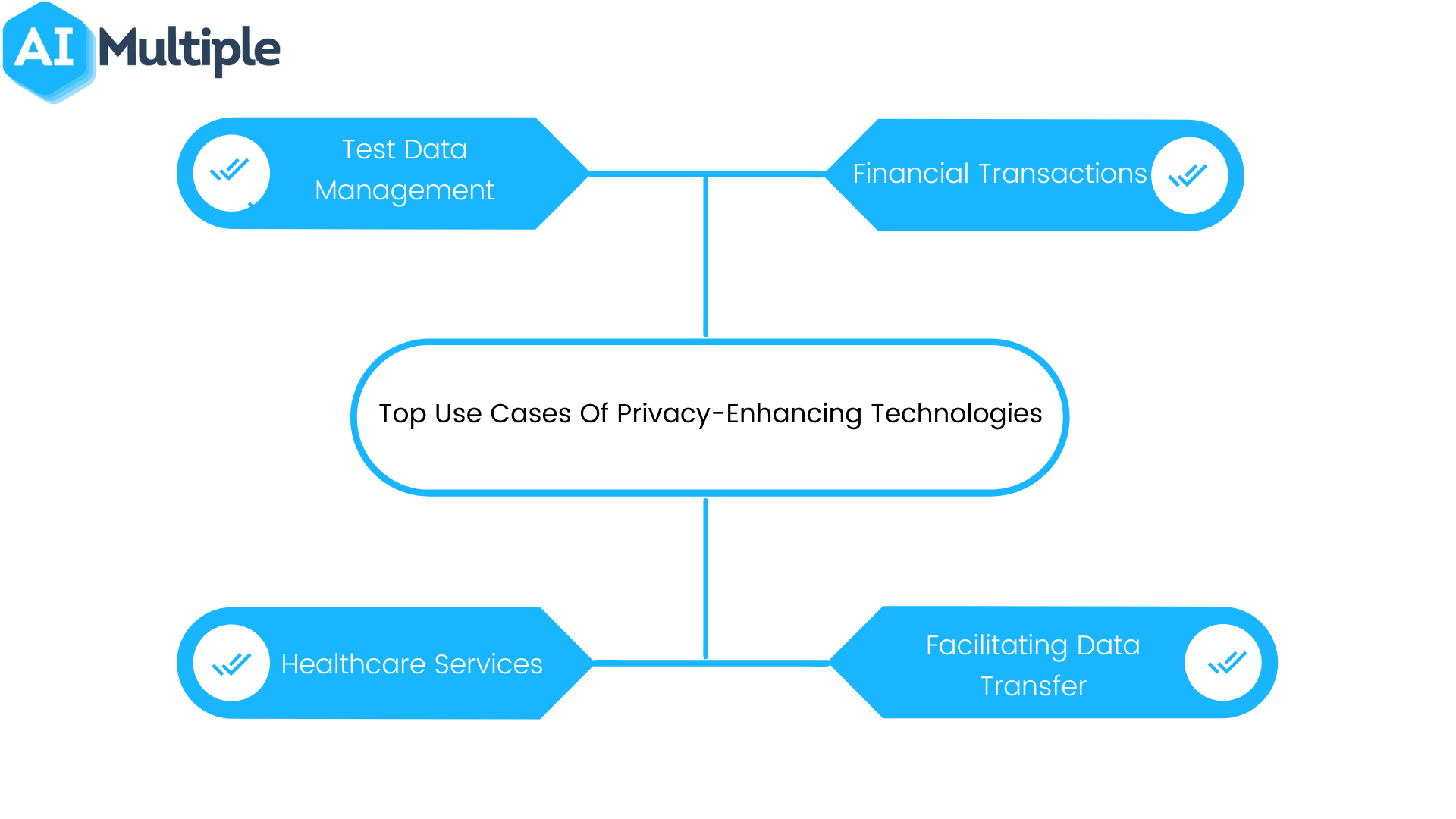
- To remove metadata from a photo in Windows 10, right-click the target photo and choose ‘Properties’ from the popup menu.
- In the ensuing window, click the ‘Details’ tab. You’ll find a list of attributes including name, date, and size. You can manually edit some values or select ‘Remove Properties and Personal Information’.
- In the following window, you can create a metadata-free copy or choose specific values to delete from the original image. To delete all metadata, click ‘Select All’ > ‘OK’.
- That’s it. You’ve successfully cleared the selected values from the image. Deleting image metadata in Windows 10 is straightforward.
Removing Image Metadata on Android
Unlike Windows, Android lacks a built-in option to scrub EXIF data from photos. However, numerous third-party apps can accomplish this task efficiently. For demonstration purposes, we’ll utilize Photo EXIF Editor, one of the most reputable apps in this category.
- Download Photo EXIF Editor (free), launch the app, and grant it media access permissions. On the home screen, select ‘Photos’.
- In the subsequent screen, you’ll find your recent photographs. Tap the desired photo to view, edit, or delete its EXIF data. To remove EXIF data, tap the Exif icon in the top-right corner.
- From the ‘Remove Exif’ screen, choose the tags you want to remove. There’s also a ‘Select All’ option [1] to delete all metadata at once. Hit the ‘Save’ button [2] on the top-right to save your changes.
Note: Once you hit the Save button, the EXIF data will be deleted from the image permanently, so backup the photo if you want the data for future reference.
Disable Geo-tagging in Android
- Go to Settings > Apps and Notifications (it might say ‘Manage Apps’, ‘App Permissions’ or something similar based on your manufacturer). Now expand to the ‘All Apps’ view if necessary.
- Select Camera > Permissions.
- Finally, toggle off ‘Location’. This should prevent your camera app from collecting your geo-location while shooting photos and videos.
To ensure your social media images contain no EXIF data, opt for sharing a screenshot instead of the original. Screenshots lack EXIF data, enabling you to post images without metadata.
Enhancing Privacy by Stripping EXIF Data from Images
Stripping image EXIF data is a simple method to safeguard your online privacy. Now equipped with knowledge for both desktop and mobile, always remove EXIF metadata from your photos before posting them online. iPhone users, explore enhancing security and privacy features in iOS 14.
Furthermore, before sharing photos via chat applications like WhatsApp, delete the EXIF data to mitigate potential tracking risks. With concerns over WhatsApp’s policy changes looming, contemplating a switch to Telegram is wise. Prior to transitioning, delve into our comprehensive comparison among WhatsApp, Telegram, and Signal.

Pritam Chopra is a seasoned IT professional and a passionate blogger hailing from the dynamic realm of technology. With an insatiable curiosity for all things tech-related, Pritam has dedicated himself to exploring and unraveling the intricacies of the digital world.



