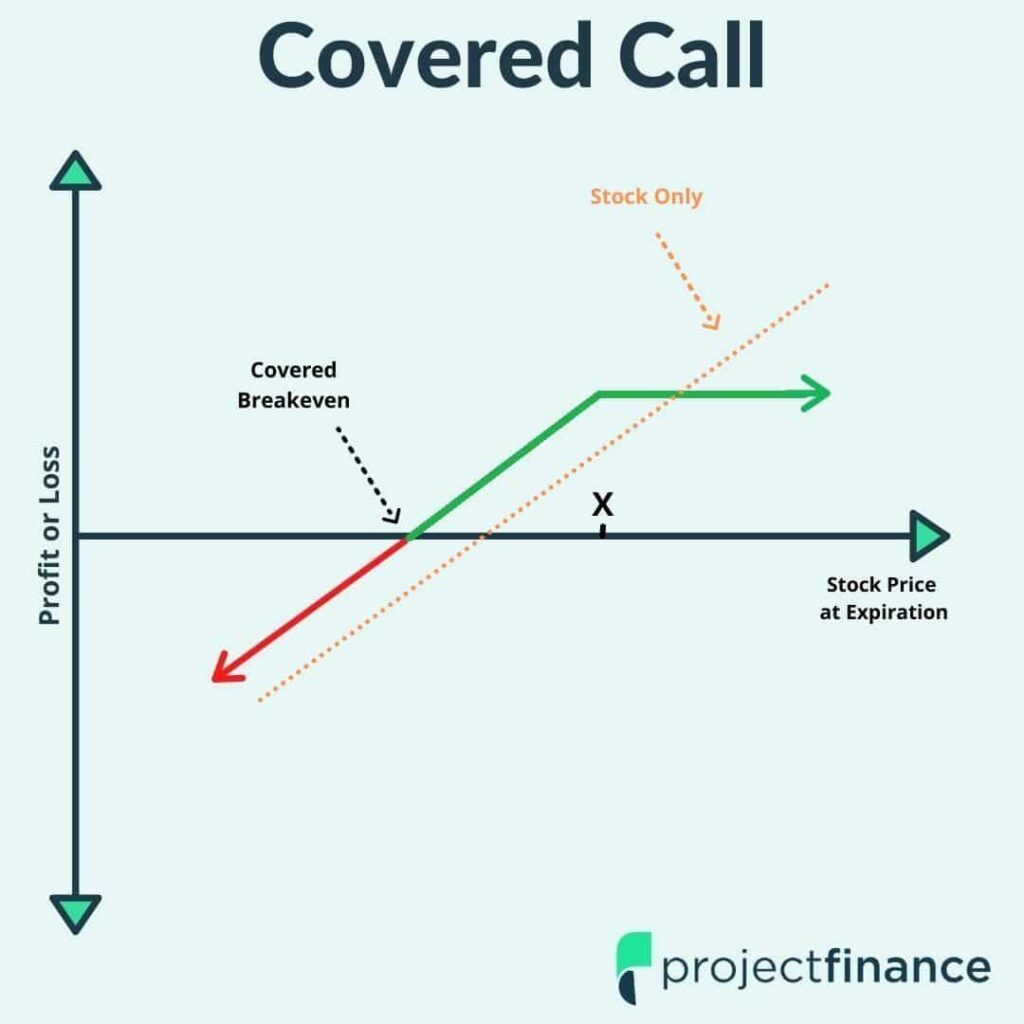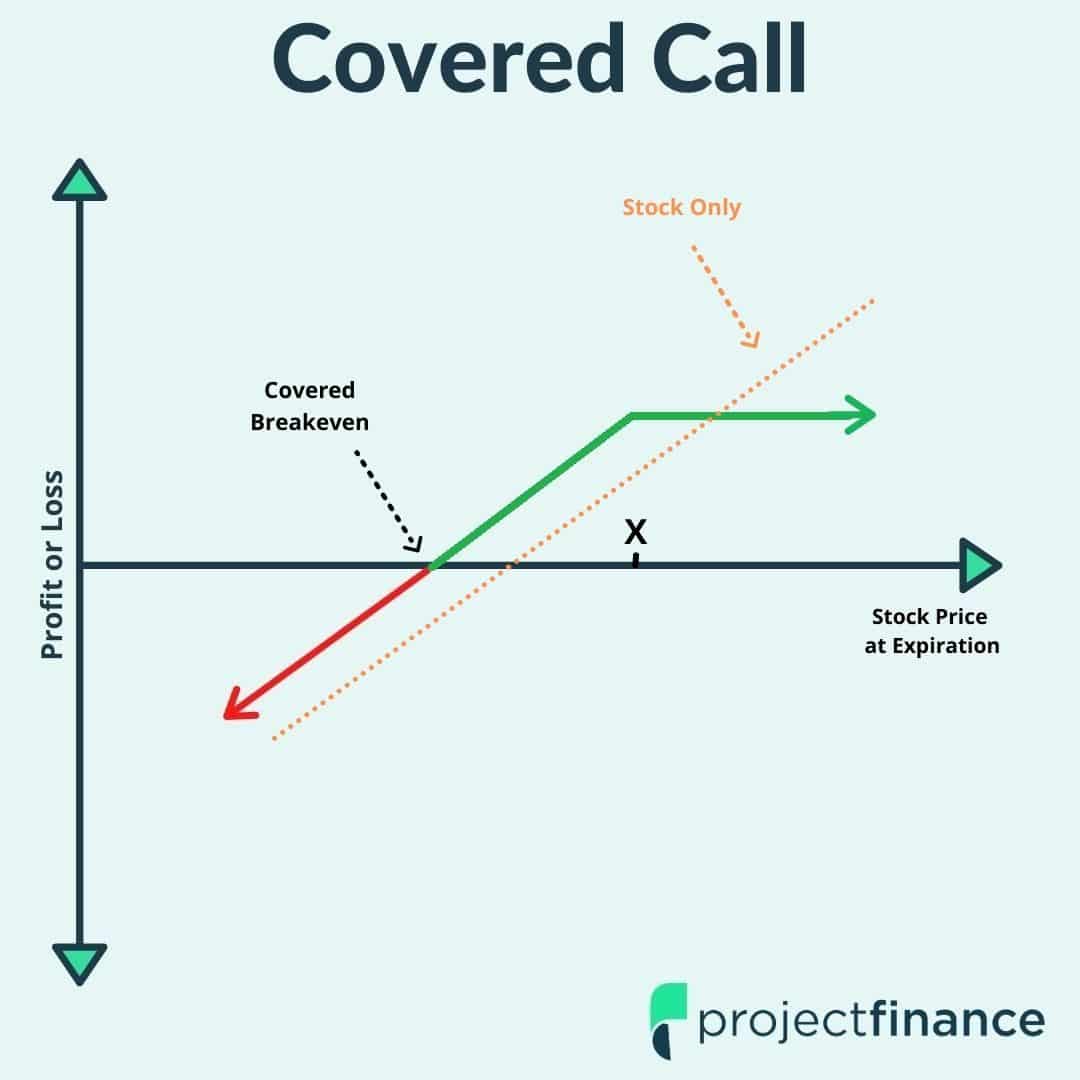
YouTube stands as a premier hub for content consumption, spanning diverse categories. However, its surplus of content often ensnares users, leading to excessive viewing. If you’re among them, here’s your solution: How to curb YouTube time wastage.
Curbing YouTube Time Sink
Embrace a browser extension, tweak app settings, employ app timers, and heed our usage-based advice. If you frequently lose yourself in the labyrinth of YouTube recommendations, continue reading to reclaim control over your viewing habits and diminish your platform engagement.
Table Of Contents
1. Leveraging YouTube Rabbit Hole Extension
One useful Google Chrome extension for reducing distractions on YouTube is YouTube Rabbit Hole. You can use this extension to hide YouTube’s home page, sidebar, comments section, trending section, and subscriptions. Handy toggles allow customization of the home page according to preference.
Once enabled, the extension replaces video recommendations with bunnies. This allows you to watch what you want instead of random recommendations. If you want control over your YouTube habits, consider this extension.
Download YouTube Rabbit Hole (Free)
2. Utilizing Break and Bedtime Reminders
In May 2018, YouTube introduced a break reminder feature on its mobile apps to prompt users to take breaks. Similarly, the company introduced bedtime reminders last May to encourage users to go to bed. However, not all users are aware of these features and may miss out on using them.
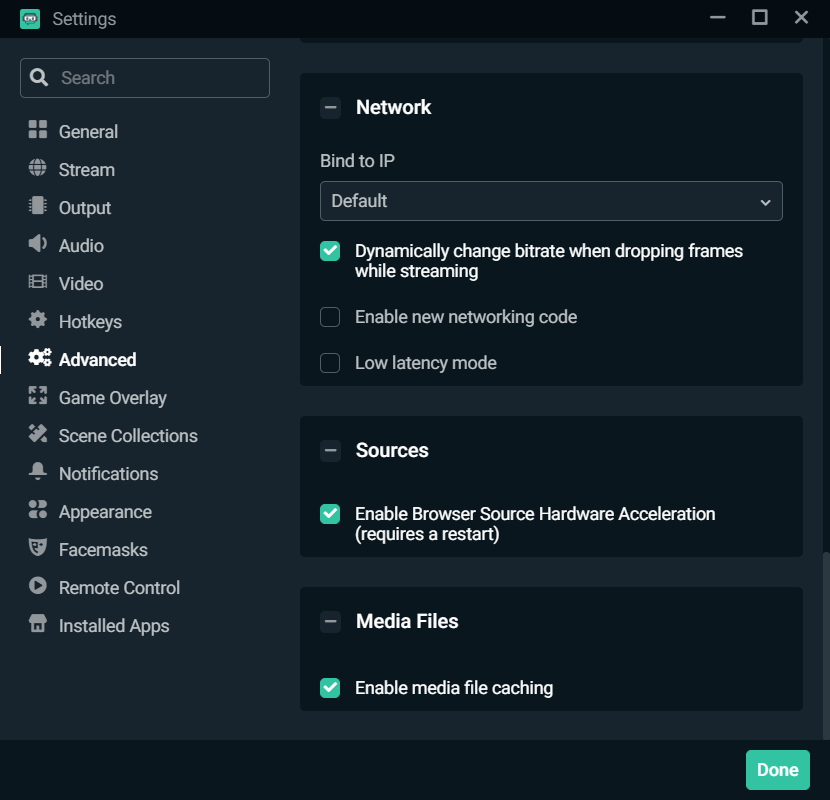
To set up a break reminder, open YouTube and navigate to Settings -> General -> Remind me to take a break. The reminder frequency ranges from every 5 minutes to every 23 hours and 55 minutes. You can choose the duration that suits you best. I recommend setting a reminder every 30 minutes.
When configuring bedtime reminders, navigate to Settings -> General -> Remind me when it’s bedtime. Here, you can specify your sleep hours or any time you prefer not to watch videos. You can also opt for reminders after finishing the current video, provided you’re not indulging in excessively long content. Although these features won’t restrict access to YouTube, they serve as cues to exit.
3. Employing App Timers
Need an extra push to disconnect from YouTube? Utilize app timers to lock yourself out once daily usage is exceeded. Android’s Digital Wellbeing or iPhone’s Screen Time can assist. Consider using third-party apps like Freedom. Explore more timer apps and websites in our focus app coverage.
For Android users, navigate to Settings -> Digital Wellbeing & parental controls, select Dashboard, locate and tap YouTube, then set your daily viewing limit.
4. Practical Tips Without Third-Party Apps
Aside from these, here are the methods I follow to minimize time spent on YouTube. Begin by assessing your content consumption habits. Start by unsubscribing from channels no longer interesting or valuable enough to warrant your time.
To reduce YouTube usage, consider eliminating triggers. While a notification of a new video from a subscribed channel may seem harmless, it can lead to hours of unplanned viewing. Reevaluate your subscriptions and prioritize content deserving of immediate attention. Disable notifications for the YouTube app as an extreme measure.
If the platform suggests videos you’re not interested in and you don’t want the YouTube rabbit hole extension, click ‘Not interested’ or ‘Don’t recommend channel’ to remove them on PC and mobile. Use this to curate your recommendation feed by clicking ‘Not interested’ on addictive or valueless content.
Reduce YouTube Usage and Stay Productive
Those are the ways to help you stop wasting time on YouTube. Do you follow anything else not mentioned here? Let us know in the comments. To make the most of your YouTube time, explore our article on cool YouTube tips and tricks.

Pritam Chopra is a seasoned IT professional and a passionate blogger hailing from the dynamic realm of technology. With an insatiable curiosity for all things tech-related, Pritam has dedicated himself to exploring and unraveling the intricacies of the digital world.