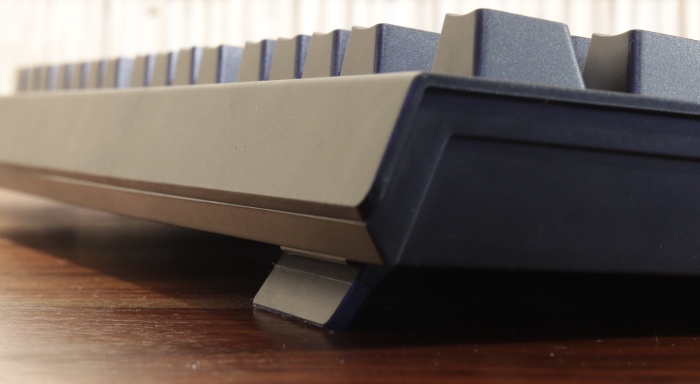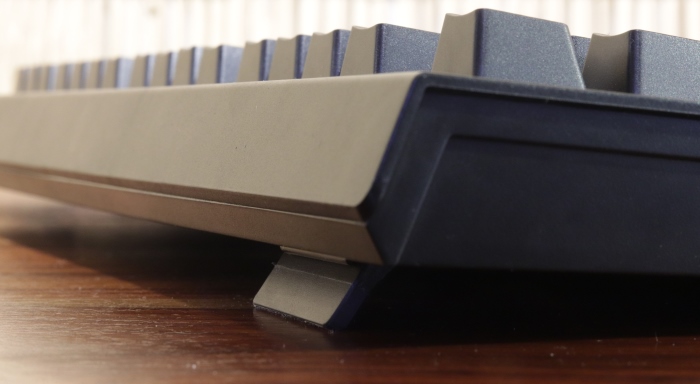
PC gamers are likely familiar with the advantages of mechanical keyboards over chiclet and membrane types. The tactile feedback, pressure sensitivity, and enhanced grip offer superior control. However, these benefits often come with a high price tag. Zebronics challenges this norm with its latest release, the Max Plus mechanical keyboard. Priced at just Rs. 2,999, it competes with top-tier models while remaining budget-friendly. Let’s delve into our review:
Zebronics Max Plus Specifications
| Interface | USB |
| Type | Mechanical |
| Key Stroke | Key pressure: 50±10g, Key travel: 4.0±0.2mm |
| Life Span | 10,000,000 times |
| Key Cap Drawing Force | 2.0 +/- 0.2 KG |
| Total Keys | 104 |
| Report Rate | 1000Hz |
| Power Consumption | DC 5V, ≤50mA (max) |
| Dimensions (L x W x H) | 467 x 158.5 x 36.5 mm |
| Net. Weight | 1.27 kg |
| Cable Length | 1.8m |
| Supported Platforms | Windows, Mac, Linux |
Design and Build Quality
The Zebronics Max Plus is a sleek mechanical gaming keyboard, succeeding Zebronics’ previous model, the Max. Notably, it features a full-sized layout with a Num-pad, totaling 104 keys.
This keyboard boasts a robust build, weighing 1.27 kg, ideal for extended gaming sessions and enduring intense gameplay moments. Additionally, it incorporates rubber grips underneath for enhanced stability, preventing unwanted movement despite its weight.
The keyboard boasts top-notch quality evident in its construction materials, including a braided cable and gold-plated USB port. Crafted from high-quality plastic, its frame ensures durability. Additionally, durable elevation stands on each side facilitate easy access to all keys.
Though the design is commendable, the absence of a wrist rest necessitates periodic hand relaxation. However, ample space beneath the bottom row allows users to incorporate third-party wrist rests, such as the Belkin WaveRest Gel Wrist Pad.
Features
Now that we’ve addressed the build quality of the Max Plus, let’s discuss its key features:
Mechanical Switches
Key Caps
While the switches perform exceptionally well, despite the low price point, the company could have improved the keycap selection. The double-injection keycaps are durable and function well. The spacebar, with only one mechanical switch underneath, might appear slightly wobbly to some users, but it’s not significant.
What annoys me is the font on these key caps. I understand the gamer approach the company tried, but trust me, the end result is disappointing. The font is almost unreadable in most cases, and the abbreviations for most keys are hard to understand at first. Thankfully, the keycaps on this model are compatible with all MX switches, so you can replace them if you like.
Lighting
Hotkeys
The Zebronics Max Plus features 12 function hotkeys, including shortcuts for launching the music player, controlling media volume, and seeking tracks. Additionally, catering to the gamer market, it includes a windows lock key to disable the Windows key during gaming sessions, preventing accidental interruptions. However, note that all hotkeys are accessible via the Fn key, akin to laptop keyboards. Personally, I prefer dedicated multimedia keys, such as those on the Corsair K55, but preferences may vary.
Performance
Performance truly shines in this keyboard. Transitioning from a chiclet or membrane keyboard may require some adjustment to the feel of a mechanical one, but once adapted, you’ll never want to return. For writers, the Max Plus enhances typing speed, enabling a higher words-per-minute rate. Additionally, its tactile and audible feedback is excellent. The key travel is optimal, ensuring no missed keystrokes.
From a gamer’s perspective, the keyboard is highly responsive with minimal input lag and a 1000Hz report rate, meaning it reports keystrokes swiftly. Testing the Zebronics Max Plus across various games revealed consistent performance. It never faltered during intense matches in titles like Unreal Tournament Pre-Alpha or Counter-Strike: Global Offensive. Performance-wise, it surpasses many competitors in its price range.
Competing Against the Rest: A Comparative Analysis
Priced at Rs. 2,999, the Zebronics Max Plus contends with the Logitech Prodigy G213, Redragon K551-RGB, and Redgear MK881. Despite being the most affordable, the Max Plus provides optimal value, while the others offer additional features for a slightly higher price. Redgear MK881 Mechanical Keyboard
The Redgear MK881, priced at Rs. 3,181, features Kailh Clicky blue switches and full anti-ghosting keys. It boasts Chroma Luminous Light with 8 LED modes and 6 profiles. However, its floating key cap design, while visually appealing, hampers productivity. Additionally, its keycap font resembles that of the Max Plus, making it an inadequate alternative.
Currently on sale at Amazon for Rs. 3,364, the Logitech Prodigy G213 keyboard combines membrane and keyframe designs. Though not technically mechanical, it delivers similar performance and user experience. Additionally, it includes a curved wrist rest, albeit unpadded, offering a soft typing surface. However, its large footprint and flimsy construction compromise durability.
Finally, the Redragon K551 emerges as the closest alternative to the Max Plus in terms of features, albeit at a nearly 1K price difference. Currently priced at Rs. 3,990 on Amazon, the K551 offers everything the Max Plus does, and more. It boasts Outemu Blue switches, which are louder than Cherry MX Blues but provide superior feedback compared to the custom blue mechanical switches on the Max Plus. Additionally, all keycaps feature 100% anti-ghosting protection, with a more readable and practical font. The keyboard is also splash-proof and includes a keycap remover for easy cleaning.
Zebronics Max Plus Keyboard: Is It Worth It?
The Zebronics Max Plus offers excellent value and performance. It’s among the most affordable mechanical keyboards available, yet maintains high quality. Features like a braided cable, gold-plated USB port, and double-injection keycaps significantly enhance its quality. While it lacks the Blue Cherry MX switches, its custom Blue Mechanical switches perform admirably. Typing on this keyboard is satisfying, providing great feedback. Overall, if your budget is 3K, this keyboard is the top choice. However, for a slightly higher budget, consider the Redragon K551 instead.
- Superb build quality
- High value for money
Zebronics Max Plus: Optimal Budget Mechanical Keyboard
- Custom Blue Mechanical Switches
- High Durability
- Pre-programmed RGB Lighting
Cons:
- No Wrist Support
- Could Improve Key Cap Font
- Non-customizable Lighting
Zebronics, a prominent Indian brand, leads the market in IT peripherals. Renowned for its high-quality yet affordable products, the Max Plus keyboard stands out. It succeeds the Zebronics Max, catering specifically to gamers with its tailored features. Engineered for peak performance, it stands as one of the most potent mechanical keyboards despite its affordability. If you seek a budget-friendly mechanical gaming keyboard, the Zebronics Max Plus is a solid choice. Share your thoughts: what’s your top pick for budget mechanical keyboards? Drop your comments below.
Buy Zebronics Max Plus from Amazon: (Rs. 2,999)

Pritam Chopra is a seasoned IT professional and a passionate blogger hailing from the dynamic realm of technology. With an insatiable curiosity for all things tech-related, Pritam has dedicated himself to exploring and unraveling the intricacies of the digital world.