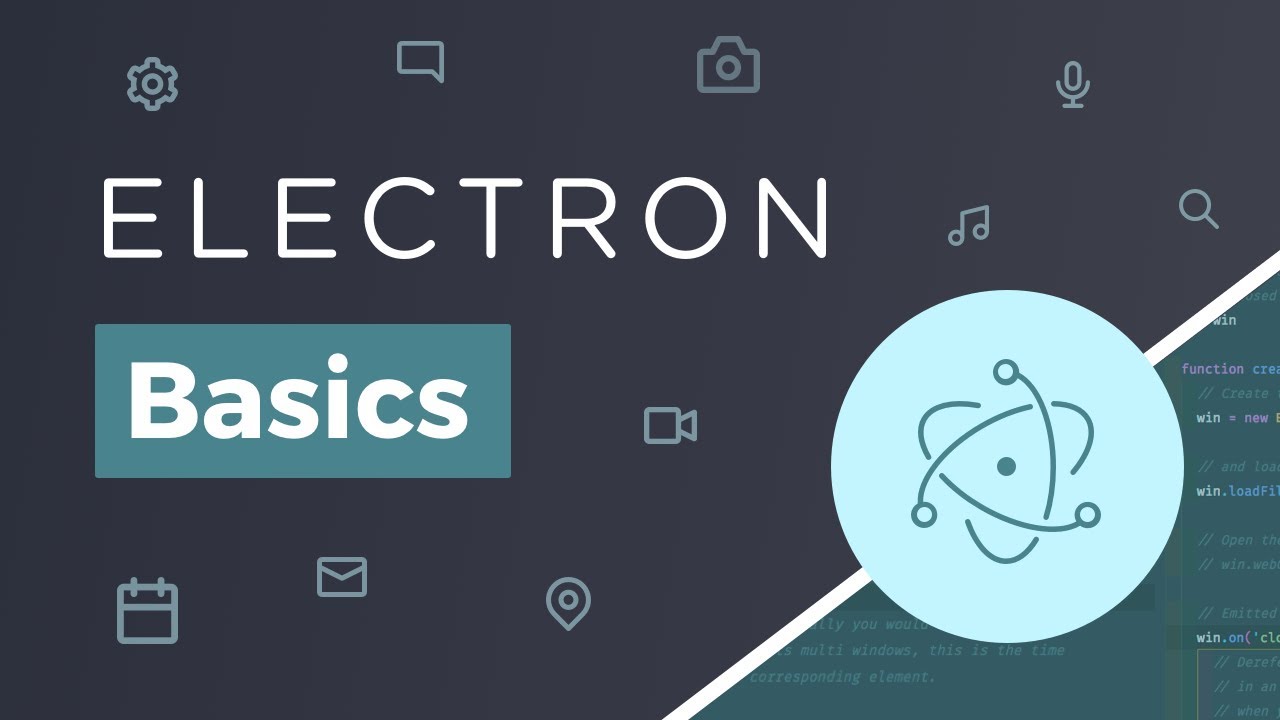
Adapting desktop programs for multiple platforms demands considerable time and effort due to inherent differences in operating systems. Developers aiming for compatibility across major desktop OSs often face the daunting task of rewriting substantial portions of their codebase. This process is both costly and labor-intensive. Enter Electron—an invaluable tool streamlining this arduous process. Electron facilitates seamless compatibility across a diverse range of operating systems, including Windows, macOS, and Linux. While it presents certain drawbacks, its advantages far outweigh the disadvantages. With a growing number of developers embracing Electron for cross-platform development, let’s delve into its essence and explore the reasons behind its surging popularity. Alongside, we’ll showcase some of the finest Electron apps available for immediate download.
Understanding Electron Apps
Formerly known as Atom Shell, Electron stands as a robust open-source framework enabling developers to craft native cross-platform applications utilizing web technologies such as JavaScript, HTML, and CSS. It leverages Node.js runtime for the backend and Chromium for the frontend. Originally conceived by former Googler Cheng Zhao, it now undergoes development under GitHub’s purview. Notable desktop applications like Discord, Atom, and MS Visual Studio Code exemplify the capabilities of Electron.
Pros and Cons of Electron for Desktop Application Development
Using Electron instead of web resources to build applications offers numerous benefits, with cross-platform compatibility leading the pack. For developers aiming to cut costs and dependencies, Electron proves invaluable, eliminating the need to code for various browsers and operating systems. Additionally, Electron applications maintain a consistent look and feel across platforms, ensuring longevity in user experience.
However, each Electron app bundles a complete web runtime, despite the presence of a suitable runtime on all major operating systems. This leads to bloated build sizes and excessive memory usage, as each app runs a separate instance of Chromium, consuming CPU and memory resources even during idle background operation. While Electron supporters argue that bundling a web runtime ensures a consistent experience across all platforms, critics contend it’s needlessly wasteful and inefficient.
Electron-Powered Applications
Contemporary cross-platform desktop apps, constructed with JavaScript, hinge on Electron or NW.js. While both operate similarly, Electron presently enjoys more favor among developers. Hundreds of desktop apps utilize Electron, with the roster steadily expanding. Here, we present the 5 finest and most favored Electron apps ready for download:
1. Discord
Discord, a free VoIP application, is available on Windows, macOS, Linux, Android, and iOS. Initially released in March 2015, it has amassed a cult following among gamers, boasting over 50 million registered users worldwide. Continuously enhancing its desktop client, the company recently introduced video calling and screen-sharing features to its entire user base, following a public beta release to 5% of users.
2. Atom

Atom, an electron-based, customizable source code editor, offers 50 open source packages and is hosted on GitHub, much like similar tools. It’s built with pure HTML/CSS atop Chromium and boasts over 7,000 packages, all hosted on GitHub. Atom includes default plugins for various programming languages such as C, C++, C#, HTML, Java, Python, and SQL. As a Github project, Atom excels in git integration, appealing to both seasoned and novice developers.
MS Visual Studio Code
Similar to Atom, Microsoft’s Visual Studio Code is a GitHub-hosted, free, and open-source (FOSS) code editor and debugger built on Electron using Node and HTML/CSS. It’s available on Windows, macOS, and Linux, featuring embedded Git control, syntax highlighting, intelligent code completion, snippets, and refactoring. Customizable options include editor theme, keyboard shortcuts, and preferences. Visual Studio Code supports multiple programming languages such as C, C#, C++, HTML, JSON, Objective-C, Objective-C++, PHP, and more.
3. Light Table
Light Table is a free and open source IDE (Integrated Development Environment) aiming to provide a flexible interface, real-time evaluation, instant execution, live visualization, debugging, and documentation. Notably, it was the first user of NW.js (formerly node-webkit) before transitioning to Electron years later. The software is written in ClojureScript, originally tailored for Clojure and ClojureScript but now supporting other languages like Python, JavaScript, HTML, and CSS. Despite offering limited language support compared to competitors, Light Table boasts features like Auto-complete everywhere, split views, and a command palette.
4. Slack
Slack, a leading cloud-based team collaboration software, originated as an internal productivity tool used by the company, then known as Tiny Speck. Publicly launched in August 2013, Slack offers IRC-like features such as persistent chat rooms (channels) organized by topic, along with private groups and direct messaging. Despite its initial focus on organizational communication, Slack has evolved into a popular community platform. The acronym “Slack” stands for “Searchable Log of All Conversation and Knowledge,” and the software is accessible on various platforms including Windows, macOS, Linux, Android, and iOS.
5. Google Play Music Desktop Player
While the aforementioned applications are the official desktop clients from their respective developers, Google Play Music Desktop Player is a third-party app offering a material-like interface for Google Play music playback. While it lacks support for offline playback, it provides users with ample customization options, including various themes, colors, and the ability to send play history directly to last.fm. It includes a built-in equalizer, customizable notifications, hotkeys, and background playback. The software is free and open source, hosted on GitHub like most other FOSS software.
Electron Apps: The Ultimate Framework for Cross-Platform Compatibility?
With the smartphone dominating in a bold, new, “Post-PC era,” there’s a steady decline in desktop users. This situation is aggravated by the lack of cross-platform compatibility of many software titles. Frameworks like Electron and NW.js eliminate the need for separate packaging for each operating system, simplifying the process of writing and maintaining native desktop applications. While the five mentioned here are popular, there are hundreds more available, with the list growing rapidly. Do you already use any of these apps or plan to in the future? Share your thoughts in the comments below; we value your input.

Pritam Chopra is a seasoned IT professional and a passionate blogger hailing from the dynamic realm of technology. With an insatiable curiosity for all things tech-related, Pritam has dedicated himself to exploring and unraveling the intricacies of the digital world.



