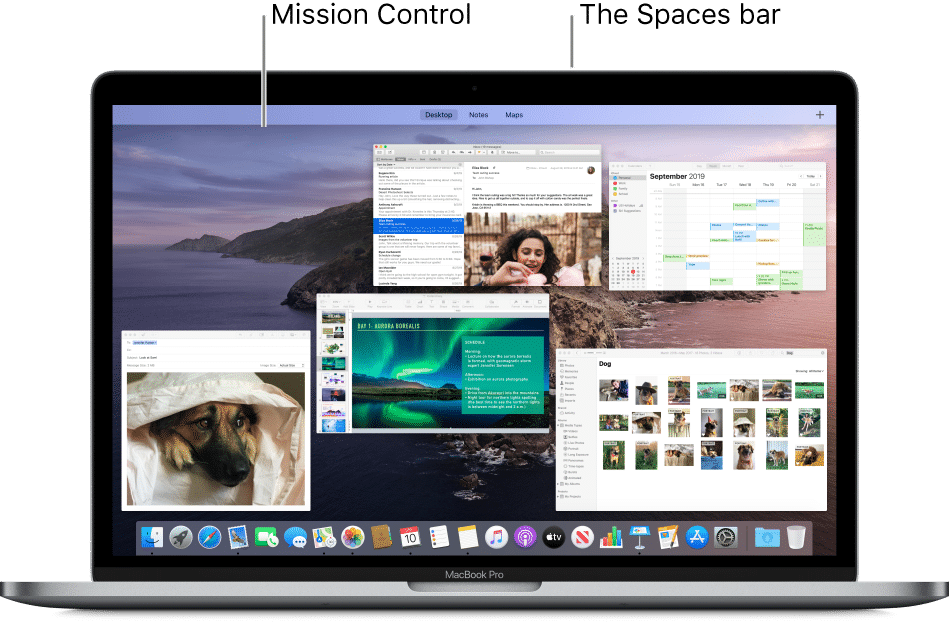Regarding gaming laptops, the Asus ROG Strix SCAR II may not seem markedly different from the typical high-end models synonymous with leading gaming brands. Nevertheless, it integrates Nvidia’s latest RTX GPUs and flaunts top-tier specs. Priced at Rs. 1,64,990, does the ROG Strix SCAR II justify its cost? This review delves into precisely that question.
Specifications:
Firstly, let’s address the specifications. Asus graciously provided us with the base configuration of the SCAR II, which comprises:
| Processor | 8th-gen Core i7 8750H @ 2.2GHz |
| RAM | 16GB DDR4 |
| GPU | Nvidia RTX 2060 6GB |
| Storage | 256GB SSD + 1TB SSHD |
| Display | 15.6-inch FullHD 144Hz |
| I/O |
1 x USB 3.1 Gen 2 (Type-C) 2 x USB 3.1 Gen1, 1 x USB 3.1 Gen2 1 x mDP 1.2 1 x HDMI 2.0b 1 x RJ-45 Jack 1 x SD card reader 1 x 3.5mm headphone and microphone combo jack 1 x Kensington lock |
| Connectivity | Intel® 802.11ac (2×2) Gigabit Wi-Fi; Bluetooth 5.0 |
| Price | Starts at Rs. 1,64,990 |
While these specs are impressive, the higher-end variant of the ROG Strix SCAR II (Rs. 2,09,990) includes the RTX 2070 and a 512GB SSD, alongside everything else.
Design and Build
In terms of design and build, Asus has met expectations. The laptop is thin for its hardware, which is appreciated. Despite its plastic chassis, it feels well-built; metal would make it excessively heavy.
The SCAR II exudes quality, with a tactile feel that belies its price point. Its dual-tone design, featuring a camo-print covering half the base, may not appeal to everyone, but it garners favor with many due to its distinctiveness.
Additionally, the hinge is robust, a crucial factor in laptop longevity, and the overall design is complemented by a striking back-plate on the display adorned with a luminous RGB ROG logo.
Regarding RGB, gaming laptops often overdo it, but the SCAR II strikes a balance between being a gaming laptop and something suitable for work without giving off the impression of excessive gaming. RGB lighting is present in various areas but remains subtle. The laptop’s design is appealing to me.
The keyboard is full-sized, including the numpad, with proper-sized arrow keys that, although thinner than preferred, are superior to the compact ones found on many laptops today.
The sole gripe I have about the laptop’s design is the massive bezel at the bottom of the display. It appears quite odd and unattractive. Most of it seems devoted to accommodating the ROG logo, which, frankly, puzzles me. Perhaps it’s also for housing the display circuitry, but regardless, from a design standpoint, this bulky bezel is perplexing and unappealing. Oh, and did I mention the webcam not only resides on this bottom bezel but is also offset to the side, making video calls incredibly awkward?
Display
While discussing bezels, credit must be given to Asus for significantly reducing them on three sides of the display. The 15.6-inch FullHD display boasts a 144Hz refresh rate and 3ms latency. These features might not concern casual gamers, but for those seeking minimal input lag and smooth visuals, they are crucial.
The display itself appears impressive. It’s bright, though not excessively so, but being a matte panel, it offers decent visibility outdoors. However, it’s unlikely that one would play games in direct sunlight. If that’s your preference, this aspect might pose a challenge.
Gaming on this display is enjoyable. While I don’t consider myself a professional gamer, in my experience with games like PUBG, Battlefield V, Apex Legends, and Far Cry 5, I’ve not encountered any issues with the display quality. Things look impressive, and you shouldn’t worry much about the display or color accuracy on this laptop.
One minor concern might be the display flex, which is quite common in Asus gaming laptops based on my experience. It doesn’t significantly affect your experience or suggest durability issues, but considering the price of this laptop, I would have expected slightly better display rigidity. However, it’s worth noting that many gaming laptops exhibit considerable display flex.
Performance
When it comes to gaming laptops, performance reigns supreme. After all, that’s the primary reason for purchasing one. My experience with the ROG Strix SCAR II confirms its impressive performance.
I’ve extensively tested this laptop with various games, and its performance has consistently impressed me. It delivers top-notch performance, especially considering its price range.
In Battlefield V, the laptop effortlessly maintains 80-90 FPS on Ultra settings, even during intense gunfights. Switching to Medium graphics boosts the FPS to well above 100-110 at all times.
Battlefield V: Ultra
Battlefield V: Medium
Far Cry 5 pushed the laptop, but the SCAR II easily achieved 80-90 FPS at Ultra settings and 100+ FPS at Normal, which is impressive.
PUBG ran comfortably at over 130FPS on Ultra settings. Lower settings weren’t tested as 130FPS is already excellent.
Benchmarks yielded impressive scores: 5,825 points in 3DMark TimeSpy, 5,372 in PCMark 10, and 2726cb in the Cinebench CPU test.
Regarding the laptop’s performance, it’s highly impressive without any notable drawbacks. It effortlessly handles all current games and should remain reliable for upcoming releases.
Keyboard and Trackpad
The ROG Strix SCAR II boasts a full-sized keyboard, including proper arrow keys. Asus has subtly enhanced the keyboard design for gamers; the WASD keys are transparent for easier visibility, with the ‘W’ key featuring a tactile marker for quick hand positioning.
The volume up/down, mic mute, and ROG Armoury Crate keys are positioned separately for easy access above the keyboard. In-game, you can quickly adjust audio levels, mute/unmute your mic, and access the ROG Armoury Crate for system settings adjustment, including laptop RGB lighting and fan speeds.
It’s not a mechanical keyboard, but typing feels really good. There’s considerable travel, yet not enough to cause fatigue during long typing sessions, and the keys are tactile and bouncy—especially noticeable if you tend to strike keys harder than necessary.
Like much else about this laptop, the keyboard doesn’t disappoint. While a mechanical keyboard would be ideal for gamers, this chiclet keyboard suffices well for both gaming and everyday use.
The ROG Strix SCAR II boasts a sizable trackpad, a rarity among gaming laptops, or even most Windows laptops. The ample space it offers facilitates seamless utilization of Windows gestures and cursor navigation without frequent hand repositioning.
The trackpad supports left and right clicks with the usual one-finger/two-finger tap, but there are dedicated left and right click keys on the bottom if that’s more to your liking. Personally, I didn’t use them much, but when I did, the keys felt really good and tactile to press.
I/O and Ports
Like most gaming laptops, the ROG Strix SCAR II comes with an array of ports: USB-C, 2x USB3.1 Gen 1, 1x USB3.1 Gen 2, miniDisplay, HDMI 2.0b, RJ-45 ethernet, card reader, and a headphone/mic combo port.

Pritam Chopra is a seasoned IT professional and a passionate blogger hailing from the dynamic realm of technology. With an insatiable curiosity for all things tech-related, Pritam has dedicated himself to exploring and unraveling the intricacies of the digital world.