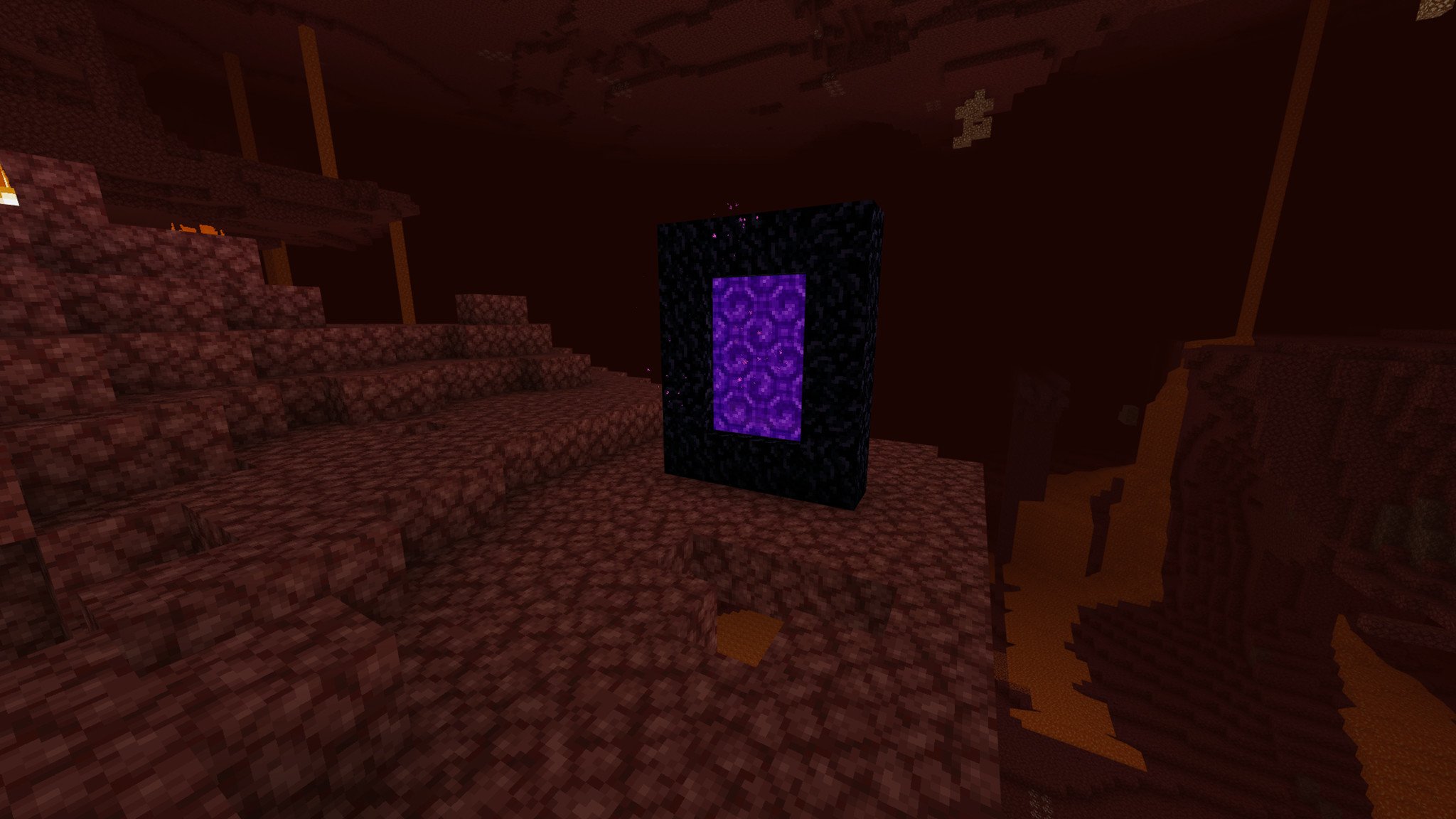
Picture the darkest biome in Minecraft, where eerie mob sounds echo through the environment, accompanied by the ominous bubbling of lava at every turn. Does it sound intimidating? We’re delving into the Nether, a distinct dimension devoid of water or food sources. But fret not. Today, we’ll master the art of creating a Nether portal in Minecraft, facilitating seamless teleportation into this realm. While various methods exist, we’ll streamline our focus to the most beginner-friendly approach, compatible with both Minecraft Java and Bedrock Editions. Remember, simplicity doesn’t always equate to speed. Let’s dive in without further delay and uncover the steps to crafting a Nether portal.
Create a Nether Portal in Minecraft (2022)
Like any recipe in Minecraft, begin by collecting essential items. We’ll cover acquiring the items first, then the building process. So, let’s dive in!
What’s a Nether Portal in Minecraft?
A Nether Portal is a rectangular gateway made of obsidian blocks, the sole access point to the Nether dimension in survival Minecraft. This dimension is perilous, with unique mobs, biomes, and loot. Players venture there for resources, combat, or materials for tools and structures.
The Nether portal is a primary portal in Minecraft, alongside the End Portal which transports players to the End dimension. However, accessing the End portal requires first visiting the Nether due to its unique prerequisites. Thus, mastering the construction of a Nether portal becomes essential in Minecraft.
How Does a Nether Portal Work?
Activating a Nether portal connects the overworld dimension with the Nether dimension. This process involves creating additional portals within the Nether dimension. Multiple portals can be constructed within a limited area (up to 128 blocks), all leading to the same destination in the alternate dimension, whether in the Nether or the overworld.
Keep in mind, the Nether realm is 1/8 the size of the overworld in most versions of the game. Thus, traveling one block here equals eight blocks in the overworld. Many players exploit this for faster travel in Minecraft. However, it requires numerous Nether portals. Let’s delve deeper.
Minecraft Nether Portal Dimensions
The smallest functional Nether portal is 4 × 5 blocks, at least 5 blocks tall and 4 blocks wide. Meanwhile, the largest modern Minecraft Nether portal can be 23 blocks high and wide. Creating multiple portals side by side can simulate a supersize Nether portal (illustrated below).
Materials for a Minecraft Nether Portal
- 10 Obsidian Blocks: These blocks are among the toughest in the game, generated when lava and water collide. If not source blocks, the collision yields cobblestone.
- Flint and Steel: This tool, comprising flint and iron, ignites any block. Handy for combat, it activates the Nether portal in our guide.
Obtaining Materials for Nether Portal Construction in Minecraft
To construct a Nether portal, your essential ingredient is Obsidian blocks. They become accessible as you delve deeper into the game. However, their acquisition is limited to the use of a diamond pickaxe and a bucket.
Creating a Diamond Pickaxe and a Bucket
1. Diamonds, if mined, are challenging to locate, necessitating deep excavation to bedrock levels to enhance chances. Remember, an iron pickaxe or better is necessary for diamond extraction. Alternatively, consider trading with villagers or searching for diamonds in rare chest loot.
2. Collect enough diamonds, then craft a diamond pickaxe. Create sticks by placing any two wooden planks vertically in the middle column. Access your inventory by pressing the “E” key on PC, then use the following recipe.
3. Using 2 sticks and 3 diamonds, craft a Diamond Pickaxe. Obtain a Crafting table in Minecraft, then right-click on it. Place the 3 diamonds in the top row of the crafting area, and the sticks in the middle cells of both bottom rows. Now, you have a Diamond Pickaxe. Click to pick it up and add it to your inventory.
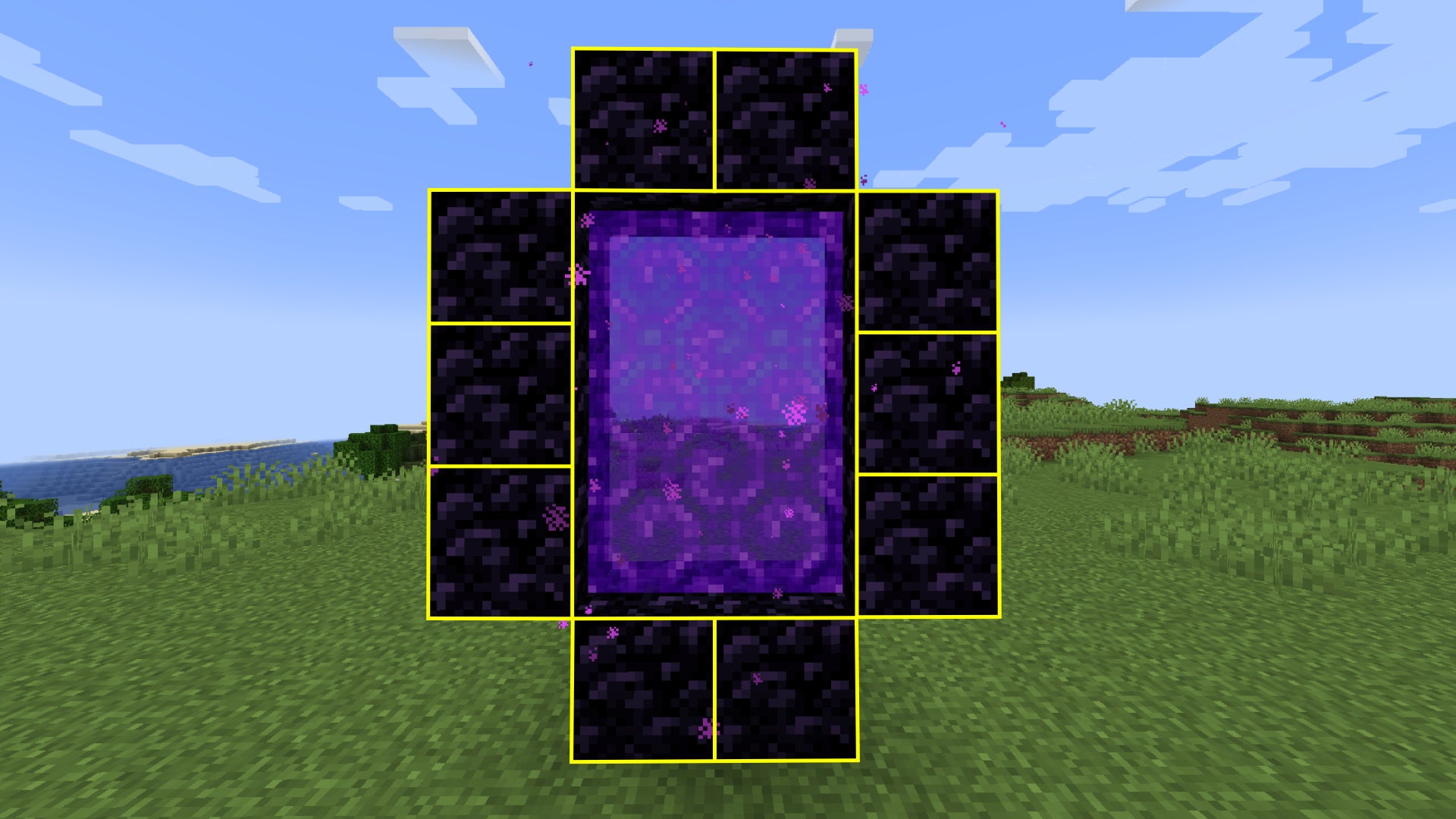
4. We need Obsidian blocks. You can mine these blocks underground, but we have a better solution. First, make an iron bucket using 3 iron blocks. Use this recipe in your Minecraft Crafting table.
Finding or Making Obsidian in Minecraft
1. Once your tools are ready, find a source of lava and water. Search for a location abundant in lava first. You can find a lava pond or lavafall on the ground, or mine deep to uncover underground lava or caves. Once you locate the lava source, finding water nearby is easier.
2. Equip the bucket, then right-click on lava to collect it and transport it to your water source. You can use multiple buckets to save time. Once at the water source, right-click to deposit lava. This action creates Obsidian blocks, which you can mine with a diamond pickaxe. Watch us demonstrate this in Minecraft creative mode.
Remember, you need 10 Obsidian blocks to construct your Nether portal. If water and lava sources collide, you may find naturally formed Obsidian blocks.
Obtaining Flint & Steel in Minecraft
Now, we have what we need to construct a Nether portal. However, before delving into the method of crafting a Nether portal in Minecraft, there’s one more item necessary: Flint & Steel. This tool ignites fire within the game and serves as the means to activate a Nether portal.
1. The simpler component to acquire is the steel. A single block of iron covers the steel portion of the tool. Flint, on the other hand, is more elusive, found exclusively by mining Gravel blocks. Each gravel block mined presents a 10% chance of yielding flint. Fortunately, only one piece of flint is required.
2. To craft Flint & Steel in Minecraft, gather a piece of flint and a piece of iron, then combine them using the following recipe. Place them diagonally in the crafting area as shown below.
Steps to Make a Nether Portal in Minecraft
Now, gather 10 blocks of Obsidian and a Flint & Steel. You’ll also need 4 random blocks to complete the structure. Any blocks will suffice, but dirt blocks are recommended for their abundance in Minecraft.
1. Find an open location and place two obsidian blocks adjacent to each other. You can do this by looking at the ground and pressing the right-click or secondary action button on your mouse. Then, place dirt or any other blocks on both sides of the obsidian blocks as shown in the screenshot.
2. Now, place two obsidian blocks on top of each dirt block from the previous step. You can choose to remove the dirt blocks after placing the Obsidian blocks for aesthetic purposes, but it’s optional. Then, on top of the vertical obsidian block pillars, place dirt blocks on either side. Your structure should resemble this:
3. Now, between the top two dirt blocks, place two more Obsidian blocks. This completes the Minecraft Nether portal structure, resembling a hollow rectangular window.
Activating a Nether Portal in Minecraft
Your Nether portal is ready for activation. Simply equip flint & steel and right-click on any inner side of the Obsidian structure. This action will activate the Nether portal, revealing a purple, liquid-like glow in the center. Step into it to be teleported to the Nether Dimension within seconds.
To activate the Nether portal, you can use a fire charge, which appears only in rare chests in the overworld. Some players attempt to ignite the portal with lava and a flammable block, but this method lacks reliability for most users. Thus, sticking with the tried-and-tested flint and steel method is advisable for beginners.
The Nether portal, in its basic form, requires at least 10 obsidian blocks. However, beyond this basic structure, you have the freedom to personalize it according to your preferences. Some users opt to enlarge the portal, while others prefer to enhance its surroundings with decorative elements. Exploring the best Minecraft Discord servers can connect you with communities where you can discover creative portal designs and more. Below is an example of such a unique portal design:
Create Your Own Nether Portal In Minecraft
Here’s everything you need to know about crafting your Nether Portal in Minecraft. For those seeking to expand their creative horizons, installing Forge for Minecraft mods is recommended. However, venturing into the perilous realm of the Nether promises its own excitement. Be sure to equip yourself with weapons and food, as encounters with hostile mobs are common and sustenance is scarce in this dimension. If you’re new to Minecraft, enhancing performance can significantly enhance your experience. Installing Optifine for improved graphics and gameplay optimization is a good starting point. Begin by gathering Obsidian, and put your newfound knowledge to use by constructing a Nether portal without delay.

Pritam Chopra is a seasoned IT professional and a passionate blogger hailing from the dynamic realm of technology. With an insatiable curiosity for all things tech-related, Pritam has dedicated himself to exploring and unraveling the intricacies of the digital world.



