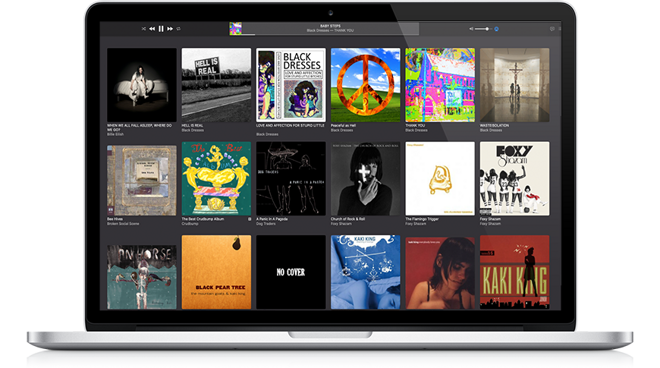
macOS Catalina saw the demise of iTunes on Mac, replaced by Music, TV, and Podcasts apps. While the concept was sound, the Music app’s execution left much to be desired. Though not as cumbersome as iTunes, Apple Music lacked an intuitive interface and felt slow. However, things are improving as Apple has rebuilt it as a native macOS app. Curious about the changes? Let’s guide you through installing the new Apple Music app on your Mac.
Installing the New Apple Music App on Mac (Step-by-Step)
Let’s start by comparing the existing and new Apple Music apps! Then, we’ll explore how to try out the redesigned native Music app and highlight its improvements.
Differences in the New Apple Music App for Mac
Having used iTunes on Mac (and still using it on Windows), my main issue has been its confusing and sluggish interface. Trying to serve as a one-stop platform for media playback, library management, and iOS device syncing, it neglected basic features like smooth music browsing and listening.
Image courtesy: Apple
Despite its standalone status and new name, the Music app in macOS Catalina retained the outdated iTunes backend, resulting in a less fluid user experience due to an excess of web content. However, the macOS Monterey 12.2 update aims to rectify this issue.
Apple has opted to utilize AppKit, the native interface framework for macOS, to completely rebuild the Apple Music app. This overhaul promises a more responsive and smoother user experience compared to the current version. Leveraging JET technology, the tech giant has transformed web content into a native app format, ensuring that the new Apple Music app feels snappier and more intuitive on Macs.
How to Obtain the New Apple Music App in macOS Monterey
The revamped music app is available with macOS 12.2, currently in beta. To try the new Apple Music app, install the latest macOS Monterey beta on your Mac. Apple has also released macOS 12.2 public beta, allowing anyone to check out the app on their compatible Mac. Let’s look at the steps:
1. First, back up your Mac to ensure data safety. Then, visit beta.apple.com to register your supported device.
2. Click “Sign Up” and enter your Apple ID and password.
3. Move to the macOS tab in the “Guide for Public Betas” section and click “enroll your Mac” link.
4. Next, download the “Download macOS Public Beta Access Utility”.

5. Open the file from the Downloads section and double-click on the macOSPublicBetaAccessUtility.dmg package to install it. Follow the on-screen instructions. Once done, download and install the latest macOS Monterey beta on your Mac.
What’s New in the Redesigned Apple Music App on Mac
After installing macOS Monterey 12.2 beta, launch the Apple Music app to discover the latest updates. Besides integrating the AppKit framework, note four significant changes in the new Music app on macOS Monterey.
Enhanced Search
The redesigned Apple Music app for macOS speeds up song searches. Results now display in a native interface rather than a webpage. A tidy search tool is crucial for finding songs or albums, making this change appreciated by many.
Improved Scrolling
When exploring the catalog for something new or trendy to tune into, smooth scrolling is essential. The old Music app on Mac with web content fell short in this area.
Thanks to the native interface framework, the story changes. The revamped Apple Music app offers smoother scrolling between elements and sections, enhancing the overall music browsing experience.
Enhanced Trackpad Gestures
Enjoy improved trackpad gestures like tap, pinch, and swipe, making navigation smoother on your Mac.
Farewell to iTunes Store Integration
With Apple bidding adieu to the dated iTunes backend, embracing streaming is the logical step forward. Notably, the iTunes Store section is now absent from the sidebar, a move many anticipated.
Despite these changes, the user interface remains largely unchanged. As macOS 12.2 is still under development, further refinements to the new Apple Music app can be expected before its official release.
Explore the Redesigned Apple Music App on Mac
In the face of competition from platforms like Spotify and YouTube Music, Apple Music has significantly upgraded its music catalog and user experience across all devices. Although lacking a free tier, Apple has introduced a distinctive voice plan ($4.99/month) that competes aggressively with its counterparts. However, note that voice commands via Siri are exclusive to subscribers of this plan. Share your thoughts on the revamped Apple Music app for macOS and any desired improvements in the comments below.

Pritam Chopra is a seasoned IT professional and a passionate blogger hailing from the dynamic realm of technology. With an insatiable curiosity for all things tech-related, Pritam has dedicated himself to exploring and unraveling the intricacies of the digital world.



