
While some players showcase their prowess in Minecraft through parkour maps or speedrunning seeds, many devote their time to constructing elaborate bases. Within this community, standouts emerge with impressive houses, cunning traps, and grandiose castles. In this guide, we focus on the latter, offering a comprehensive blueprint for constructing a castle in Minecraft. By following these steps, you can join the ranks of esteemed builders in the game. Before delving into the specifics, it’s essential to familiarize yourself with Minecraft’s ore distribution to efficiently gather materials. With this knowledge in hand, let’s explore the simplest method for building a castle in Minecraft.
Building a Castle in Minecraft: A Blueprint Guide
Building a castle entails constructing numerous smaller structures. Therefore, we’ve segmented our guide to address each one separately. Refer to the table below to explore these structures individually at your convenience.
Castle Blueprint for Minecraft
- Watch Towers (marked in red)
- Boundary (marked in black)
- Main Castle (marked in purple)
- Additional External Rooms (marked in white and brown)
Once you’ve determined your castle’s size, you can sketch a corresponding floor plan before commencing construction. Such a plan is straightforward and easy to begin with. However, if you desire to enhance it further, each structure in this guide can be modified with basic alterations. With that said, let’s construct the initial structure for our castle.
Crafting a WatchTower for Your Castle
To construct an efficient watchtower, consider these essential materials:
- Mossy Cobblestone
- Cobblestone
- Cobbled Deepslate
- And all related items such as walls, slabs, and stairs
With the necessary blocks gathered, proceed with the following steps to assemble your watchtower in Minecraft:
1. Begin by erecting four cobblestone pillars, each reaching a height of 16 blocks. Maintain a 2-block gap between each pillar. Next, utilize cobblestone slabs to form a floor-like platform atop the pillars, ensuring it extends one block beyond the tower’s perimeter. For a weathered appearance, intersperse mossy cobblestone amidst the cobblestone elements.
2. Begin by using cobbled deep slate walls and slabs to craft a border, including a window opening. Utilize an existing pillar for the entrance, integrating stairs. Employ this method to construct tunnels within your Minecraft castle.
3. Add finishing touches to the watchtower, incorporating lamps and bells. Await nightfall to witness the watchtower’s full grandeur. Consider utilizing top-tier Minecraft shaders for enhanced visuals.
Constructing a Castle Boundary Wall
Below are recommended blocks for crafting your castle’s boundary wall:
- Mossy Cobblestone
- Cobblestone
- Cobbled Deepslate
- Mossy Stone
- Cracked Stone
- All their by-products, including walls, slabs, and stairs
To build a castle boundary in Minecraft:
1. Make a wall at least 10 blocks high, using suggested blocks. Optionally, connect it with an existing tower.
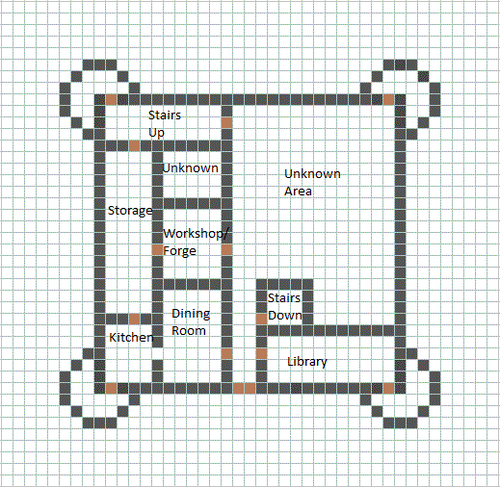
2. Create a windowed top section by adding slabs with uniform gaps, making the wall a total of 12 blocks high.
3. Enhance the structure with decorative elements such as vines, lanterns, and torches. Repeat this process around the castle area, leaving a four-block wide gap for the entrance.
Create a Castle in Minecraft
Here’s the awaited segment. With the outskirts prepared, let’s construct the main castle in Minecraft. We’ll primarily use:
- Stone
- Chiseled Stone
- Polished Blackstone
- And their by-products: walls, slabs, and stairs
Basic Structure
Once you have the blocks, follow these steps:
1. Create a base floor with slabs and building blocks. The area can be any size. Add stairs and decorations to one side for the entrance.
2. Next, construct an archway to mark the castle’s entrance. Use stone walls for the side pillars and connect them with upside-down stairs to form an arc. Additional walls and stairs can be added for decoration.
3. Then, use stone walls to establish the boundary of the main castle, ensuring it is at least 3 blocks high.
4. Finally, construct walls for room-like structures in each corner of the castle, ensuring they are of the same size and height to maintain symmetry.
Main Castle Design
To transform our area into a Minecraft castle, we need to create some distinctive features. Follow these steps to achieve the desired result.
1. Begin by extending the corner rooms upward and creating spaces for window openings.
2. Elevate the walls in the corner and middle sections of the roof to resemble castle spikes.
3. Construct a stone bridge to connect the corner rooms, enhancing it with lanterns and vines for decoration.
4. With these steps, you’ve learned to construct various structures to finish your Minecraft castle, utilizing the spiked rooftop.
Create Your Minecraft Castle
Now, crafting your own castles in Minecraft is simple. Our focus has been on a basic castle design, adaptable for larger structures. If you seek inspiration, explore the finest Minecraft maps, including one featuring the Game of Thrones castle. However, erecting a colossal castle presents challenges. Consider employing top-tier Minecraft mods for assistance, exclusive to the Java edition. Bedrock players may resort to Minecraft commands. What castle design are you considering? Share in the comments!

Pritam Chopra is a seasoned IT professional and a passionate blogger hailing from the dynamic realm of technology. With an insatiable curiosity for all things tech-related, Pritam has dedicated himself to exploring and unraveling the intricacies of the digital world.



