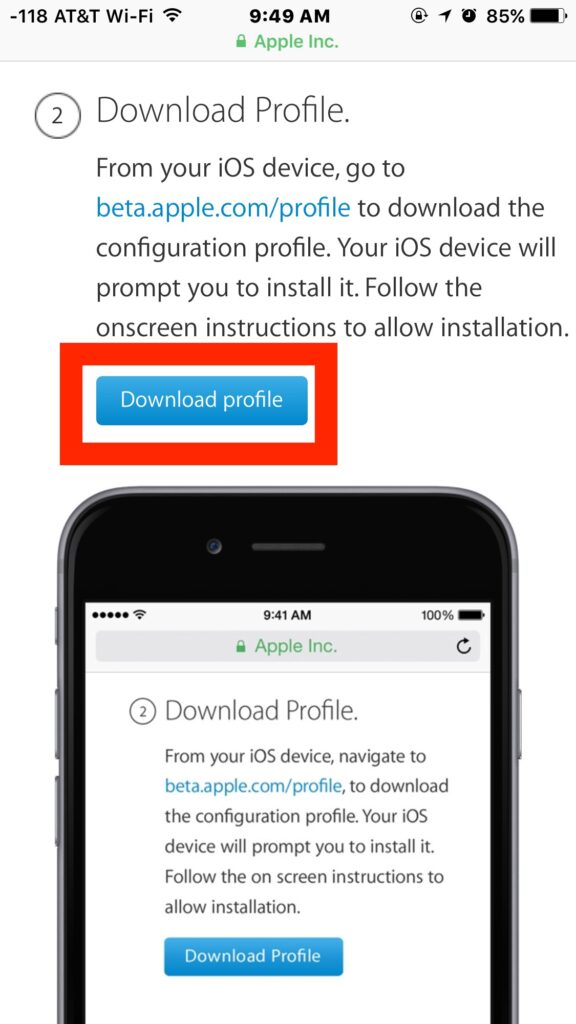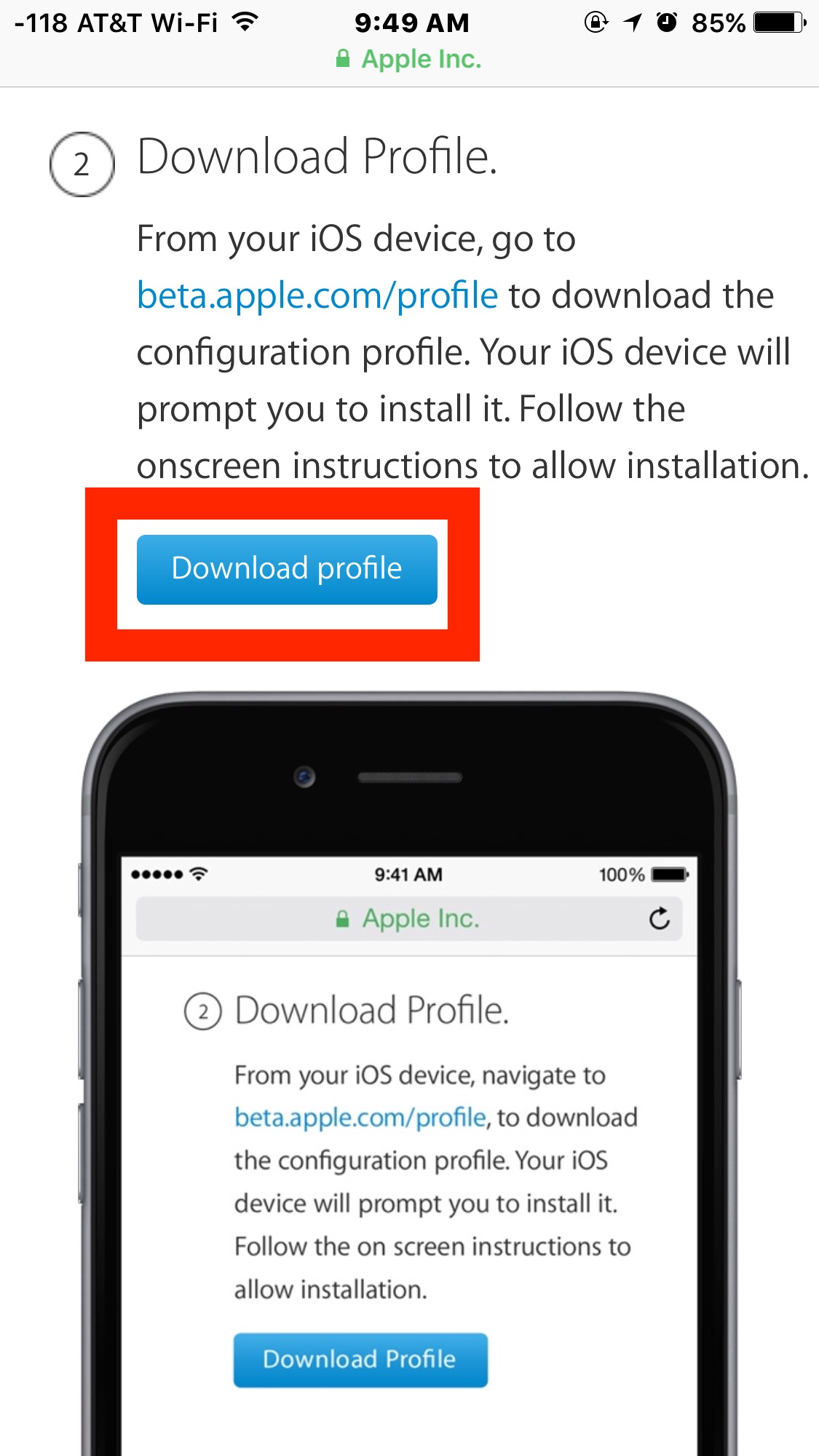
Apple has launched the iOS Developer Beta 1 earlier this year, and we explored it in detail in a previous article. With the release of the first Public Beta for iOS 10, Apple aims to provide a more stable version to the general public. Here’s how to install it on your iOS device.
Compatible Devices
- iPad 4, iPad Air, iPad Air 2, iPad Pro
- iPad mini 2, iPad mini 3, iPad mini 4
- iPod touch 6th generation
- iPhone 5, iPhone 5c, iPhone 5s, iPhone 6, iPhone 6 Plus, iPhone 6s, iPhone 6s Plus, iPhone SE
Prepare Your Device
Prior to installing any beta software, it’s advisable to back up your device. Beta software isn’t fully tested and is not recommended for everyday use.
Backing up your iOS device is straightforward: connect it to your computer and open iTunes. Ensure you backup and encrypt your device, guaranteeing a comprehensive backup by iTunes. While not often necessary, it’s wise to have a backup on hand.
Enroll Your Device For The Beta
1. Visit beta.apple.com/profile from your iOS device.
2. Sign in with your Apple ID.
3. Tap the “Download Profile” button.
4. Follow on-screen instructions to install the profile.
Update Your Device

Note: Ensure your device has at least 50% battery or is connected to a power source, or installation of iOS 10 will be prevented.
Follow these steps to download and install the iOS 10 Public Beta:
1. Navigate to Settings.
2. Tap General.
3. Access Software Update.
4. The device will check for updates.
5. Your device will display the iOS 10 update; proceed to download and install.
Note: During installation, your iOS device might restart multiple times, but don’t worry; that is normal.
Upon booting up, your device will update to iOS 10 Public Beta 1.
Experience iOS 10 Public Beta
Now you can install iOS 10 on any compatible iOS devices you have. We’ve tried it briefly and find it favorable. There are a few UI/UX choices we’d prefer differently, but overall, the build is stable with only minor bugs.
While not recommended for daily use, if you enjoy being at the forefront of software innovation (albeit with some risk), feel free to install the beta. It functions adequately. Share your thoughts on iOS 10 and Apple’s design changes in the comments.

Pritam Chopra is a seasoned IT professional and a passionate blogger hailing from the dynamic realm of technology. With an insatiable curiosity for all things tech-related, Pritam has dedicated himself to exploring and unraveling the intricacies of the digital world.