
We all love music, don’t we? It’s one of the best ways to entertain ourselves from our otherwise monotonous lifestyle. In the era of feature phones, when carrying offline music was impractical, radio apps offered a dedicated solution to tune into different stations. Now, with technological advancements, numerous excellent radio apps are available on the Play Store for online listening. Here’s a list of the 15 best radio apps for Android in 2020.
Top Radio Streaming and Internet Apps for Android in 2020
1. TuneIn Radio
TuneIn Radio stands as a leading radio app, offering more than mere radio functionality. Users can access news broadcasts, podcasts, sports updates, and audiobooks. The app features renowned news channels such as CNN, MSNBC, and FOX News, alongside sports channels like MLB, NFL, and ESPN Radio. Navigation through the extensive catalog is effortless, and users can also utilize the search function for specific content. Additionally, the app offers a “Car Mode,” optimizing the interface for driving convenience. For an ad-free experience and live sports coverage, users can opt for TuneIn Premium through in-app purchases. Subscription options include monthly and annual plans, each offering a respective 7-day or 30-day free trial.
Install: (Free, Premium starts at $7.99/month)
2. iHeartRadio
iHeartRadio offers a vast music catalog. Upon first opening the app, you’re prompted to choose preferred genres such as rock, pop, and country. Using these selections, the app recommends radio stations tailored to your taste. From these suggestions, you can save or discard stations. Additionally, you have the option to add local stations based on your location. You can either grant the app access to your location or manually select a location. Manual selection is useful for accessing stations unavailable in your area.
Explore diverse options such as picking a mood (e.g., workout, chill, party), sorting songs by decades, and selecting from various genres like Country, R&B, Hip-Hop, etc. Additionally, you can curate multiple playlists for frequently played songs. iHeartRadio includes a podcast player where you can discover or choose popular podcasts across different topics such as business, comedy, entertainment, etc.
If you want more control over the app, consider purchasing either the “Plus” or “All Access” version, offering additional features like unlimited skips, offline listening, and playlists. The Plus version is $4.99/month and All Access is $9.99/month, both with in-app purchases. You can also enjoy a free 30-day trial for both versions.
Install: (Free, Plus at $4.99/month, All Access at $9.99/month)
3. myTunerRadio
myTuneRadio stands out as one of the premier radio apps available on both the Play Store and App Store. Boasting a sleek and intuitive UI, the app grants access to over 50,000 radio stations spanning 200 countries and territories. In addition to online radio, myTuner Radio offers podcasts, internet radio, and FM radio streaming. Particularly noteworthy is the nearby section, facilitating effortless discovery and streaming of local radio stations. For those seeking non-local stations, exploration by country, genre, or city is readily facilitated.
Among the app’s features are the ability to play radio stations in the background, set a sleep timer, and support Chromecast (Android) and AirPlay (iOS). One standout feature is the alarm function, waking you with your preferred radio station instead of a standard alarm sound. In summary, it’s a fantastic radio app worth trying.
Installation: (Free, with in-app purchases)
4. Radio.net
Radio.net, a popular radio app, aggregates over 30,000 stations worldwide, granting instant access. Among the best-designed radio apps, it boasts a clear, intuitive UI and a robust search engine. Users can search stations by country, city, or genre. Additionally, it enables favoriting stations and saving beloved songs. The app includes a built-in sleep timer and alarm clock, awakening users to their preferred station.
One of my favorite aspects of this app is its “Similar Stations” feature, suggesting stations akin to those you already enjoy. This feature has helped me discover some of my preferred stations. The only drawback is the ads. While many radio apps follow a freemium model, radio.net’s ads are overly aggressive. Fortunately, there’s an option to remove them through an in-app purchase, which I highly recommend if you listen to a lot of radio.
Install: (Free, with in-app purchases)
5. Di.FM
If you love electronic music, you’ll adore this radio app. It’s tailored exclusively to electronic music, featuring human-curated stations dedicated solely to EDM. Unlike other radio apps offering a plethora of stations worldwide, Di.FM focuses on its niche, boasting around 90 stations. Despite the smaller number compared to competitors, each station guarantees top-notch quality.
The app enables searching for favorite electronic music via radio stations, styles, and popularity. It’s also a hub for discovering and listening to exclusive sets not yet mainstream. It’s free with ads, or upgrade to premium for ad-free experience, higher quality audio, and unlimited streaming on web and mobile.
Install: (Free, $7.99/month)
6. Replaio
Replaio radio stands out as a top radio app for Android devices. It offers a vast selection of over 30,000 radio stations worldwide, including internet and FM broadcasts. Its user-friendly interface simplifies navigation. Similar to other leading radio apps, Replaio allows you to set a sleep timer and wake up to your preferred station.
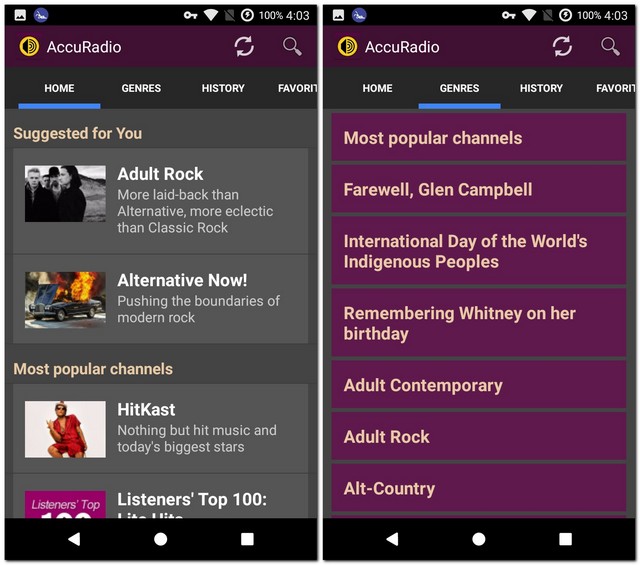
Search radio stations by name, city, country, or genre, as well as songs, sports, and more. I appreciate the feature that lets me add loved songs directly to my Spotify playlists, saving time and frustration. The app is free with ads, with an option to upgrade to a premium plan for ad removal.
Installation: (Free, with in-app purchases)
7. Jango Radio
Jango Radio, while not the most fully-featured radio app for Android, remains a notable pick. Its clean user-interface ensures easy navigation. The standout feature is its ability to automatically create custom stations based on your music preferences, providing a personalized listening experience. Additionally, it offers expertly curated genre stations, including Top 100 and Classic Rock, catering to diverse tastes.
8. VRadio – Online Radio Player & Radio Recorder
VRadio stands out with its vast library of over 15,000 online radio stations worldwide. You can easily navigate through stations from different countries and tune in to your favorites at your convenience. Thanks to curated categorization by genre such as 2010s, Hollywood, Asian, Ballads, Funk, Salsa, Hip Hop, and Gospel, accessing specific stations is effortless. If the preselected options don’t satisfy you, you can personalize your experience by creating your own stations. VRadio is a comprehensive online radio app for Android, offering features like alarm clocks, a sleep timer, and language selection.
Install: (Free, with optional in-app purchases)
9. Radio Online
RadioCut stands out as a top-rated Android radio app. It boasts a vast library of thousands of global radio stations. Additionally, it offers stations catering to various genres such as hip hop, ballad, classic, and rock. Whether you prefer hip hop beats or timeless melodies, RadioCut has you covered. Moreover, you can customize your experience further by creating personalized radio stations and adjusting bitrates to suit your preferences.
10. Simple Radio
Simple Radio, a straightforward radio app, offers global radio stations. With just two tabs – “Favorites” and “Recommended” – on its home screen, you can search for any radio station using the search bar. If you don’t know the station’s name, you can search by country, city, area code, or genre. While it provides numerous stations and occupies minimal space, its simplicity can also be its drawback. This app suits those who know their desired station but isn’t ideal for discovering new music.
Install: (Free with in-app purchases)
11. PCRadio
On the PCRadio app’s main screen, radio stations are sorted by genres such as rock, pop, and metal. You can also search for specific stations using the app’s search bar. While stations hail from various countries, the default is “All countries,” which you can change by tapping the globe icon at the bottom-right. Like other radio apps, PCRadio lets you favorite stations for quick access. Additionally, it features a built-in equalizer to adjust sound settings.
Install: (Free with in-app purchases)
12. Radio FM
Radio FM boasts an extensive music collection categorized by countries and genres. You can access stations from any country by scrolling or using the search bar. Similarly, genres like pop, classic, and electro are readily available. Each station in the “Genre” tab displays its available countries and bit rate. While playing a song, you can set a sleep timer ranging from 5 minutes to 6 hours and use the song as an alarm tone. Additionally, Radio FM includes a favorite station feature.
13. FM Radio & Music Player
For a simple yet highly user-friendly Radio app that doubles as a music player, this one fits the bill. With this app, you gain quick access to over 5000 live Radio stations worldwide, including popular local ones. Regardless of your preferred programs, the extensive library can meet your needs. Thanks to the smart search function, finding a specific Radio station from any country is quick and easy. As for the music player, it supports various music file formats, ensuring compatibility with your favorite tunes. With these notable features, “FM Radio & Music Player” stands out as one of the best free radio apps for Android.
14. XiiaLive
XiiaLive features a vibrant interface, captivating enough to hold your attention. You can explore a vast music catalog spanning various genres such as alternative, rock, classical, electronic, and hip-hop. Each genre offers multiple radio stations for selection, allowing you to mark your favorites for easy access later. The app includes additional functionalities like an equalizer and sleep timer, enhancing its appeal. Beyond music, you can also access diverse talk shows covering topics like business, comedy, and news, alongside a range of podcast stations. If the app’s unconventional aesthetic doesn’t deter you, it’s certainly worth giving this free app a try.
15. AccuRadio
To use AccuRadio, sign up on the app first. Once done, access numerous online radio stations. On the home screen, discover popular channels or search for stations yourself. Stations are categorized by genre like rock, opera, jazz, etc. AccuRadio also lets you mark stations as favorites. Forgot to mark one? Find it in the “History” tab.
Explore Top Radio Apps for Android
Now familiar with the best radio apps for Android, enjoy music anywhere. Simply plug in your earphones and tune in to your favorite station. While some top apps are mentioned here, share any other good ones you know in the comments below.

Pritam Chopra is a seasoned IT professional and a passionate blogger hailing from the dynamic realm of technology. With an insatiable curiosity for all things tech-related, Pritam has dedicated himself to exploring and unraveling the intricacies of the digital world.



