
Ever desired to display content from your Android smartphone’s screen to a group without sharing data? Undoubtedly, many have encountered this need, whether showcasing slides, websites, or developmental apps. While mirroring Android to a PC or Mac is straightforward, sharing screens between Android devices poses challenges. Nevertheless, several apps facilitate this task, with ScreenMeet emerging as the standout option. Discover below how to effortlessly share screens across multiple Android devices using ScreenMeet:
1. Download the ScreenMeet app on the Android device to share its screen. ScreenMeet eliminates the need for installing it on receiving devices.
2. Upon opening the app, sign up. You’ll receive a prompt indicating 10 free meetings; thereafter, a subscription is required.
3. Next, obtain the shareable link and access the “Start” button to initiate screen sharing. Simply tap “Start” and confirm by selecting “Start Now”.
4. Once started, access the ScreenMeet link on your other Android device to view your Android screen in action. You can then navigate to other apps to showcase content.
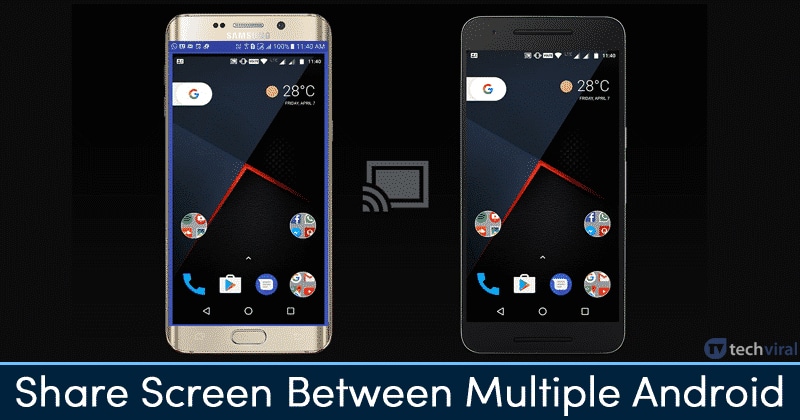
After initiating screen sharing, you can pause or stop it from the notification shade. To return to the ScreenMeet app, use the floating button accessible on all screens.
Note: Viewers can see your screen but cannot control it.
Depend on the internet connection for mirroring your Android device’s screen on other devices. Adjust the slider between speed and quality in ScreenMeet’s settings to enhance the shared screen. From the settings page, customize the shareable link, set a lock for the link, and require a viewer’s name to join your share screen Room.
Share your Android screen not only with other Android devices but also with any device featuring a browser. This includes iPhones, Macs, Windows PCs, and more. However, the app’s free trial is limited to 10 meetings and 50 viewers. For unlimited usage, purchase the $15/month subscription or opt for the “All You Can Meet” day pass for $1.99.
Effortless Screen Sharing for Android Devices
ScreenMeet simplifies screen sharing among Android devices, emerging as the optimal solution. The app boasts simplicity, sleek design, and flawless functionality. However, alternatives such as ScreenShare (Free) and MirrorOP (Free with in-app purchases) exist for those averse to the subscription fee, albeit lacking the seamless experience. Nevertheless, our preference remains with ScreenMeet. Experience hassle-free screen sharing on Android devices by giving the app a try. Share your feedback in the comments below.

Pritam Chopra is a seasoned IT professional and a passionate blogger hailing from the dynamic realm of technology. With an insatiable curiosity for all things tech-related, Pritam has dedicated himself to exploring and unraveling the intricacies of the digital world.



