
Gnome Shell, a popular desktop environment on Linux and other *nix operating systems, boasts the latest version, Gnome 3.18, with numerous new features and improvements.
Despite having its detractors, Gnome Shell proves highly usable and productive for most users. However, Gnome 3’s default configuration lacks customization options, prompting users to seek extensions for enhanced functionality.
22 Top Gnome Shell Extensions
1. Dash to Dock
This extension transforms the Dash in Gnome 3’s activities overview into a configurable Dock, enhancing accessibility by enabling placement anywhere on your desktop. Launch or switch applications swiftly.
2. Pomodoro Timer
If you adhere to the Pomodoro technique, this extension proves invaluable. It boosts productivity by segmenting your time and prompting short breaks. Explore more about the Pomodoro Technique here.
3. Clipboard Indicator
Integrating a clipboard manager with the Gnome Shell, this extension simplifies clipboard functionality, caching history for up to 50 entries, facilitating selection and pasting.
4. Refresh Wi-Fi Connections
Gnome 3 lacks a default method for searching new Wi-Fi connections, but you can easily add this functionality by installing an extension.
5. Drop Down Terminal
Enhance your terminal experience with this extension, enabling a drop-down terminal toggle via a keyboard shortcut. A must-have!
6. Open Weather
Open Weather delivers weather forecasts from openweathermap.org or forecast.io directly to your gnome desktop. Customize its appearance in settings, including panel placement, temperature and wind speed units, and default weather provider.
7. Cover flow Alt-tab
Purely aesthetic, this extension alters the alt-tab function to cycle through windows in a coverflow manner.
8. NetSpeed
NetSpeed shows your current internet connection speed.
9. Skype Integration
Use Skype? This Gnome 3 extension enables shell notifications for new messages, contacts search, and online presence management.
10. Disable Workspace Switcher Popup
If you’re annoyed by the popup when switching between workspaces, this extension disables it.
11. User Themes
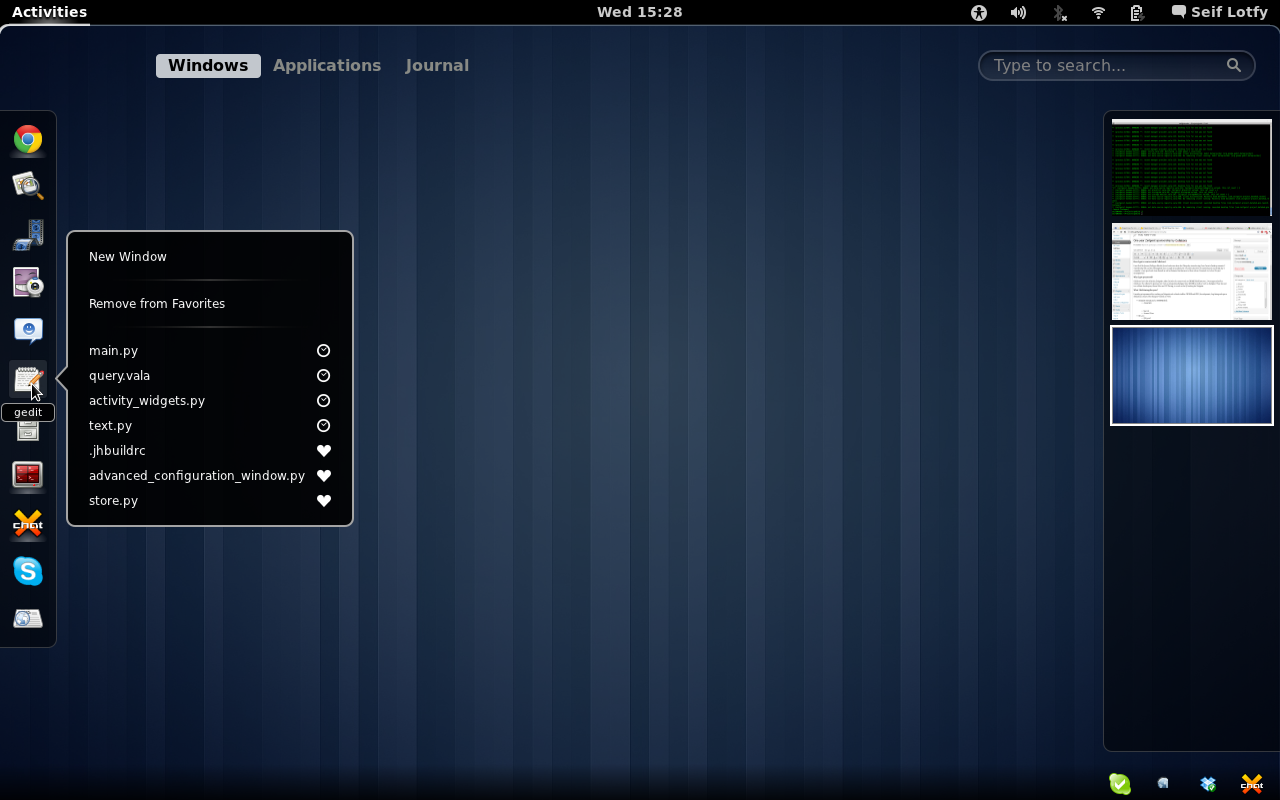
Customize your Gnome 3 with shell themes using this extension. You’ll need it to install themes from Gnome Look.
12. Media Player Indicator
Access media player controls easily with this extension, supporting players like Clementine, Rhythmbox, and Audacious.
13. Todo.txt
Integrating todo.txt with Gnome shell enables task creation, deletion, and completion.
14. Applications Menu
This extension brings a traditional category-based menu to Gnome 3. It’s pre-installed but requires activation via the Gnome Tweak tool.
15. Activities Configurator
Customize the appearance of the ‘activities button’ and panel with this extension. Installation is followed by accessing settings through the Tweak tool to explore available options.
16. Places Status Indicator
Adds a menu for swift navigation between system mount points.
17. Project Hamster Extension
Track activity time effortlessly with the Project Hamster extension for Gnome 3, enhancing productivity.
18. EasyScreenCast
This extension records screencasts of your gnome desktop or a selected window/area, including audio.
19. Caffeine
Caffeine prevents automatic computer suspension (sleep mode).
20. Auto Move Windows
This extension organizes your desktop by automatically moving windows to predefined workspaces upon opening.
21. Workspaces to Dock
Similar to Dash to Dock, Workspaces to Dock turns workspace thumbnails in the activities overview into a desktop dock.
22. Dynamic Top Bar
This extension mimics Wingpanel in Pantheon, making the top bar transparent except when a window is maximized.
If we missed your favorite Gnome Shell extension, let us know in the comments below.

Pritam Chopra is a seasoned IT professional and a passionate blogger hailing from the dynamic realm of technology. With an insatiable curiosity for all things tech-related, Pritam has dedicated himself to exploring and unraveling the intricacies of the digital world.



